以下2点について備忘録に残したく不定期ながら投稿していこうと思います
- Docや過去記事どおりに解決できなかったこと(はまったポイント)
- 自分の開発のポイント
投稿初回お見苦しい点ありましたらご容赦ください
記事の内容
EC2のライフサイクルポリシーをCloudFormationで作成する際に、公式ドキュメント推奨のTargetではCrossRegionCopyRulesが設定出来ず、非推奨のTargetRegionでdeployした記録です
buildとdeployにsam cliを使いました
作業環境
- Windows10 / WSL2(Ubuntu20.04)
- aws-cli/1.22.92 Python/3.8.10 Linux/5.13.0-1021-aws botocore/1.24.37
- SAM CLI, version 1.46.0
やりたかったこと
EC2の運用手間を減らすため初めからAMIバックアップの自動化を試みました
AMIの自動バックアップはData Lifecycle Managerのポリシータイプで EBS-backed AMI ポリシー を選ぶと可能です
動作確認でこちらを参考にさせて頂きました
Amazon Data Lifecycle Manager でクロスアカウントのスナップショットコピーを設定
template.yaml
動作の確認後にAWS公式Docのtemplateを参考にtemplate.yamlを作りました
公式Doc sample template
ここでAWS::DLM::LifecyclePolicy CrossRegionCopyRuleを見るとCrossRegion設定にはTargetを推奨しているようです
Target
The target Region or the Amazon Resource Name (ARN) of the target Outpost for the snapshot copies.
Use this parameter instead of TargetRegion. Do not specify both.TargetRegion
Avoid using this parameter when creating new policies. Instead, use Target to specify a target Region or a target Outpost for snapshot copies.
For policies created before the Target parameter was introduced, this parameter indicates the target Region for snapshot copies.
推奨に従いTargetでus-east-1を指定します
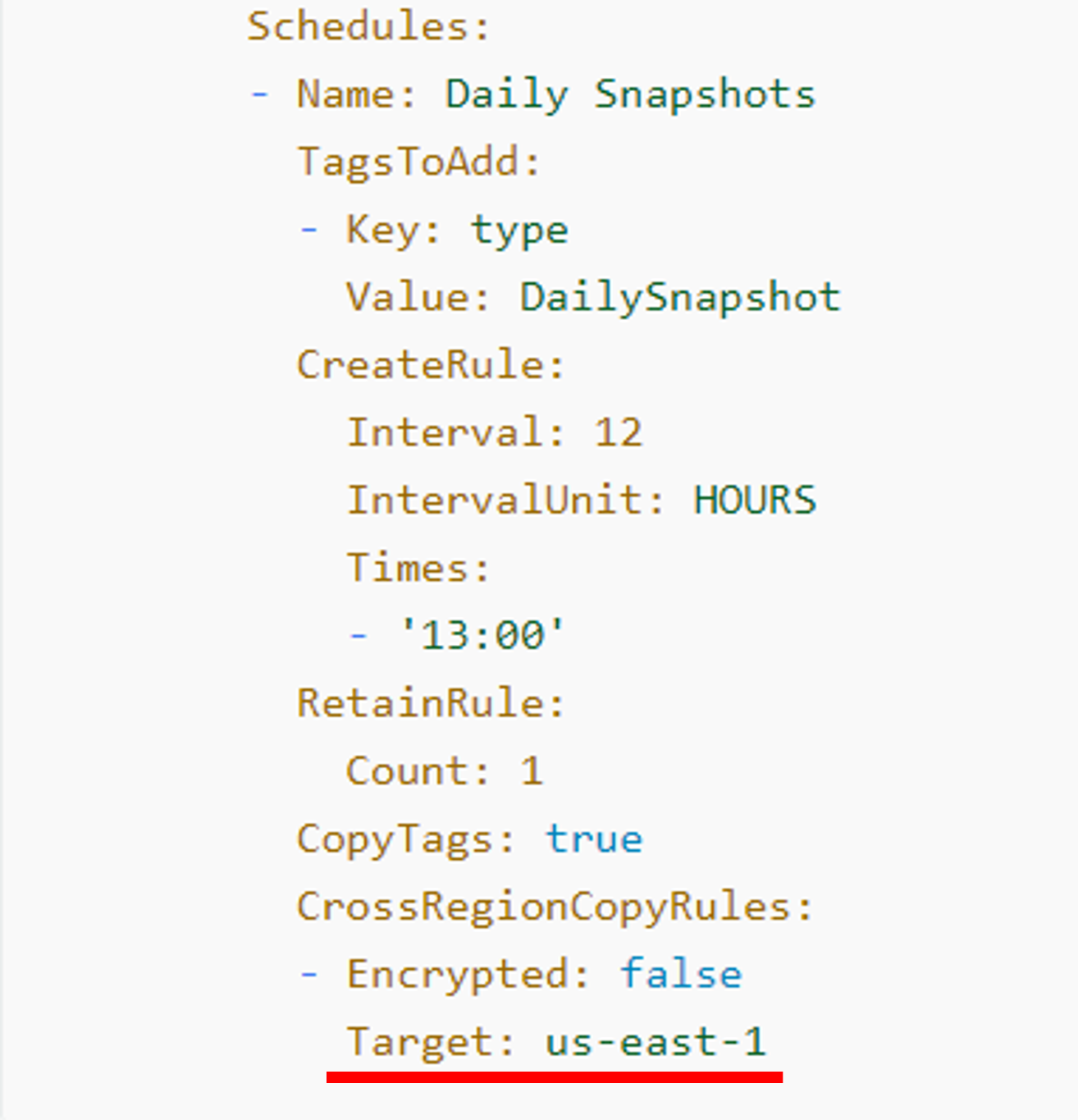
AWSTemplateFormatVersion: '2010-09-09'
Transform: AWS::Serverless-2016-10-31
Description: >
SAM Template DLM Cross Reasion seting for EC2_K
# ------------------------------------------------------------#
# Input Parameters
# ------------------------------------------------------------#
Parameters:
ProjectName:
Type: String
Default: EC2-K
TargetRegion:
Type: String
Default: us-east-1
Resources:
# ------------------------------------------------------------#
# AMI Backup Cycle Policy
# ------------------------------------------------------------#
EC2LifiCyclePolicy:
Type: AWS::DLM::LifecyclePolicy
Properties:
Description: Lifecycle Policy using CloudFormation
State: ENABLED
ExecutionRoleArn: !Sub arn:aws:iam::${AWS::AccountId}:role/service-role/AWSDataLifecycleManagerDefaultRoleForAMIManagement
PolicyDetails:
ResourceTypes:
- INSTANCE
PolicyType: IMAGE_MANAGEMENT
TargetTags:
- Key: AMI_DLM
Value: 'on'
Schedules:
- Name: !Sub Daily Backup ${ProjectName} AMI
CreateRule:
Interval: 24
IntervalUnit: HOURS
Times:
- '17:00'
RetainRule:
Count: 7
CopyTags: true
CrossRegionCopyRules:
- Encrypted: True
Target: !Sub ${TargetRegion}
RetainRule:
Interval: 1
IntervalUnit: DAYS
CopyTags: True
Deploy
$ sam build
$ sam deploy --guided
するとdeploy中にerrorが発生します
The following parameters(s) are invalid: {Target} (Service: AmazonDLM; Status Code: 400; Error Code: InvalidRequestException; Request ID: 1bbbb8d6-e794-4aef-9002-ccb893ebab6e; Proxy: null)
対策
Targetを非推奨のTargetRegionに変更することでdeployが可能でした(実際には余計な紆余曲折がありましたが割愛します)
Target: !Sub ${TargetRegion}
TargetRegion: !Sub ${TargetRegion}
まとめ
CloudFormationでDLMのCrossRegionCopyRuleのregion設定するにはTargetRegionを使う必要がありました(2022.4.14時点)
素直に非推奨も試せばよかったのですが裏読みして少し時間を溶かしたので自戒を込めて記録します