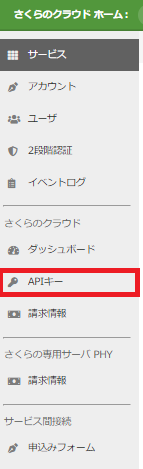前提
- さくらのクラウドのアカウントで、ウェブアクセラレータのサイトを登録済み
ウェブアクセラレータのAPI
-
公式ドキュメント : ウェブアクセラレータ 公開API | さくらのクラウド ドキュメント
-
この記事で使うのは「月別使用量取得API」(クラウドアカウントに登録されている全サイトの月別使用量を取得)
ウェブアクセラレータのAPIキーの発行の仕方
1.【さくらのクラウド】コントロールパネルにログインする
3.対象のクラウドアカウントを選ぶ(通知したいウェブアクセラレータのサイト登録をしているクラウドアカウント)
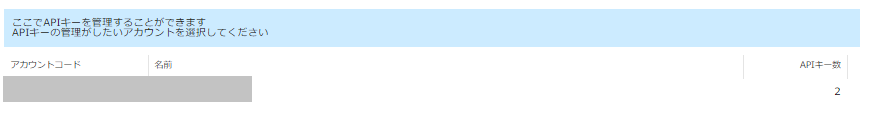
4. 【+追加】を選ぶ
5. 「リソース操作APIキー」の種類で、「他サービスへのアクセス権」に【ウェブアクセラレータ】を選択したキーを【作成】
ウェブアクセラレータの月別使用量取得APIの手動実行
-
「月別使用量取得API」(クラウドアカウントに登録されている全サイトの月別使用量を取得)
-
実行例 (1日前の日付の「年月」分のmonthlyusage取得)
# target_month=$(date -d '1 days ago' '+%Y%m')
# webaccel_api_baseurl="https://secure.sakura.ad.jp/cloud/zone/is1a/api/webaccel/1.0/"
# sakura_cloud_api_secret="*****"
# sakura_cloud_api_token="*****"
# curl -s --user "${sakura_cloud_api_token}":"${sakura_cloud_api_secret}" ${webaccel_api_baseurl}monthlyusage?target=${target_month} | jq .
{ "Year": 2022, "Month": 2, "MonthlyUsages": [
{
"SiteID": "***********",
"Domain": "****.example.com",
"ASCIIDomain": "****.example.com",
"SubDomain": "********.user.webaccel.jp",
"AccessCount": "1010204050",
"BytesSent": "106658204050",
"CacheMissBytesSent": "10824020707",
"CacheHitRatio": 85.148514851485,
"BytesCacheHitRatio": 99.89851675449,
"Price": 495
},
...(略)....
}
],
"Success": true,
"is_ok": true
}
ウェブアクセラレータの月別使用量取得APIを実行し、Slackに通知するスクリプト
- スクリプト例 (1日前の日付の「年月」分のmonthlyusage取得し、Slackに通知)
#!/bin/bash
webhookurl="https://hooks.slack.com/services/*************************"
channel_name="#*****"
username="webaccel-report"
sakura_cloud_api_secret="*****"
sakura_cloud_api_token="*****"
webaccel_api_baseurl="https://secure.sakura.ad.jp/cloud/zone/is1a/api/webaccel/1.0/"
target_month=$(date -d '1 days ago' '+%Y%m')
text_target_month=$(date -d '1 days ago' '+%Y年%m月')
which jq >/dev/null
rc=$?
if [ $rc -ne 0 ] ; then
echo "jqをインストールしてください"
exit
fi
jq_all=""
jq_all=$(curl -s --user "${sakura_cloud_api_token}":"${sakura_cloud_api_secret}" ${webaccel_api_baseurl}monthlyusage?target=${target_month} | jq '.MonthlyUsages[]')
rc=$?
if [ $rc -ne 0 ] ; then
report="取得に失敗しました"
else
report=$(echo "ドメイン" "転送量" "金額")"\n====================\n"
for domain in $(echo $jq_all | jq '.Domain')
do
jq_domain=$(echo $jq_all | jq ". | select(.Domain == "$domain")")
bytes_sent=$(echo $jq_domain | jq -c .BytesSent )
bytes_sent=$(echo $bytes_sent | sed "s/\"//g" )
gib_bytes_sent=$(bc <<< "scale=2; ${bytes_sent}/1024/1024/1024")
price=$(echo $jq_domain | jq -c .Price )
price=$(echo $price | sed "s/\"//g" )
domain=$(echo $domain | sed -e 's/"//g')
report=${report}$(echo $domain : $gib_bytes_sent GiB , $price "円" )"\n"
done
fi
massage="ウェブアクセラレータ配信量レポート ${text_target_month}\n"
massage=$massage'```'$report'```'
curl -s -S -X POST --data-urlencode "payload={\"channel\": \"${channel_name}\", \"username\": \"${username}\", \"text\": \"${massage}\", \"icon_emoji\": \":ghost:\"}" $webhookurl >/dev/null
exit
- Slack通知例
ウェブアクセラレータ配信量レポート 2022年02月
ドメイン 転送量 金額
====================
*****.example.com : 99.3 GiB , 495 円
*****.example.com : 11.2 GiB , 55 円
*****.user.webaccel.jp : 0.5 GiB , 0 円
- スクリプトのサンプルは nozomi1773/webaccel-usage-slack: ウェブアクセラレータの転送量・課金額などをSlack通知するスクリプト に置きました。
- 月次、週次、日次など好みのタイミングでcronに登録。
- 設定例:月初9時に前月分を取得の場合
9 0 1 * * /usr/local/bin/webaccel-usage-slack.sh