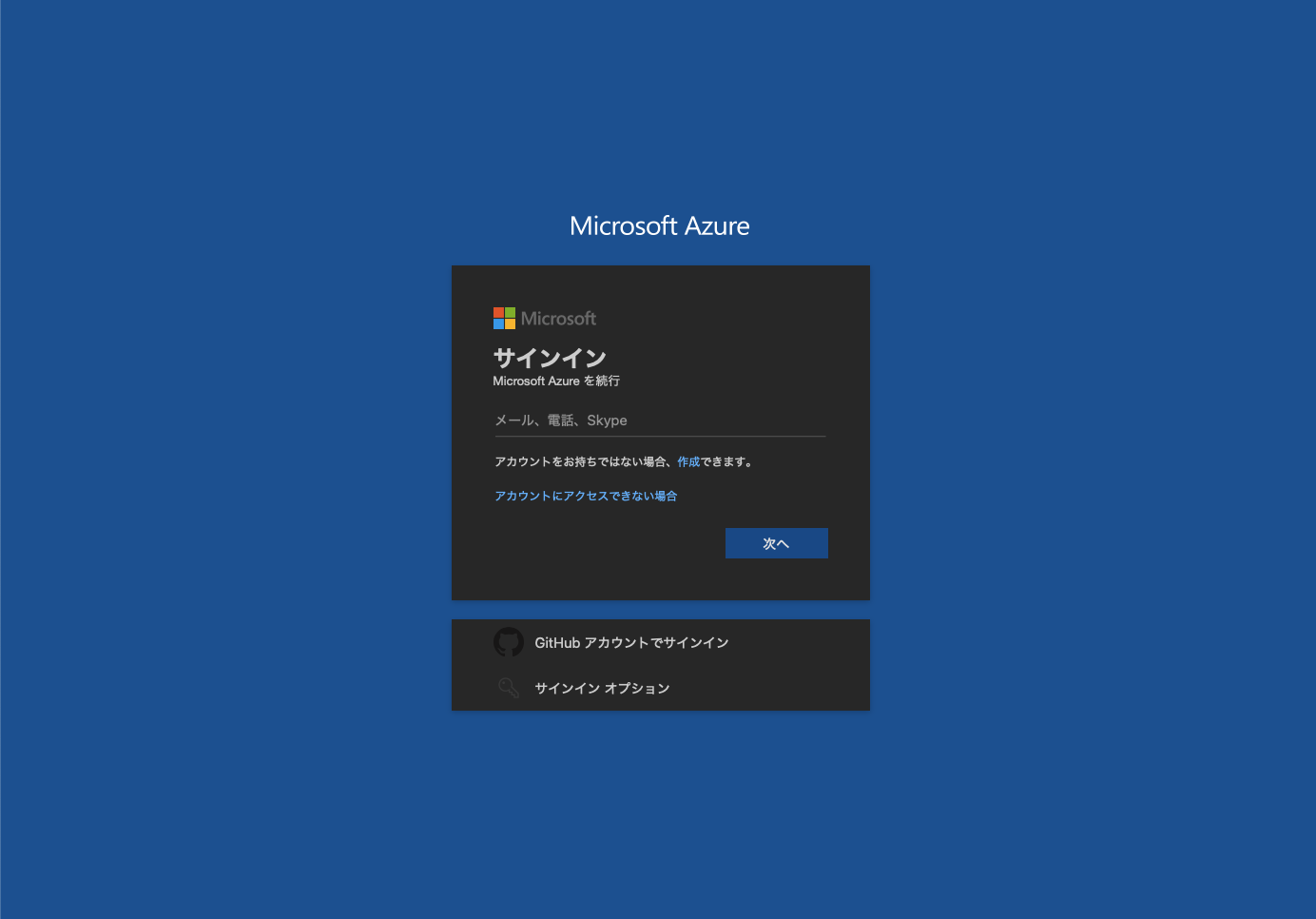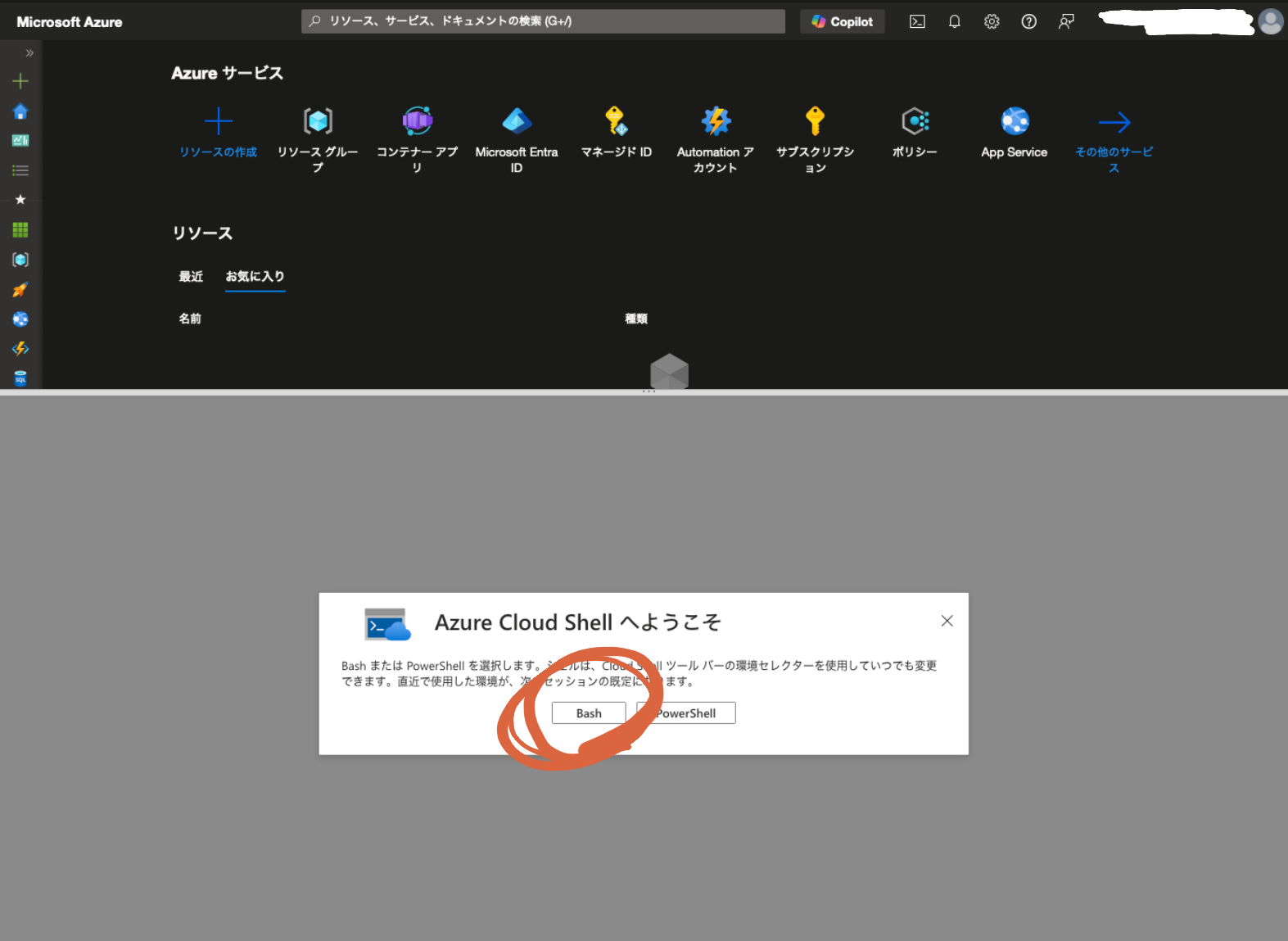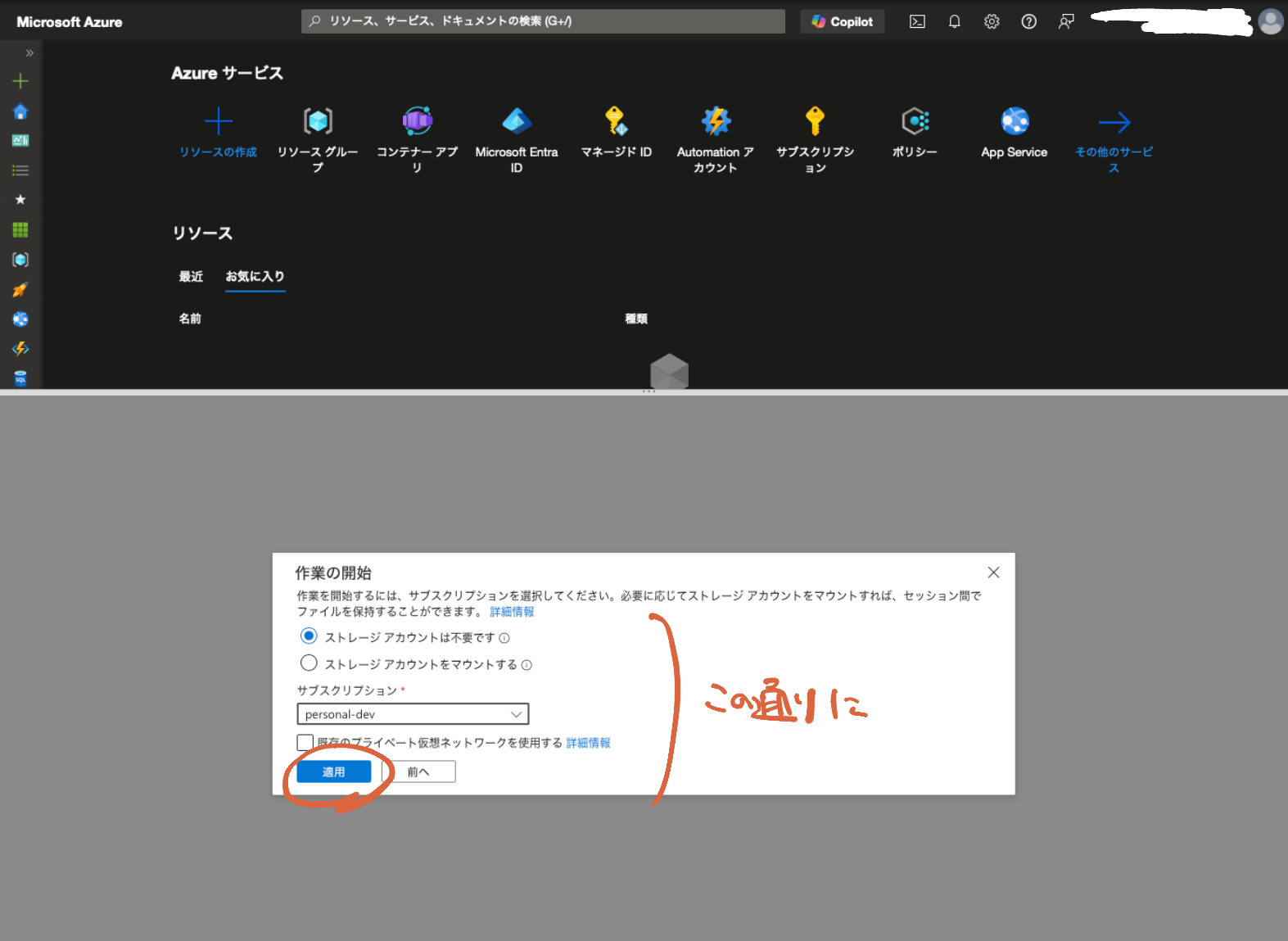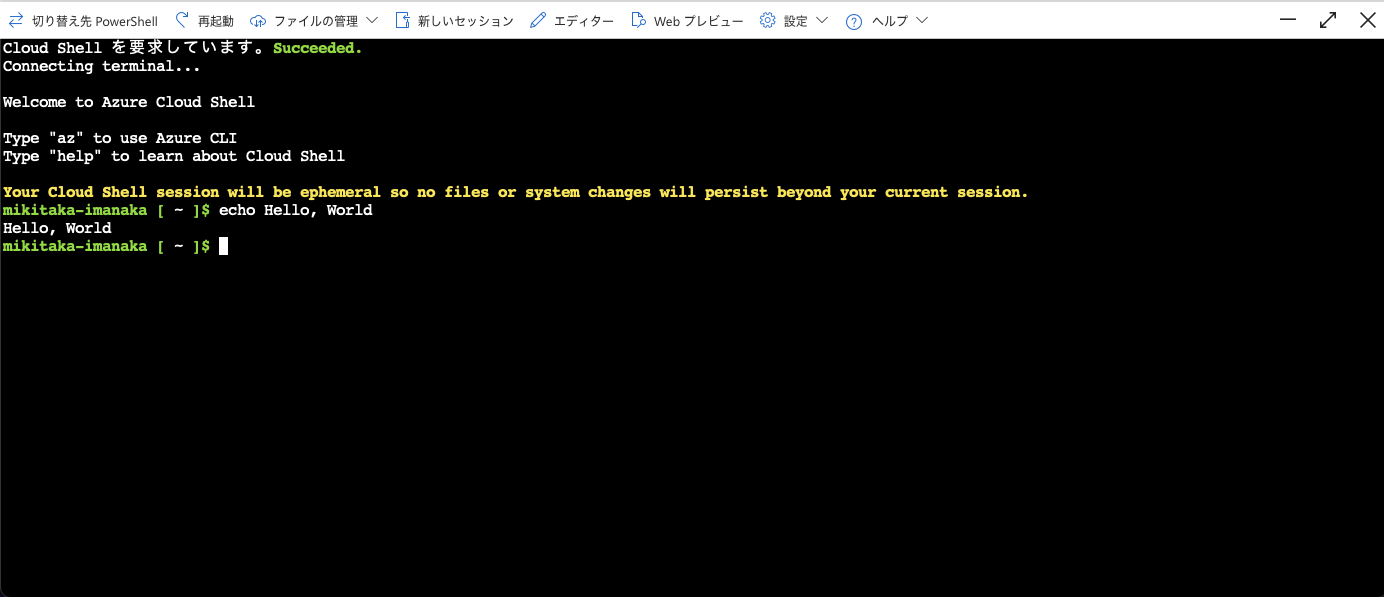はじめに
CloudShell とは、文字通りクラウド上で利用できる Shell 環境です。
Azure 関連のモジュールはデフォルトでインストールされているため、手早くコマンドを試したいときには非常に便利です。
今回は Azure 環境を始めて触る人向けに CloudShell の起動方法をまとめたいと思います。
あまり困る部分はないと思いますが、はじめて Azure を触る人はちょっと不安な部分があるかもなので、参考にしてください。
CloudShell の起動方法
STEP 1 : Azure Portal にログインする
STEP 2 : 画面上部の CloudShell のアイコンを選択する
STEP 3 : シェルの種類を選択する
お好きな方を選択してください。今回は Bash を選択します。
STEP 4 : CloudShell の設定をする
パラメータがいくつかありますが、下記の通りに選択してください。
少し前までは、ストレージカウントとの紐付けが求められていましたが、無くなったので、より気軽に実行できるようになりました。
これで起動は完了です。少し待つと、コマンドが実行できるようになります。
さいごに
CloudShell の起動方法をまとめました。(2024/10/28時点)
課金とかは気をつけながら、いろんなコマンドを実行してみましょう!