Amazon Rekognition
https://aws.amazon.com/jp/rekognition/
IAM作成
http://docs.aws.amazon.com/ja_jp/rekognition/latest/dg/setting-up.html
上記を参考にIAMを作る。
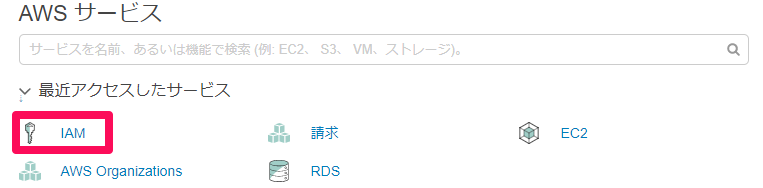 |
|---|
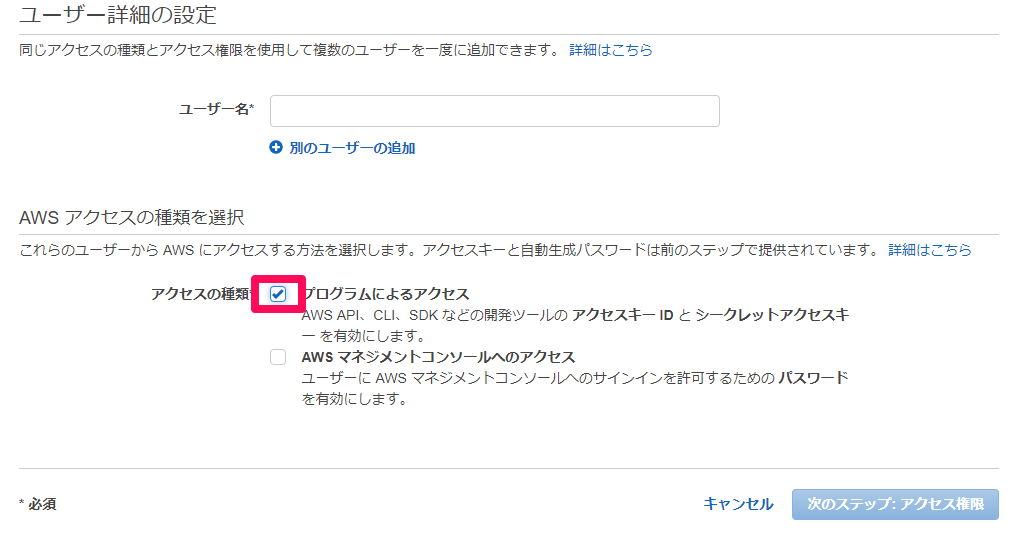 |
|---|
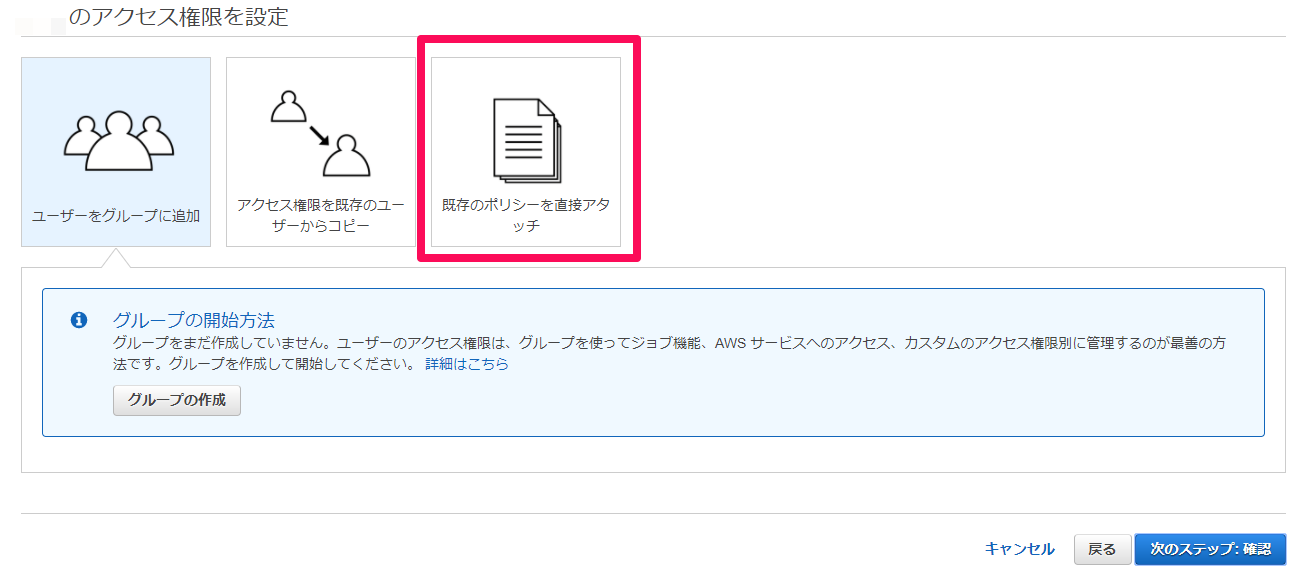 |
|---|
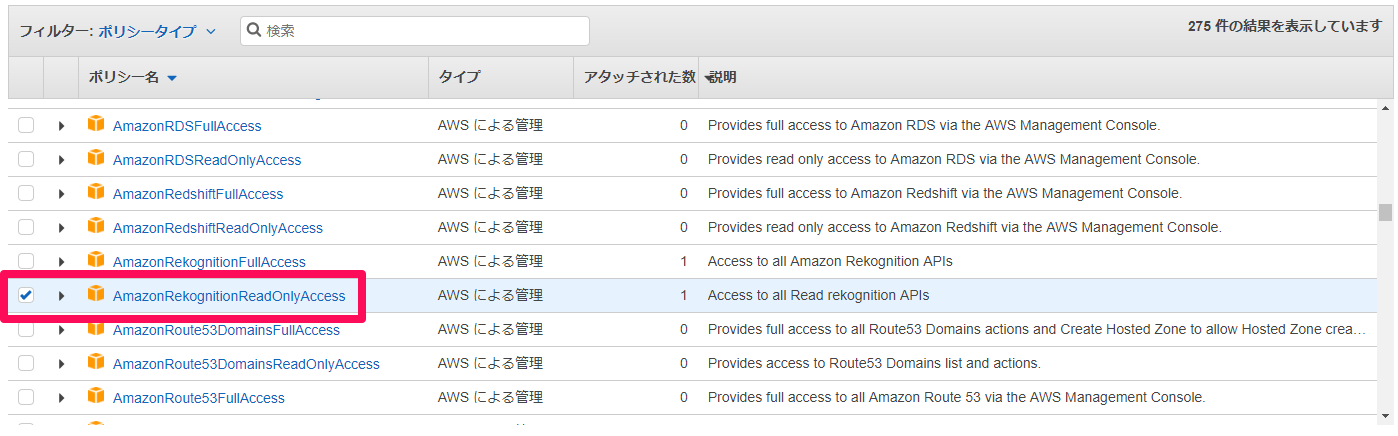 |
|---|
PHP7 + AWS SDK for PHP 3(aws.phar) + base64画像
S3上のファイルを指定することもできるようです。
$image = $_POST['image']; //base64エンコードされた画像
$image = explode(',', $image);
$image = $image[ count($image)-1 ];
$image = base64_decode($image);
require('aws.phar');
$o_awsRekognition = new Aws\Rekognition\RekognitionClient([
'credentials' => array(
'key' => '{IAM作成時に取得したAccess key ID}',
'secret'=> '{IAM作成時に取得したSecret access key}'
),
'region' => 'us-east-1', //北バージニア。アジアリージョン未対応
'version' => 'latest'
]);
$result = $o_awsRekognition->detectFaces([
'Attributes'=> ['DEFAULT'], //ALL|DEFAULT。ALLだと重い
'Image' => [
'Bytes' => $image
]
]);
$result = (array)$result;
foreach ($result as $line) {
$result = $line;
break;
}
$result = json_encode($result);
print $result;
結果
http://docs.aws.amazon.com/rekognition/latest/dg/API_DetectFaces.html
Response Syntax参照。
送信した画像はamazon側で保存されるの?
https://aws.amazon.com/jp/rekognition/faqs/
データプライバシーを見る限りされなさそう。
参考URL
http://docs.aws.amazon.com/rekognition/latest/dg/what-is.html
http://docs.aws.amazon.com/rekognition/latest/dg/rekognition-dg.pdf
http://docs.aws.amazon.com/rekognition/latest/dg/API_DetectFaces.html
http://docs.aws.amazon.com/aws-sdk-php/v3/api/api-rekognition-2016-06-27.html#detectfaces
http://docs.aws.amazon.com/ja_jp/rekognition/latest/dg/setting-up.html
http://docs.aws.amazon.com/aws-sdk-php/v3/api/class-Aws.Result.html