はじめに
本記事ではappleSilicon搭載macbookでのターミナルでneofetchコマンドを実行する方法を紹介します。
homebrewのinstall
homebrewがインストールされていない場合は下記コマンドからDLしましょう
/bin/bash -c "$(curl -fsSL https://raw.githubusercontent.com/Homebrew/install/HEAD/install.sh)"
パスを通します
echo 'eval "$(/opt/homebrew/bin/brew shellenv)"' >> /Users/$(whoami)/.zprofile
neofetchのinstall
neofetchをbrewを使用してインストールします
brew install neofetch
error
ここで私は謎のエラーが発生しました。
Error: Cannot install under Rosetta 2 in ARM default prefix (/opt/homebrew)!
To rerun under ARM use:arch -arm64 brew install
To install under x86_64, install Homebrew into /usr/local.
どうやらRosseta2?とかでエラーが出ているようでした。
Finder>アプリケーション>ユーティリティ>ターミナル
から
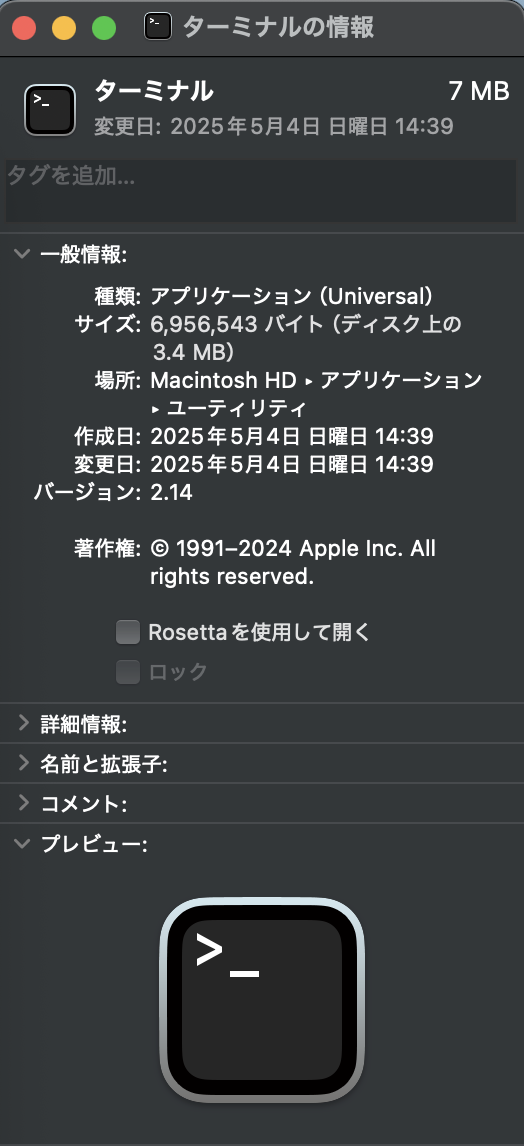
Rosettaを使用して開くのチェックを外したらエラーは直しました。
さいごに
もう一度brew installでneofetchをインストールすると...
~ % neofetch
'c. notthei@local.local
,xNMM. -------------------
.OMMMMo OS: macOS 15.5 24F74 arm64
OMMM0, Host: Mac16,12
.;loddo:' loolloddol;. Kernel: 24.5.0
cKMMMMMMMMMMNWMMMMMMMMMM0: Uptime: 8 days, 2 hours, 3 mins
.KMMMMMMMMMMMMMMMMMMMMMMMWd. Packages: 11 (brew)
XMMMMMMMMMMMMMMMMMMMMMMMX. Shell: zsh 5.9
;MMMMMMMMMMMMMMMMMMMMMMMM: Resolution: 1470x956
:MMMMMMMMMMMMMMMMMMMMMMMM: DE: Aqua
.MMMMMMMMMMMMMMMMMMMMMMMMX. WM: Quartz Compositor
kMMMMMMMMMMMMMMMMMMMMMMMMWd. WM Theme: Blue (Dark)
.XMMMMMMMMMMMMMMMMMMMMMMMMMMk Terminal: Apple_Terminal
.XMMMMMMMMMMMMMMMMMMMMMMMMK. Terminal Font: SFMono-Regular
kMMMMMMMMMMMMMMMMMMMMMMd CPU: Apple M4
;KMMMMMMMWXXWMMMMMMMk. GPU: Apple M4
.cooc,. .,coo:. Memory: 2014MiB / 16384MiB
インストールできました!