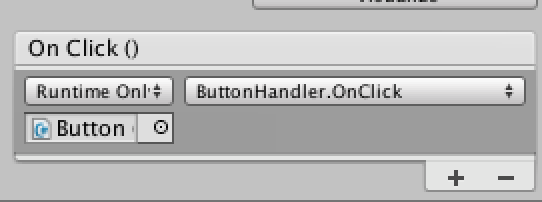ボタンをクリックしたら、ログ出力するサンプルを作成するまでの手順です。
- Hierarchy から Create -> UI -> Button を選択
- Canvas の子として Button が作られる
- Project から Create -> C# Sprite で ButtonHandler.cs を作成
- ボタンクリック時のコールバックメソッド
OnClickを定義 - このとき必ず public メソッドにする必要がある! (後述のメニュー項目に表示されない)
- JavaScript だと public 不要なので、C# ではまってしまった。
- ボタンクリック時のコールバックメソッド
using UnityEngine;
using System.Collections;
public class ButtonHandler : MonoBehaviour {
void Start () {
}
void Update () {
}
public void OnClick() { // 必ず public にする
Debug.Log ("clicked");
}
}
- BunttonHandler.cs を Button にアタッチする
-
On Click ()の+を押して、自分自身(Button) をアタッチしてから、ButtonHandler.OnClickを選択。
実行して、ボタンをクリックすると "clicked" とログ出力されます。
確認環境
- OS X 10.10.1
- Unity 4.6.1