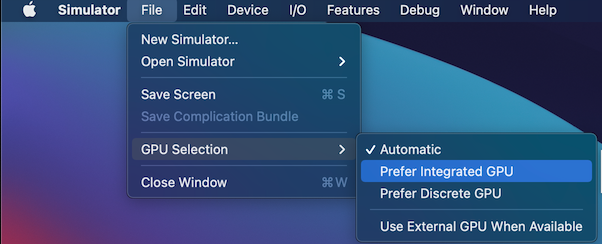追記(2021/3/1)
Xcode 12.4以降でこの症状は解消されています
https://developer.apple.com/documentation/xcode-release-notes/xcode-12_4-release-notes
iOS simulated devices no longer display an incorrect yellow tint in translucent UI elements.
Certain GPUs may continue to display the tint with some tvOS simulators. (71203015)
問題点
iOS14.3のiOSシミュレータでiOSアプリをビルドして起動すると、NavigationBarなどの表示が本来は半透明のところが黄色くなってしまいます。
全体の雰囲気がわからなくなるので元にもどしたい。
スクリーンショット

対処法
- iOSシミュレータのメニューからGPUの設定を変更する
- 変更前 [File] -> [GPU Selection] -> [Automatic]
- 変更後 [File] -> [GPU Selection] -> [Prefer Integrated GPU]
- iOSシミュレータを再起動する
変更後
- 下記のスクリーンショットのように元の半透明に戻っていることが確認できます
スクリーンショット