やりたいこと
ショートカットキーで、一発でターミナルの新規ウィンドウを立ち上げたい!
やってみる
アクションを追加
Automatorを起動すると以下の画面が出てきます。
そして以下のようにクイックアクションを選択します。

次にアクションを追加します。
ライブラリ→ユーティリティ→AppleScriptを実行 と順に選んでいきます。

そして、スクリプトのところに以下のコードを追加します。
if application "Terminal" is running then
tell application "Terminal"
do script ""
activate
end tell
else
tell application "Terminal"
activate
end tell
end if
コピペできたら、好きな名前をつけて保存します。
ショートカットの追加
システム環境設定を起動し、キーボード→ショートカット→サービス を開けると、先ほど名前をつけて保存したアクションがあります。おそらく、下の方の一般の中にあります。
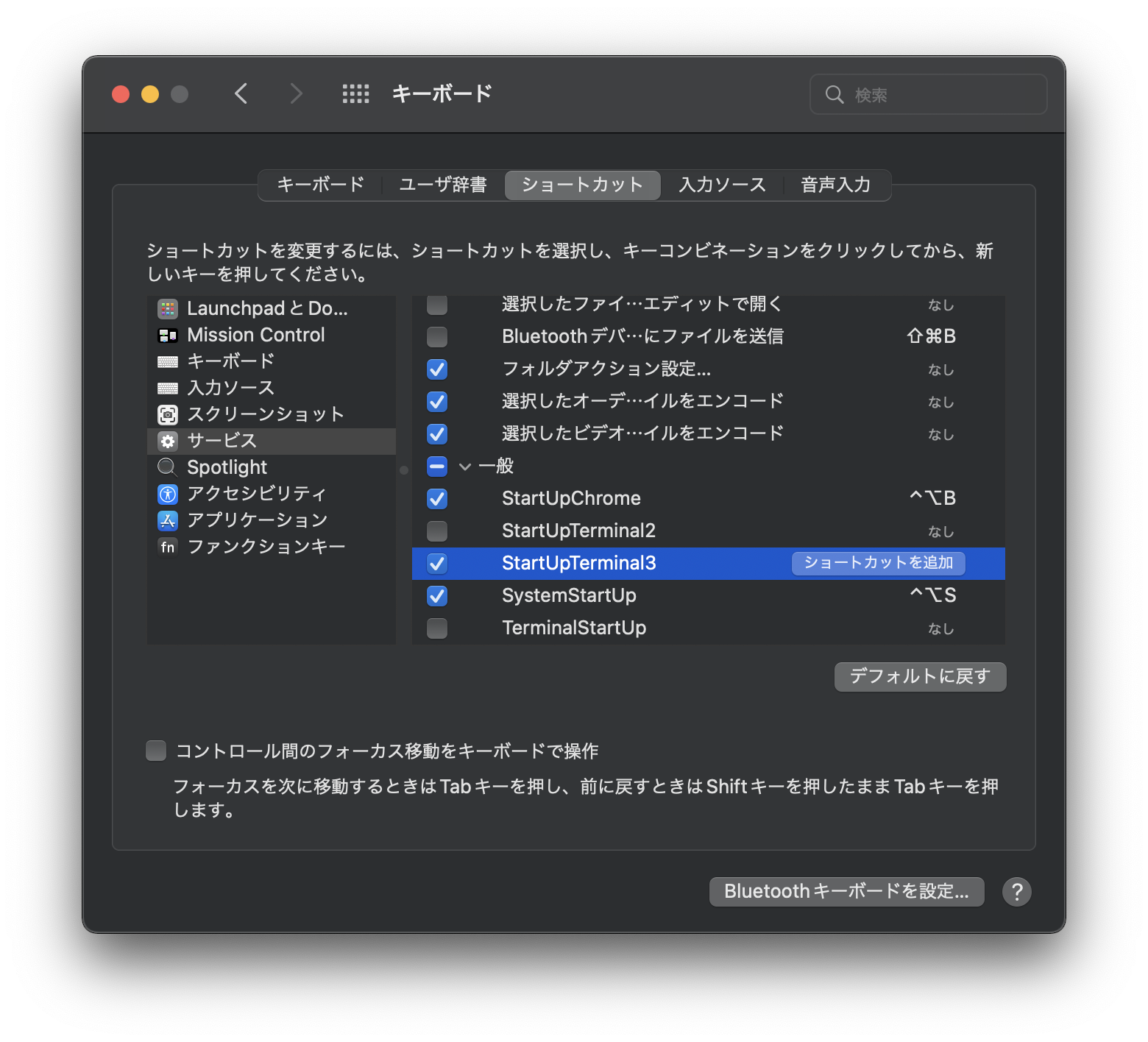
まずは左のチェックをつけて有効にしてください。
右端にショートカットキーを登録できるので、好きなショートカットを登録します。私は"control+option+T"にしました。
同じショートカットがあって競合してしまうと、立ち上がらないかもしれないので、できるだけ被らない、そして押しやすいショートカットがいいと思います。
あとは自分の決めたショートカットを叩くことでターミナルの新規ウィンドウが立ち上がるはずです。
もっとかっこいい感じにする
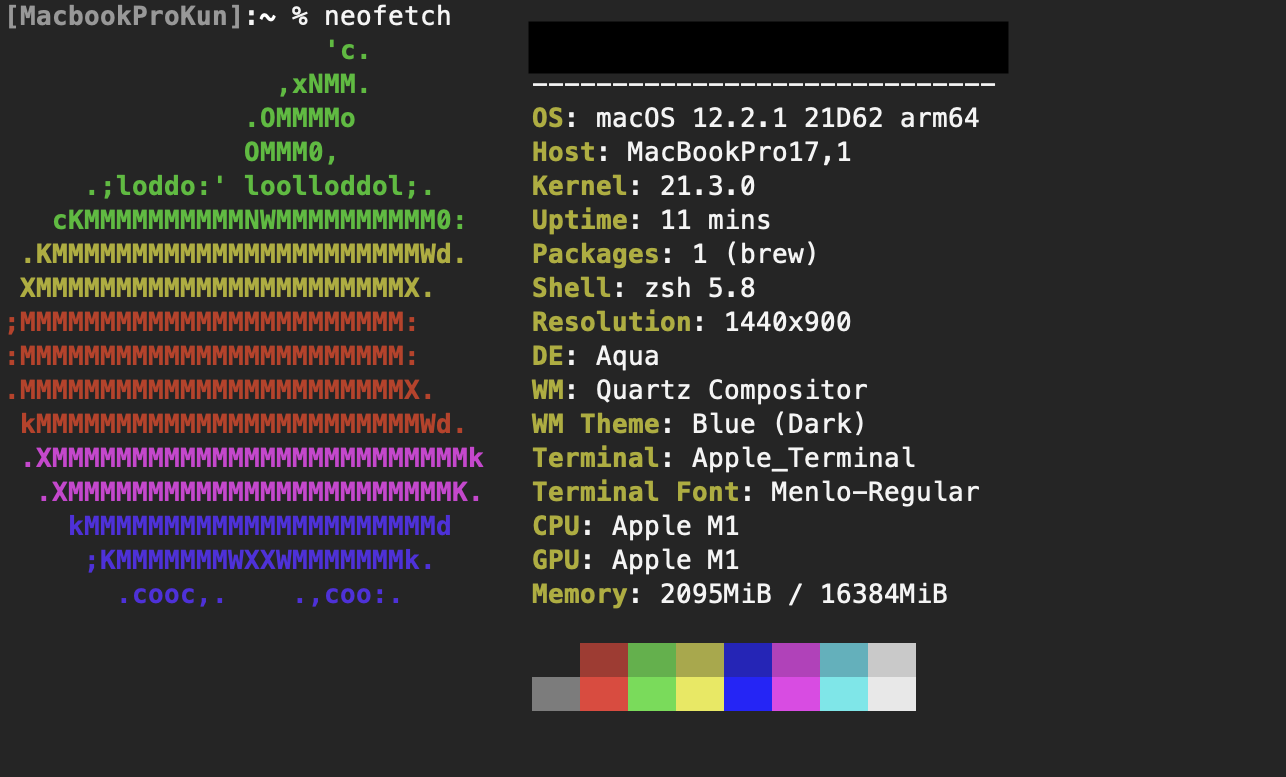
"neofetch"コマンドをまず叩いてあげることで、すごくカッコ良くなります。かっこいいのに憧れる人は、シンプルにモチベーションを上げることができるんじゃないでしょうか。
if application "Terminal" is running then
tell application "Terminal"
do script "neofetch"
activate
end tell
else
tell application "Terminal"
reopen
activate
do script "neofetch" in window 1
end tell
end if
まだコマンドをインストールしてない人はbrew install neofetchでインストールしといてください!
スクリプトを更新するなら上書き保存、新規作成するなら、先ほどと同様の手順でショートカットを追加してください。
ぜひ試してみてください!!
参考にさせていただいたURI
ありがとうございます。
https://tanisukestr.hatenablog.com/entry/2018/05/07/230857
https://ringsbell.blog.fc2.com/blog-entry-1217.html
https://superuser.com/questions/195633/applescript-to-open-a-new-terminal-window-in-current-space
https://apple.stackexchange.com/questions/224925/script-opens-two-terminal-windows