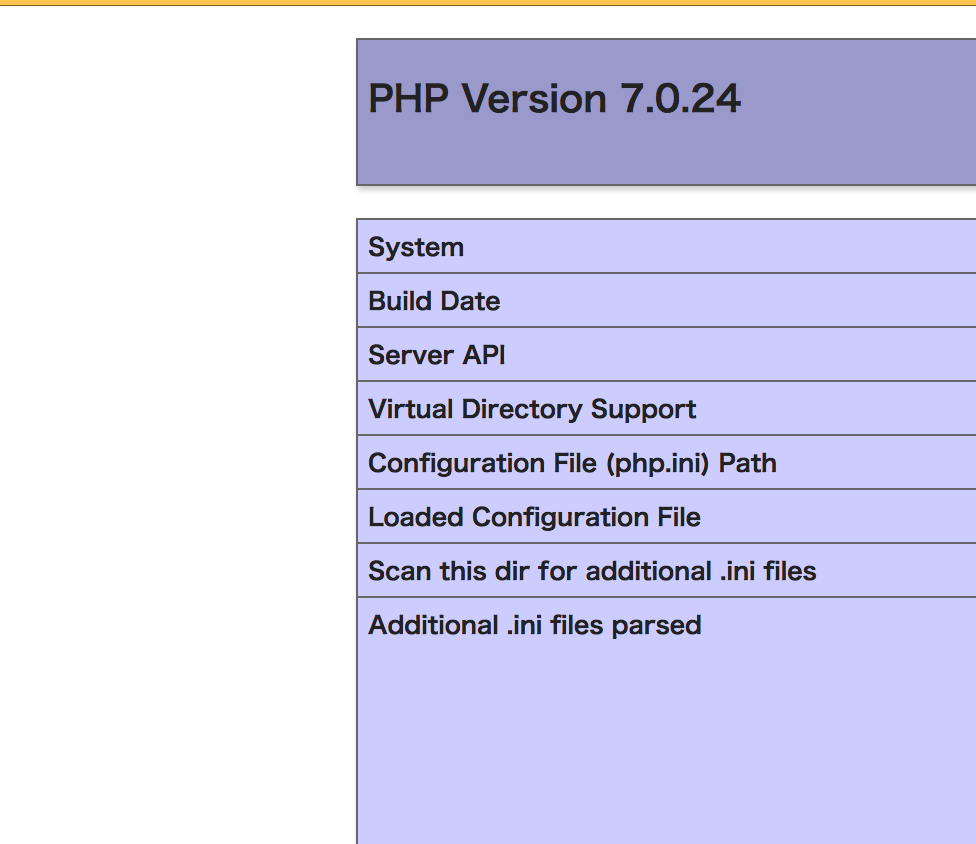PHP7とNginxをインストールして開発環境を整える。
wordpress4.8系の推奨環境が、PHP7系ということでPHP7とNginxで環境を構築する方法をメモします。
ここでは、wordpressインストールまではやりません。
NginxとPHP7のインストール
ここでハマったのは、FTPのポートを開けてなくて、1つ目のインストールができなかったことです。
なので手元のMacでダウンロードして、SCPしました。ダサすぎるw
scl-utilsのインストール
手元のMacのブラウザで以下にアクセスし、ダウンロード
ftp://ftp.scientificlinux.org/linux/scientific/6.4/x86_64/updates/fastbugs/scl-utils-20120927-8.el6.x86_64.rpm
EC2にアップロード
scp scl-utils-20120927-8.el6.x86_64.rpm ec2-user@xxx.xxx.xxx.xxx:/home/ec2-user
インストール
sudo rpm -Uvh scl-utils-20120927-8.el6.x86_64.rpm
remiレポジトリのインストール
sudo rpm -Uvh http://rpms.famillecollet.com/enterprise/remi-release-6.rpm
NginxとPHPのインストール
sudo yum install nginx php70 php70-php-fpm
NginxとPHP-fpmの自動起動
sudo chkconfig php70-php-fpm on
sudo chkconfig nginx on
Nginxの設定
SCRIPT_FILENAMEのところを$document_rootとしているところがうまく動かなかったので今回は直書き。
動くのが正義。孫正義
server {
listen 80;
server_name localhost;
root /var/www/html;
index index.php index.html;
location ~ \.php$ {
root html;
fastcgi_pass 127.0.0.1:9000;
fastcgi_index index.php;
fastcgi_param SCRIPT_FILENAME /var/www/html$fastcgi_script_name;
fastcgi_param PATH_INFO $fastcgi_script_name;
include fastcgi_params;
}
}
PHPとNginxの再起動
sudo service nginx restart
sudo service php70-php-fpm restart
PHPのファイルを作って動作確認
cd /var/www/
sudo mkdir html
sudo vi html/index.php
index.phpの内容
<?php phpinfo(); ?>
sudo chmod -R 755 html/