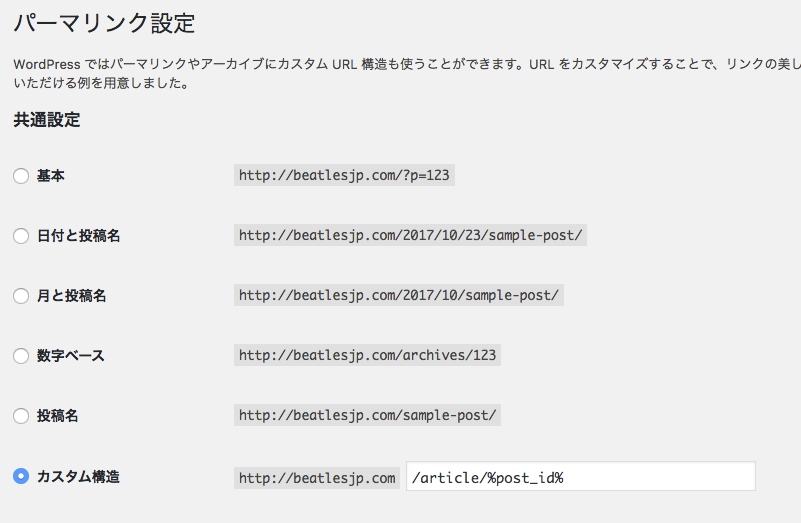Wordpressでパーマリンク設定を変更すると404になる
誰もが経験したことのあるパーマリンク設定の404。
ページがナッシングだぜでお困りのそこのあなた。
Nginxの設定を書いておきます。
Wordpressのパーマリンク設定
これで、各個別記事、管理者画面、ログアウト画面で404になります。
Nginxの設定
/etc/nginx/conf.d/domainname.conf
server {
listen 80;
client_max_body_size 20M;
server_name domainname.net;
root /var/www/html/domainname;
index index.php index.html;
location ~ \.php$ {
root html;
fastcgi_pass 127.0.0.1:9000;
fastcgi_index index.php;
fastcgi_param SCRIPT_FILENAME /var/www/html/domainname$fastcgi_script_name;
#fastcgi_param PATH_INFO $fastcgi_script_name;
include fastcgi_params;
fastcgi_read_timeout 180;
}
include /etc/nginx/default.d/*.conf;
location / {
try_files $uri $uri/ @wordpress;
}
location ~ \.php$ {
fastcgi_pass 127.0.0.1:9000;
fastcgi_index index.php;
fastcgi_param SCRIPT_FILENAME /var/www/html/domainname$fastcgi_script_name;
include fastcgi_params;
}
location @wordpress {
fastcgi_index index.php;
fastcgi_split_path_info ^(.+\.php)(.*)$;
fastcgi_pass 127.0.0.1:9000;
fastcgi_param SCRIPT_FILENAME /var/www/html/domainname/index.php;
include fastcgi_params;
}
# redirect server error pages to the static page /40x.html
#
error_page 404 /404.html;
location = /40x.html {
}
# redirect server error pages to the static page /50x.html
#
error_page 500 502 503 504 /50x.html;
location = /50x.html {
}
}
こんな感じにすると直りました。