GPUImageの問題点
addTargetというメソッドがなんか分かりにくい。
具体的には以下のようになっている。
GPUImageVideoCamera *videoCamera = [[GPUImageVideoCamera alloc] initWithSessionPreset:AVCaptureSessionPreset640x480 cameraPosition:AVCaptureDevicePositionBack];
videoCamera.outputImageOrientation = UIInterfaceOrientationPortrait;
GPUImageFilter *customFilter = [[GPUImageFilter alloc] initWithFragmentShaderFromFile:@"CustomShader"];
GPUImageView *filteredVideoView = [[GPUImageView alloc] initWithFrame:CGRectMake(0.0, 0.0, viewWidth, viewHeight)];
// Add the view somewhere so it's visible
[videoCamera addTarget:customFilter];
[customFilter addTarget:filteredVideoView];
[videoCamera startCameraCapture];
https://github.com/BradLarson/GPUImage#filtering-live-video より引用
videoCameraに対してcustomFilterをaddTargetしてそのcustomFilterに対してfilteredVideoViewをaddTargetしている。
わかればどうってことはなくて、

という感じになっている。
ただ、この図をコード上で非常に想像しにくい。
特に途中で分岐した場合や合流した場合に非常にごちゃごちゃする
そこで…
infix operator => { associativity left precedence 80 }
func => <T where T:GPUImageInput, T:GPUImageOutput>(left: GPUImageOutput,right: T) -> GPUImageOutput {
left.addTarget(right)
return right
}
func => <T:GPUImageInput>(left: GPUImageOutput,right: T) {
left.addTarget(right)
}
を定義する。
仕組みは簡単で、=>オペレータでaddTargetし、GPUImageOutputが返される場合は連結出来るようにするというもの。これさえあれば、
 http://sssslide.com/www.slideshare.net/kasajei/for-saminar123mtliphonecameran より引用
http://sssslide.com/www.slideshare.net/kasajei/for-saminar123mtliphonecameran より引用
のような複雑なフィルタリングも
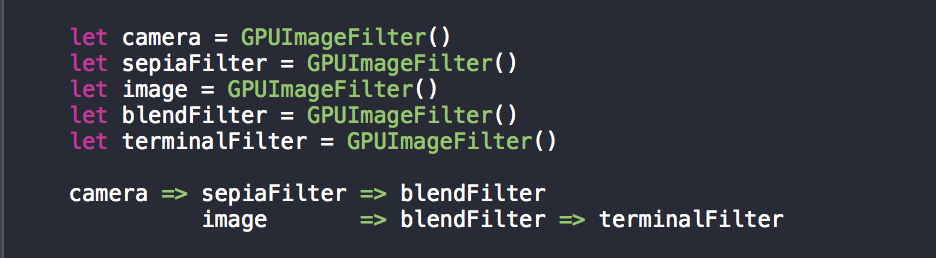
このように図のまんまコードを組む事ができる。