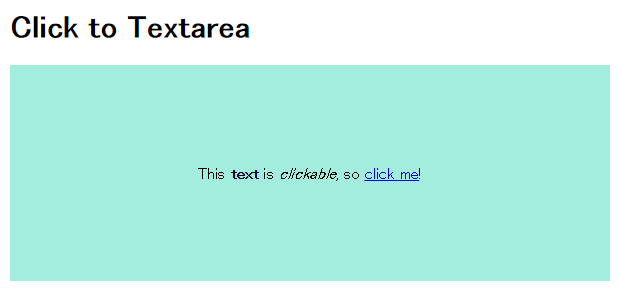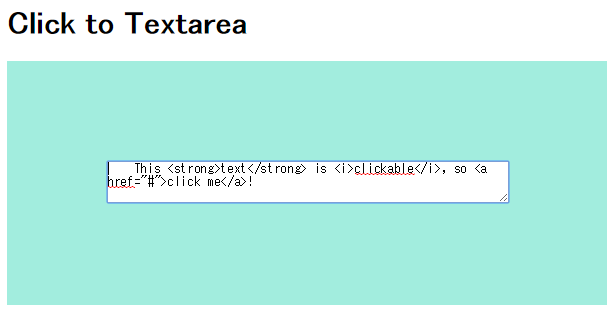概要
クリックしたらHTMLを編集できるになる、つまり、
これが
こうなるやつです。
コード例
上の画像のコードは下記の通りです。
index.html
<!DOCTYPE html>
<html>
<head>
<title>sample</title>
<meta charset="utf-8">
<style type="text/css">
.wrapper {
width:400px;
padding: 100px;
text-align: center;
background-color: #a2edde;
}
.click-me textarea {
width: 100%;
height: 100%;
min-height: 3em;
padding: 0;
}
</style>
</head>
<body>
<h1>Click to Textarea</h1>
<div class="wrapper">
<p class="click-me">
This <strong>text</strong> is <i>clickable</i>, so <a href="#">click me</a>!
</p>
</div>
<script src="https://ajax.googleapis.com/ajax/libs/jquery/2.1.3/jquery.min.js"></script>
<script>
$(function() {
$('.click-me').on('click', function() {
var $editable = $(this);
$editable.html('<textarea>' + $editable.html() + '</textarea>').find('textarea')
.focus() // これが必要
.on('focusout', function() {
var valueOfTextarea = $(this).val();
$editable.html( valueOfTextarea );
})
.on('click', function(ev) {
// p.click-me のクリックイベントの発火を防止
ev.stopPropagation();
});
});
});
</script>
</body>
</html>
デフォルトでは textarea の幅が非常に狭くなるのでCSSで設定しています。
ハマりどころとしては、
-
<textarea>を作った直後、focus()しないと最初のfocusoutが発火しない -
stopPropagation()しないと.click-meのイベントが再度発火する
といったところでしょうか。
(個人的にはjQueryのセレクタの扱いでもハマりましたが。。)