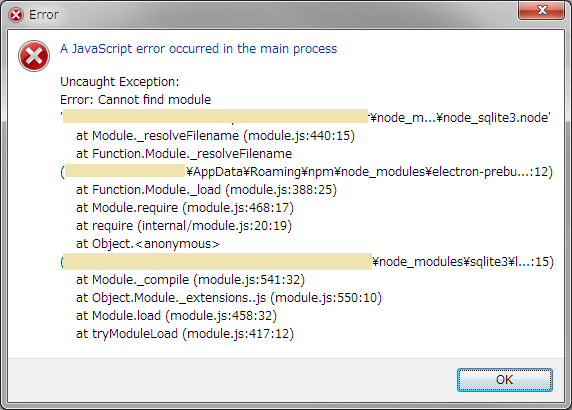現象
Macで開発していたElectronアプリをWindowsで動かしたところ、SQLite3まわりでエラーが起こっているというメッセージが表示され、実際にSQLite3が使えない状態になりました。
対処法
事前調査
なにが起こっているのかを調べます。上のダイアログは一番重要な部分が抜けているので、例外ハンドラを追加してログに出力します。メインプロセスのjsファイルに以下を追加してください。
process.on('uncaughtException', function (error) {
console.error(error);
});
これで再度アプリを起動すると、エラーメッセージが表示されるタイミングで、コマンドプロンプトにエラーログが残ります。私の場合は下記のような出力でした(一部伏せ字「***」)
{Error: Cannot find module '***\node_modules\sqlite3\lib\binding\electron-v1.3-win32-x64\node_sqlite3.node'
at Module._resolveFilename (module.js:440:15)
at Function.Module._resolveFilename (***\AppData\Roaming\npm\node_modules\electron-prebuilt\dist\resources\electron.asar\common\reset-search-paths
.js:35:12)
at Function.Module._load (module.js:388:25)
at Module.require (module.js:468:17)
at require (internal/module.js:20:19)
at Object.<anonymous> (***\node_modules\sqlite3\lib\sqlite3.js:4:15)
at Module._compile (module.js:541:32)
at Object.Module._extensions..js (module.js:550:10)
at Module.load (module.js:458:32)
at tryModuleLoad (module.js:417:12) code: 'MODULE_NOT_FOUND' }
一行目↓が重要ですね。実際にフォルダを覗いてみると、このパスのファイルがありませんでした。
Cannot find module '***\node_modules\sqlite3\lib\binding\electron-v1.3-win32-x64\node_sqlite3.node'
sqlite3をビルド
node-gypをインストールします。
npm install -g node-gyp
-
Windowsの場合、Visual Studio がインストールされている必要があるそうです(すでにインストールされていたので未確認)。VS2015 Community や VS Express for Desktop でよいとのこと。私の環境は後者が入っています。
-
また、
node-gypは python2系 が必要です。3は動きません。Windowsでのpython管理は Conda が便利です。(参考:データサイエンティストを目指す人のpython環境構築 2016)
====追記 (2019年3月27日)====
node-sqlite3 v4.0.5 で確認したところ方法が変わっていました。
README.md の Custom builds and Electron のセクションに従います。
はじめに入れてしまった sqlite3 を除去しておいてください。
npm remove sqlite3
続いて下記コマンドを実行します。
--target=x.x.x を electron -v で表示されるバージョンに書き換えてください。
npm install sqlite3 --build-from-source --save --runtime=electron --target=x.x.x --dist-url=https://atom.io/download/electron
以上で動きました。
====追記ここまで====
(以下は古いバージョン向けです)
インストールが終わったらsqlite3をビルドします。Electronアプリのフォルダを$APP$と表記します。
cd $APP$\node_modules\sqlite3
npm install
npm run prepublish
次に↓のコマンドを実行しますが、適宜書き換えが必要ですので、下の表を参考にしてください。
node-gyp configure --module_name=node_sqlite3 --module_path=../lib/binding/[dir]
node-gyp rebuild --target=[electron-v] --arch=[arch] --target_platform=[platform] --dist-url=https://atom.io/download/atom-shell --module_name=node_sqlite3 --module_path=../lib/binding/[dir]
| placeholder | value |
|---|---|
[dir] |
事前調査で「Cannot find」と言われたディレクトリの名前 |
[electron-v] |
Electronのバージョン。electron -vで調べる |
[arch] |
32bitの場合 ia3264bitの場合 x64
|
[platform] |
Windowsの場合 win32Macの場合 darwin
|
私の場合は、Electron 1.3.1、Windows 64bitなので、下記のようになります。
node-gyp configure --module_name=node_sqlite3 --module_path=../lib/binding/electron-v1.3-win32-x64
node-gyp rebuild --target=1.3.1 --arch=x64 --target_platform=win32 --dist-url=https://atom.io/download/atom-shell --module_name=node_sqlite3 --module_path=../lib/binding/electron-v1.3-win32-x64
これで動くようになるはずです。
編集後記
- 配布のとき各環境用にビルドする必要があるので、
package.jsonにスクリプト化しておいた方がよいと思っています
参考
electron でsqlite3を使うときに起こるエラー
WindowsのElectronでsqlite3が動かない人のためのバッチファイル