環境メモ
⭐️Mac OS Mojave バージョン10.14
⭐️Unity 2018.2.15f1
ユニティちゃんの体の向きを滑らかに方向転回する。
矢印キーを押して向きを変えて走らせる。
1.「UnityChan」「Models」の「unitychan」をヒエラルキーウィンドウにDrag&Dropして配置する。
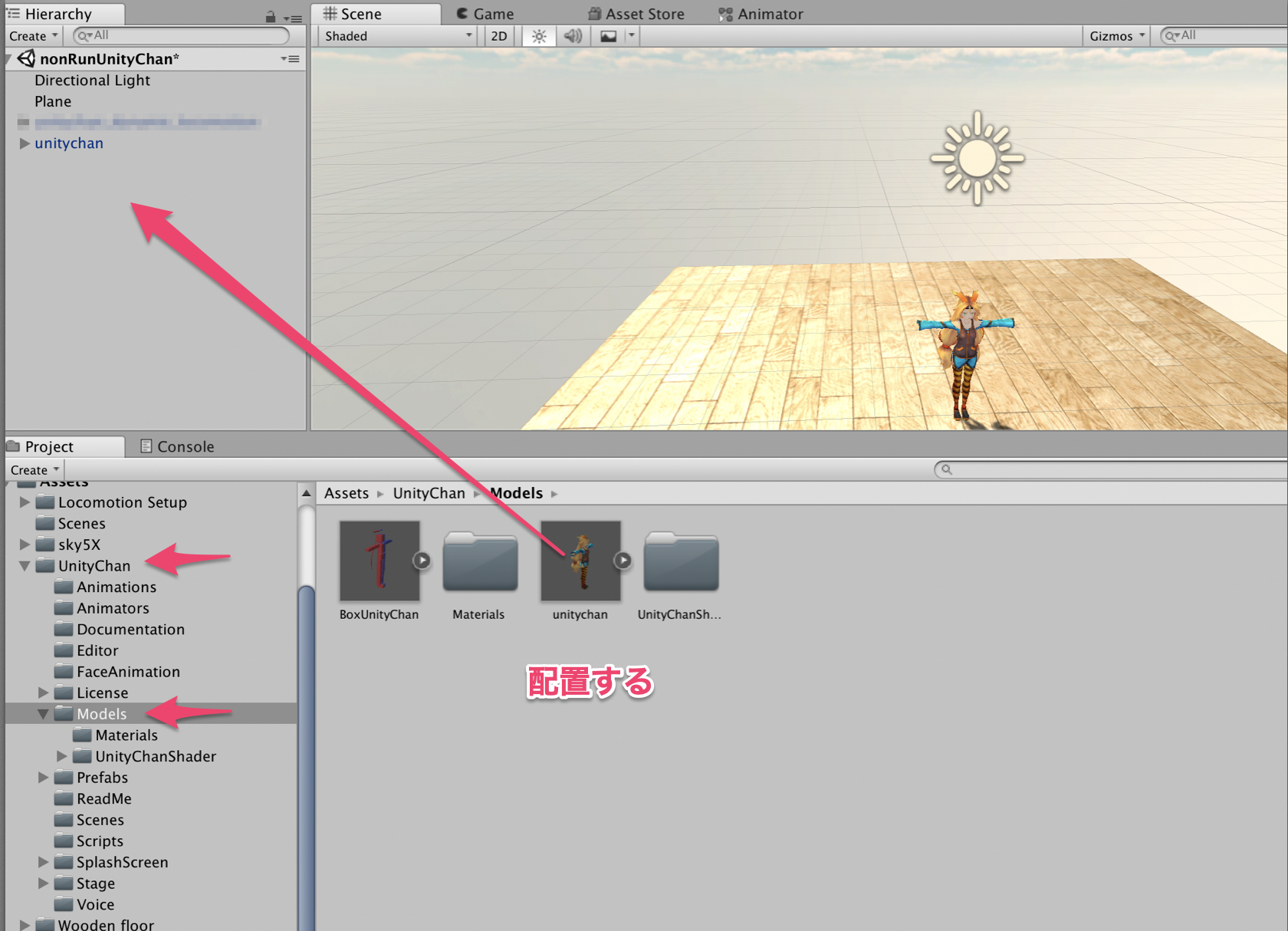
2.「Create」「Animator Controller」を選択し「UnityChanController」という名前にする
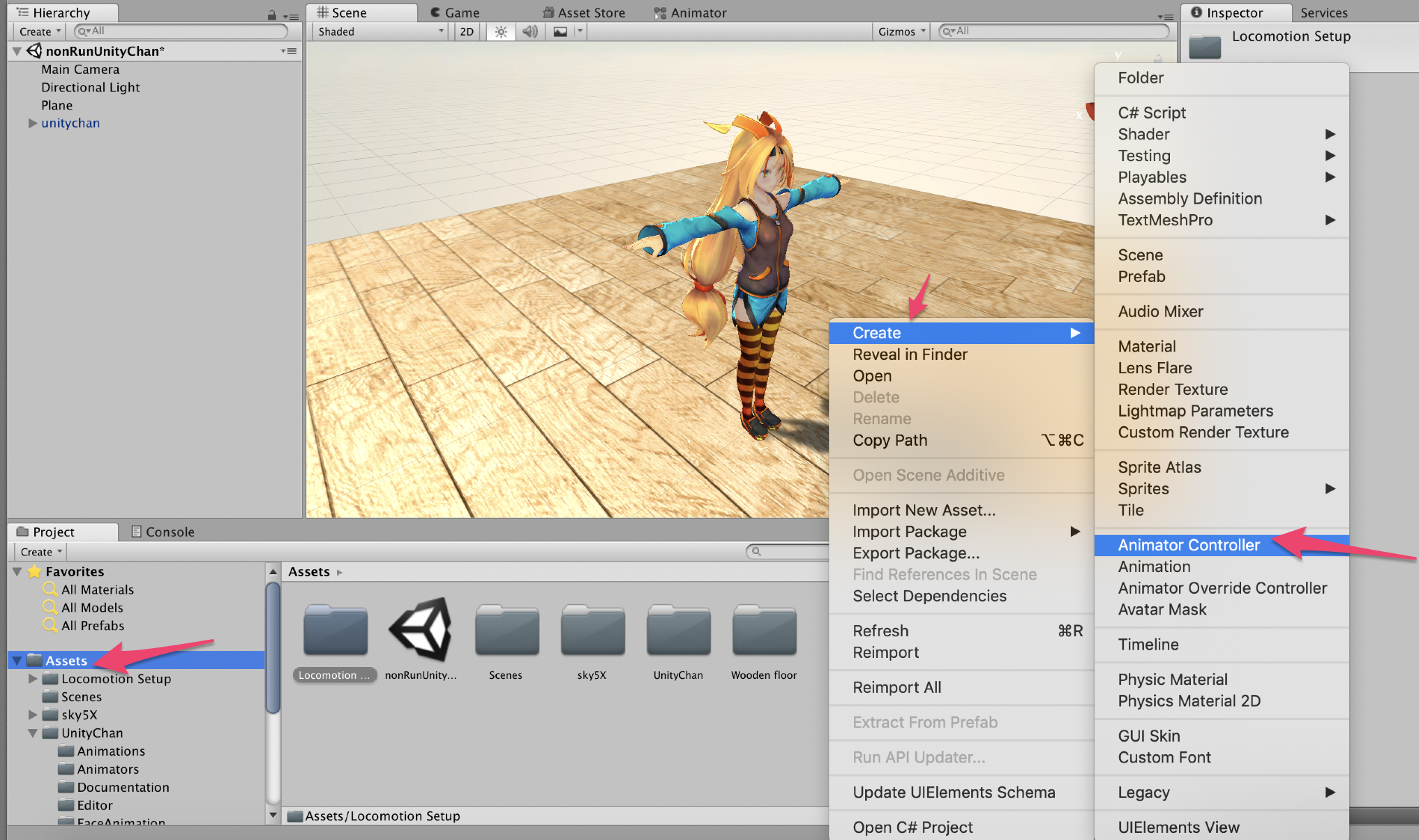
3.ヒエラルキーウィンドウの「unityChan」に「UnityChanController」をセットする
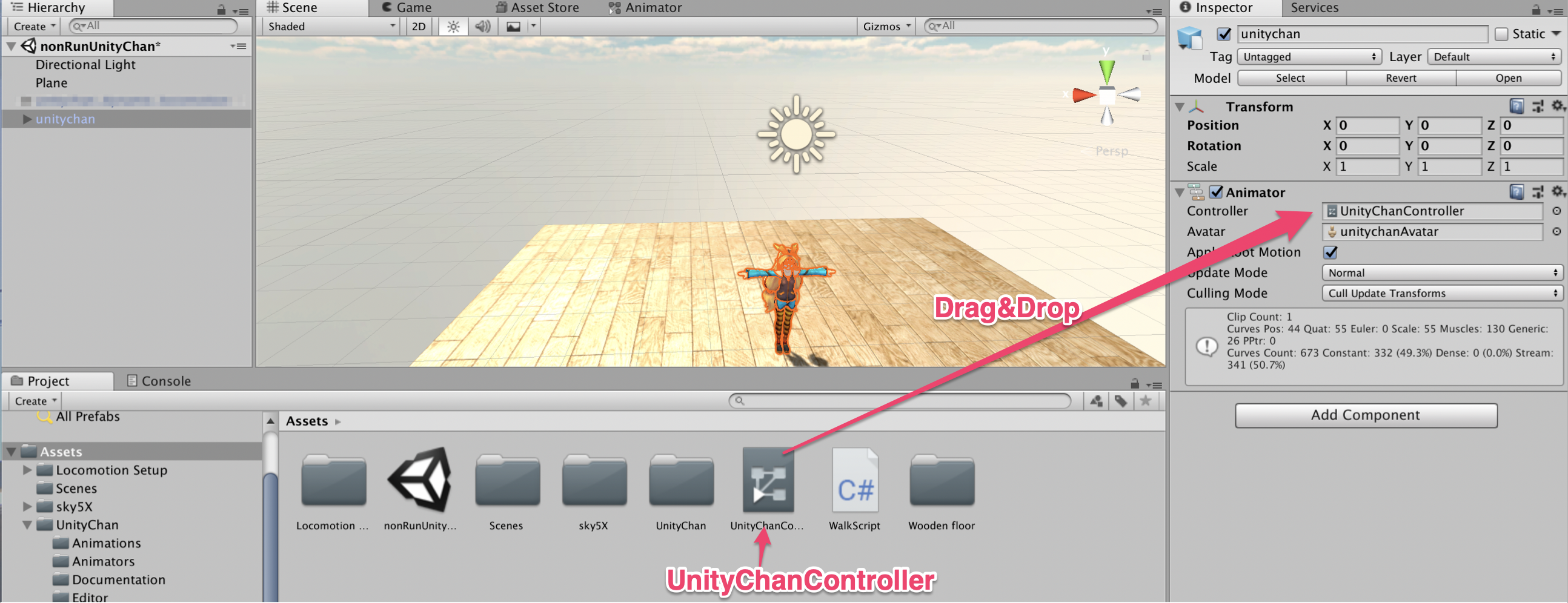
4.「UnityChanController」を開き、アニメータービューで右クリック「Create State」「Empty」を選択する
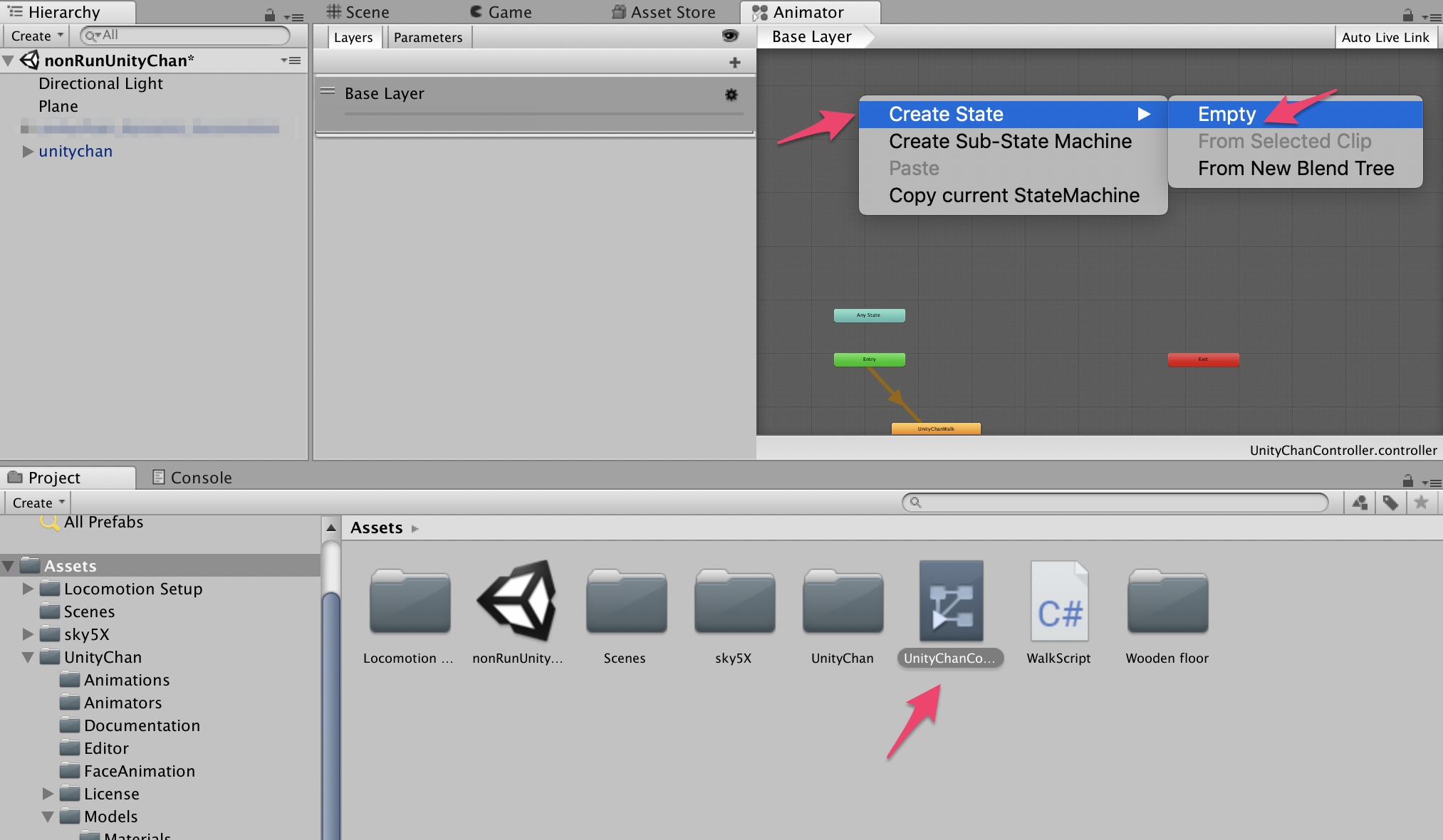
5.「 Empty」を「UnityChanWalk」に名前を変更する
Motion「RUN00_F」を選択する
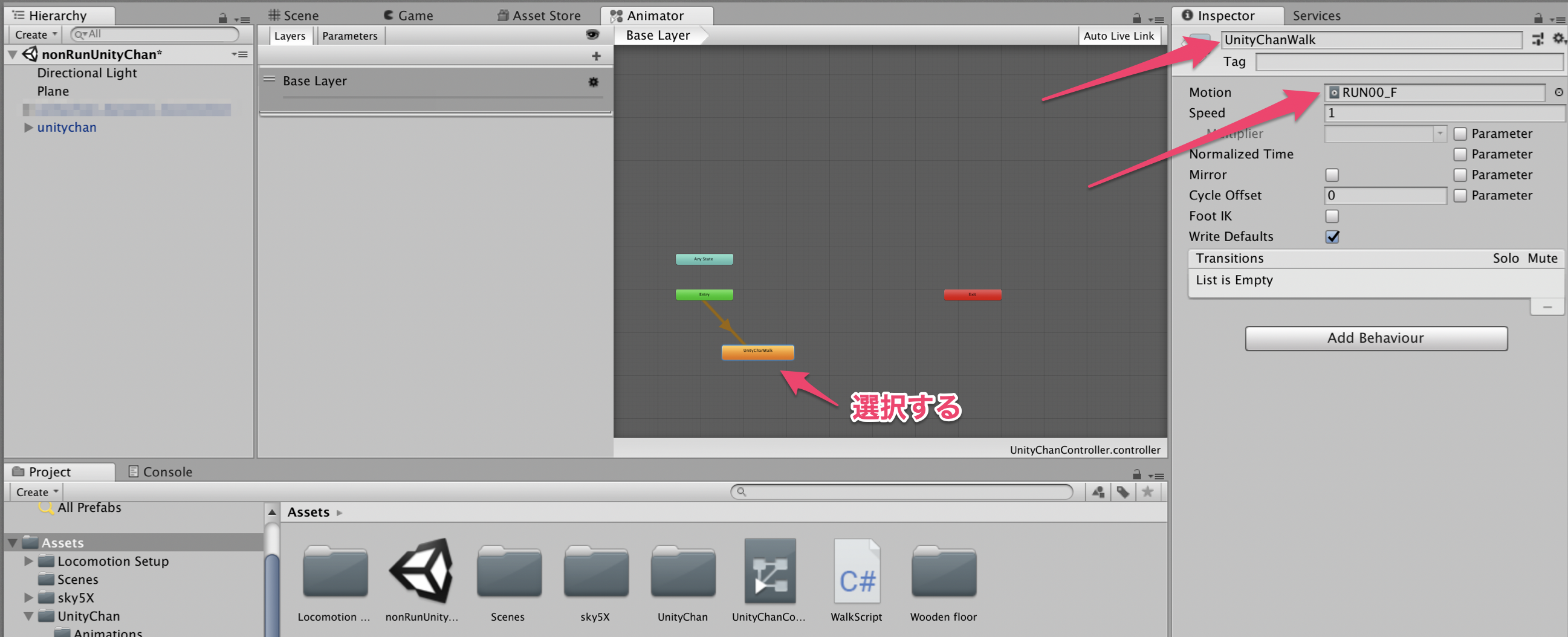
7.「DirectionScript.cs」を作成し、「unitychan」のコンポーネントに配置する
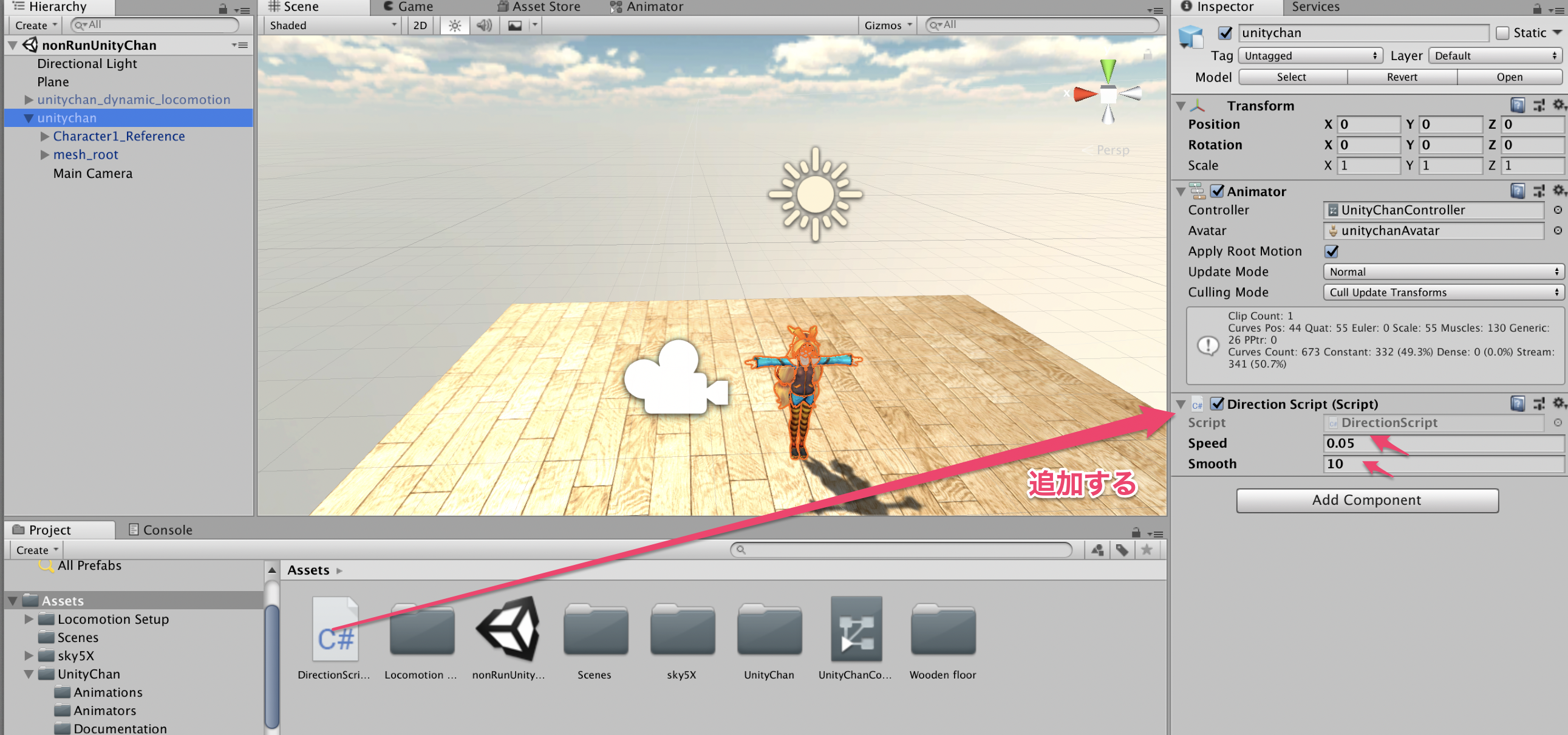
DirectionScript
using System.Collections;
using System.Collections.Generic;
using UnityEngine;
public class DirectionScript : MonoBehaviour {
[SerializeField] float speed = 0.05f;
[SerializeField] float smooth = 10f;
// Update is called once per frame
void Update () {
// Horizontal 横方向移動に指定されたキー
// Vertical 前後方向移動に指定されたキー
// キーボードが押される
Vector3 target = new Vector3(Input.GetAxis("Horizontal"), 0, Input.GetAxis("Vertical"));
if (target.magnitude > 0.1)
{
//体の向きを滑らかに変更する
Quaternion rotation = Quaternion.LookRotation(target);
transform.rotation = Quaternion.Lerp(transform.rotation, rotation, Time.deltaTime * smooth);
//前方へ移動
transform.Translate(Vector3.forward * Time.deltaTime * speed);
}
gameObject.transform.position += target * Time.deltaTime;
}
}

