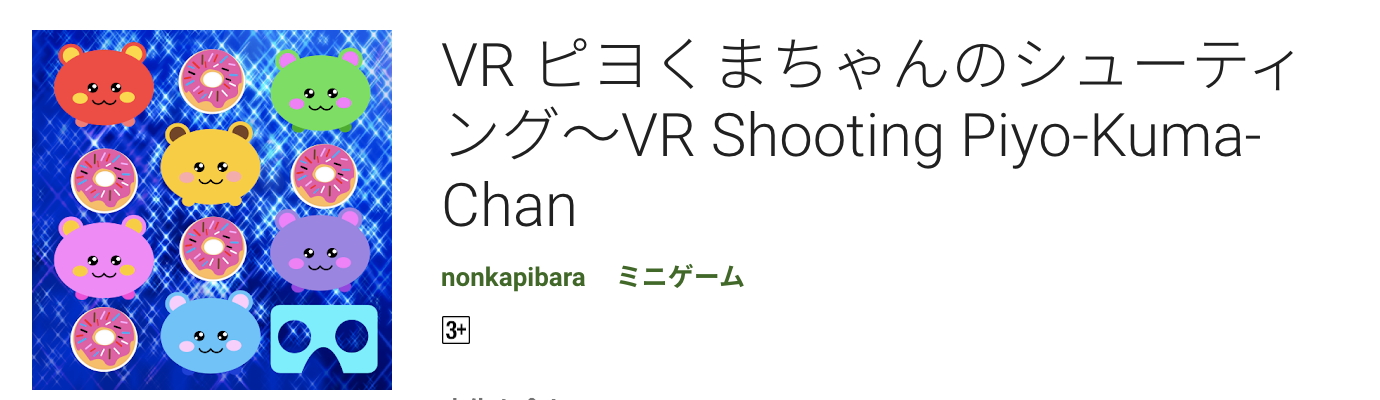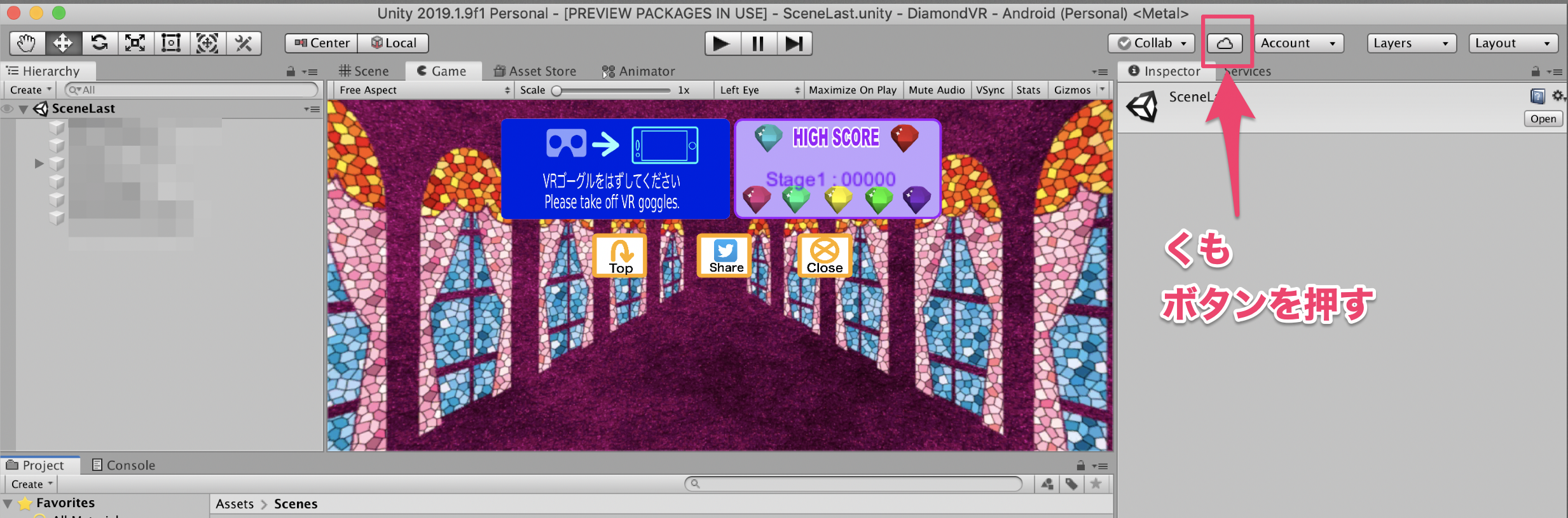環境メモ
⭐️Mac OS Mojave バージョン10.14.4
⭐️Unity 2019.1.19f1
「Missing Project ID」のメッセージが出る場合の対処法
Missing Project ID
Because you are not a member of this project this build will not access Unity services.
Do you want to continue?
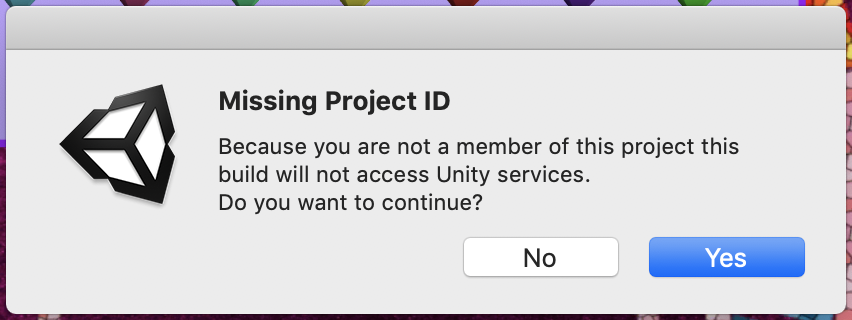
同様に、Build Settingsにも警告が出ている場合もあります。
Unable to access Unity service. Please log in, or request membership to this project to use these services.
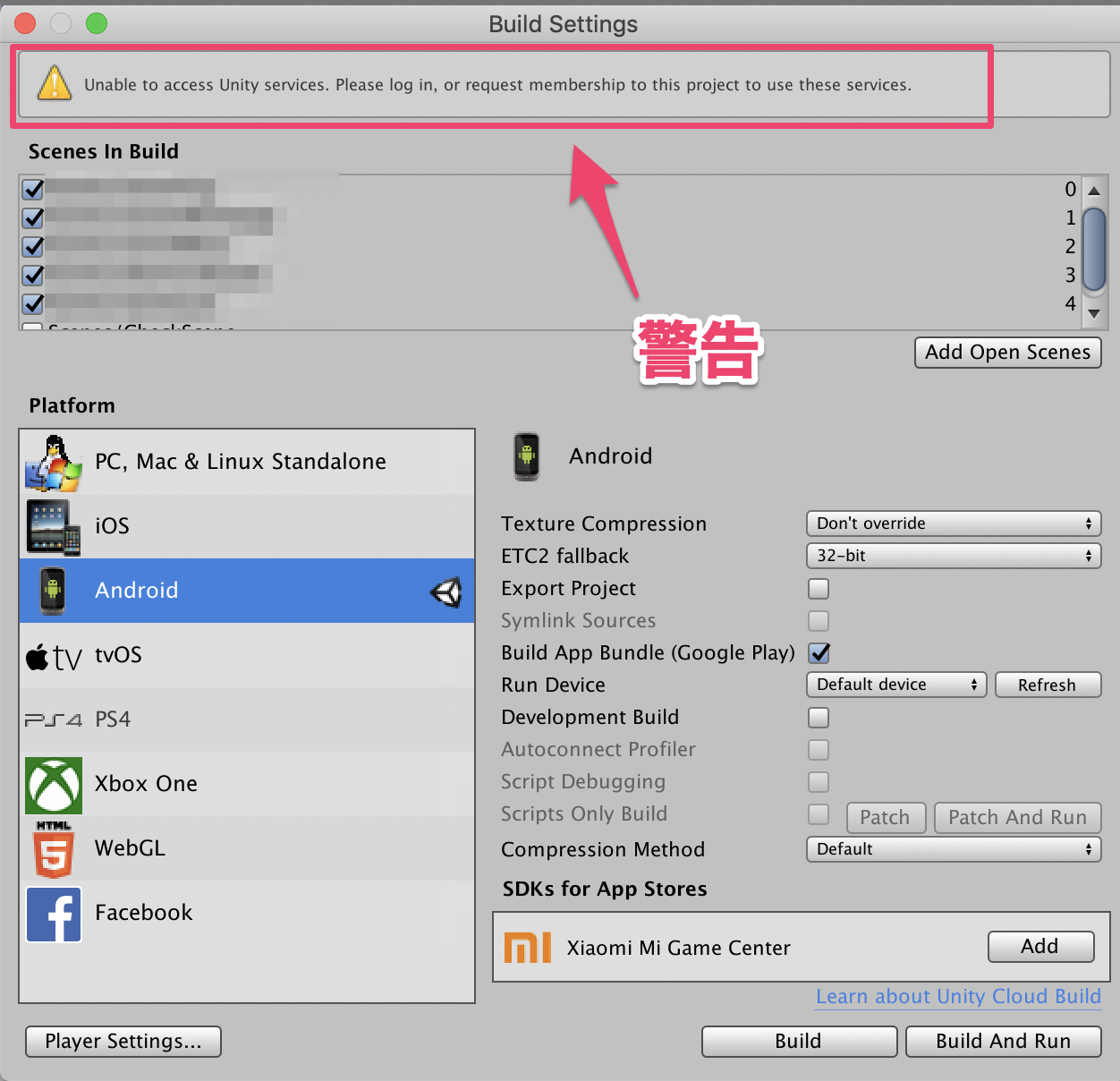
これで解決!
Unityの公式マニュアルの方法にも対処方法が記載されていました。
https://docs.unity3d.com/ja/2019.1/Manual/UnityAnalyticsMismatchedProjectId.html

【VR】Androidアプリ💕リリース
— non (@nonnonkapibara) September 9, 2019
😍VR Diamond Crash Game💎
リリースしました✨VRゴーグルで遊びます👯♀️
とっても✨弾けて💎気持ちいいです🤩
↓↓📱Google Play 無料Freehttps://t.co/fiqJKtFmo7
🖥️パソコンで遊ぶ(UnityRoom)無料Freehttps://t.co/CK47FkXiN6#unity3d #VR pic.twitter.com/jF7FWv4Yjw
↓↓Google Play 無料Free
VR ダイアモンド クラッシュゲーム〜VR Diamond Crash Game

↓↓パソコンで遊ぶ(UnityRoom)無料Free
https://unityroom.com/games/diamondpc
💖【VR】Androidアプリ💖リリース
— non (@nonnonkapibara) May 13, 2019
😍ピヨくまちゃん💫シューティングVRゲームリリースしました。😊VRゴーグルであそびます。🍩
💎とっても💎キレイで🤩楽しいです👍
↓↓Google Play 無料Freehttps://t.co/DmkV8ltaCD#Piyo_Kuma_chan_Shooting_VR_game #VR #Unity3d pic.twitter.com/fFVADdAiDV
↓↓Google Play 無料Free
VR ピヨくまちゃんのシューティング〜VR Shooting Piyo-Kuma-Chan