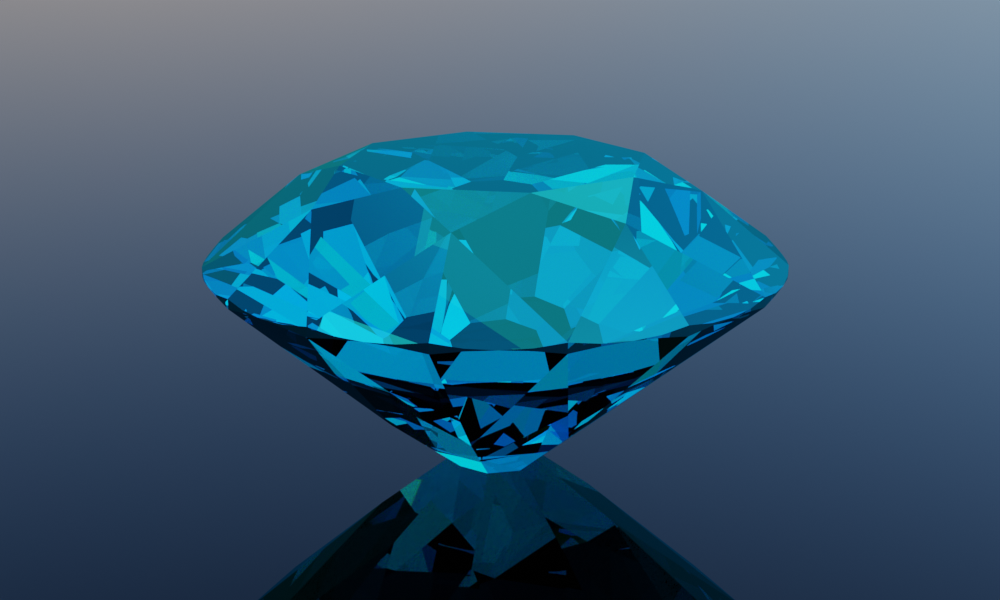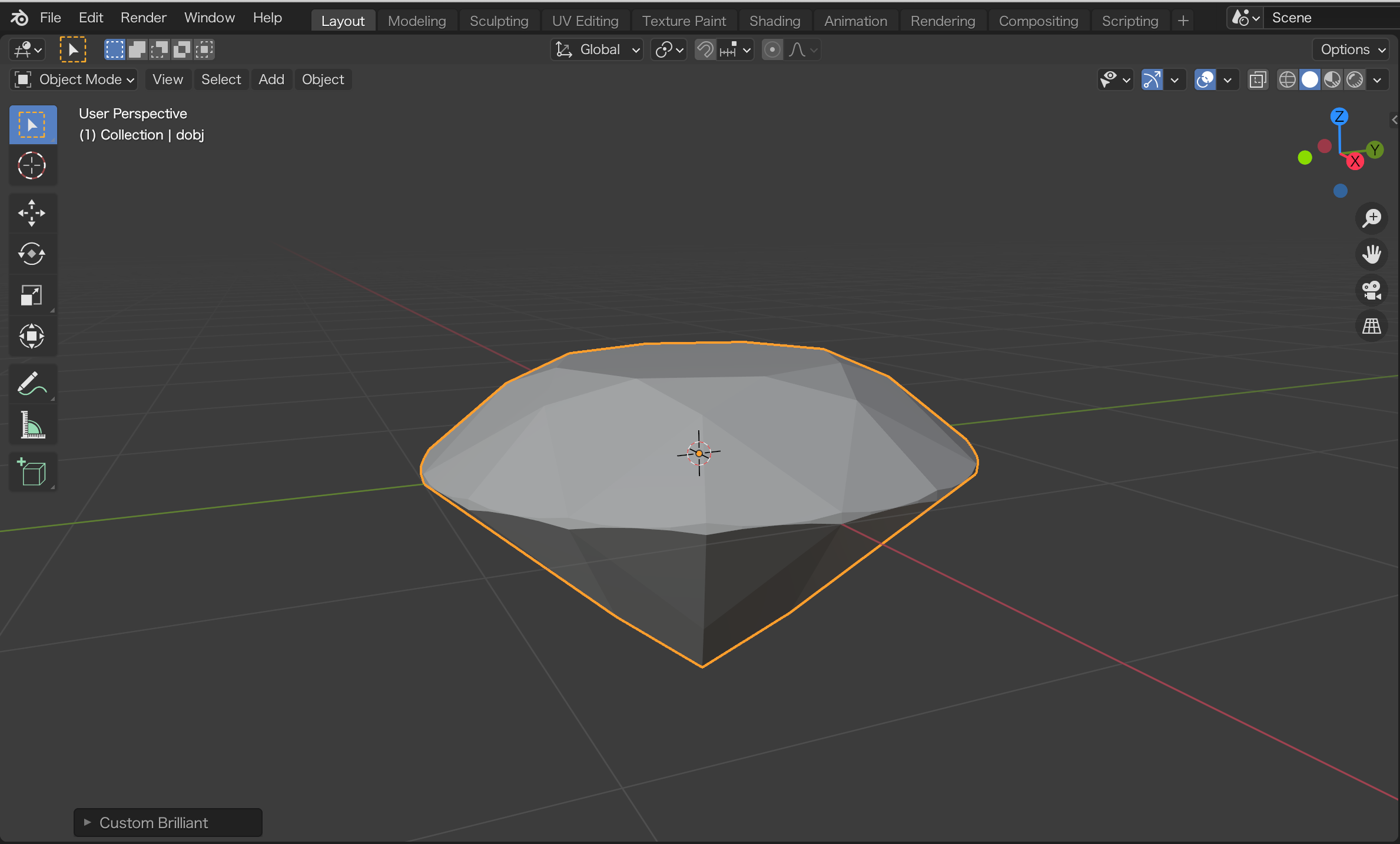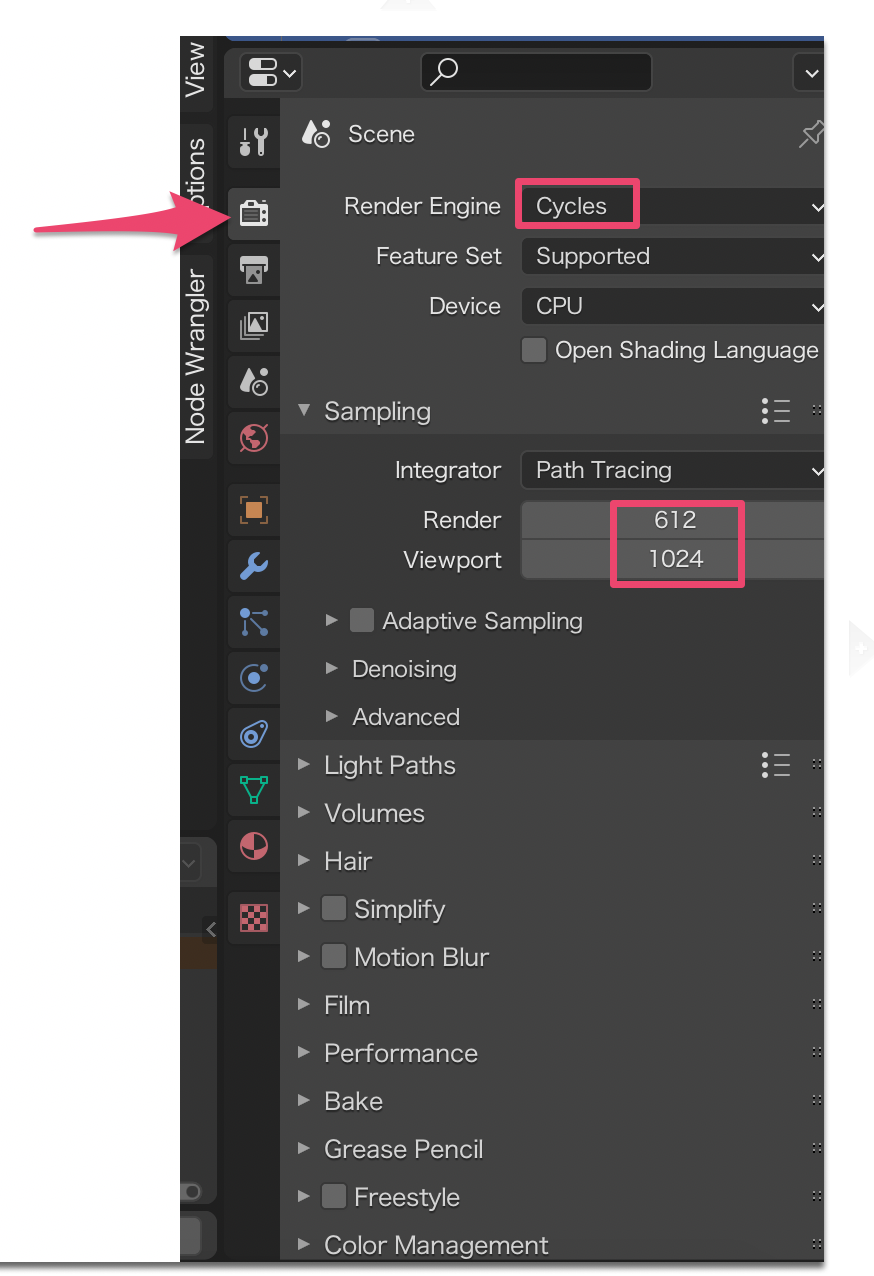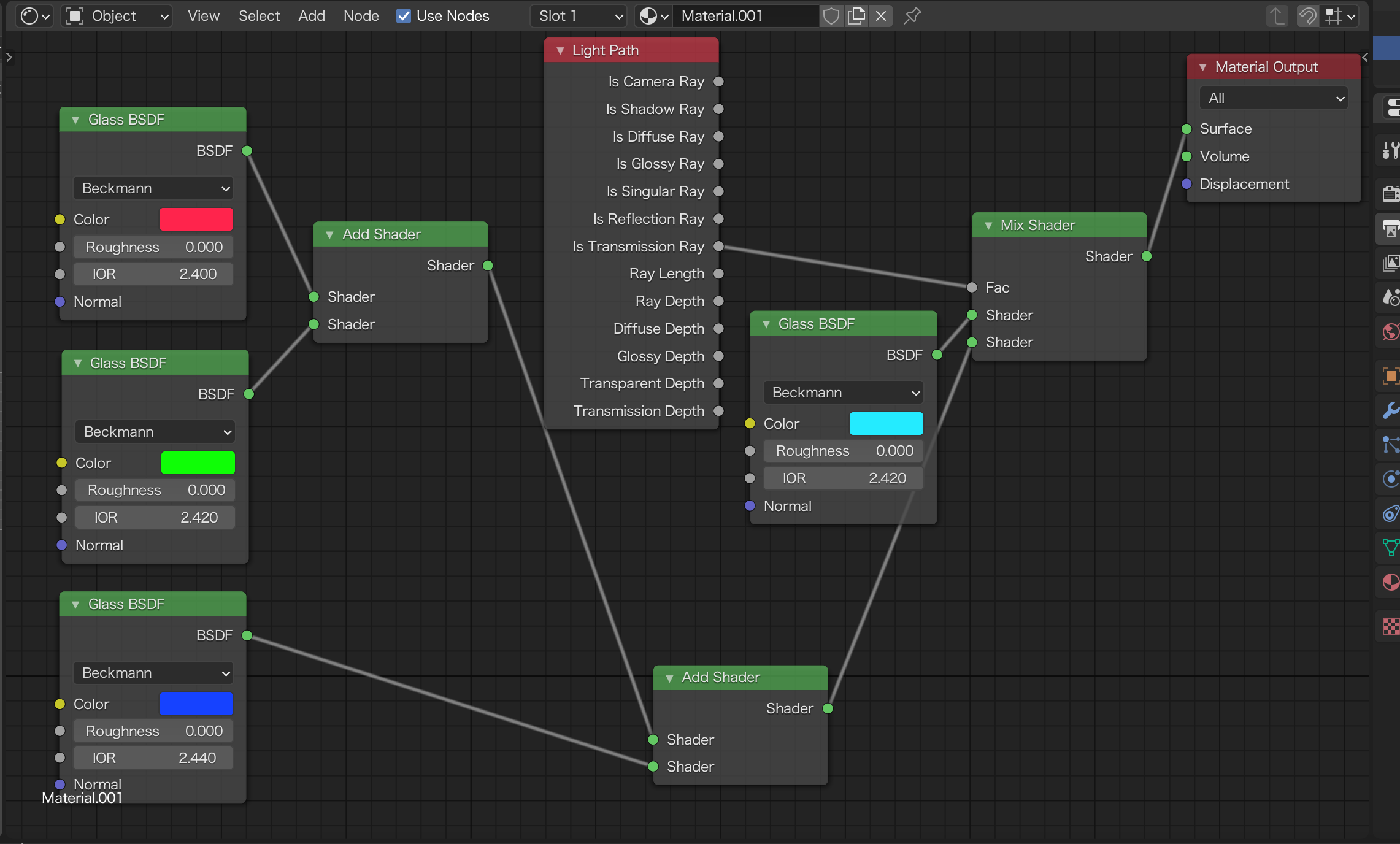環境メモ
⭐️Mac OS Mojave バージョン10.14
⭐️Blender2.92
🌟Blender2.92🌟
— non (@nonnonkapibara) May 8, 2021
✨キラキラ✨の💎💎ダイヤモンド💎💎を作ってみたよぉ🤩🤩
めっちゃキレイだよぉ〜😍💕https://t.co/l9MjwLnf8Z#blender pic.twitter.com/vdr4XzLUgf
ダイヤモンドを作る
Blenderのメッシュオブジェクト作成アドオン「Wall Factory」を使って、ダイヤモンドを作ります。
Blenderのメッシュオブジェクト作成アドオン「Wall Factory」を追加は、
下記を参照してください。
【Blender2.92】レンガの壁を手軽に作る(Wall Factoryを使用)
https://qiita.com/nonkapibara/items/3d087bbbc539454fb309
「Add」-「Mesh」-「Diamonds」-「Brilliant Diamond」を選択します。
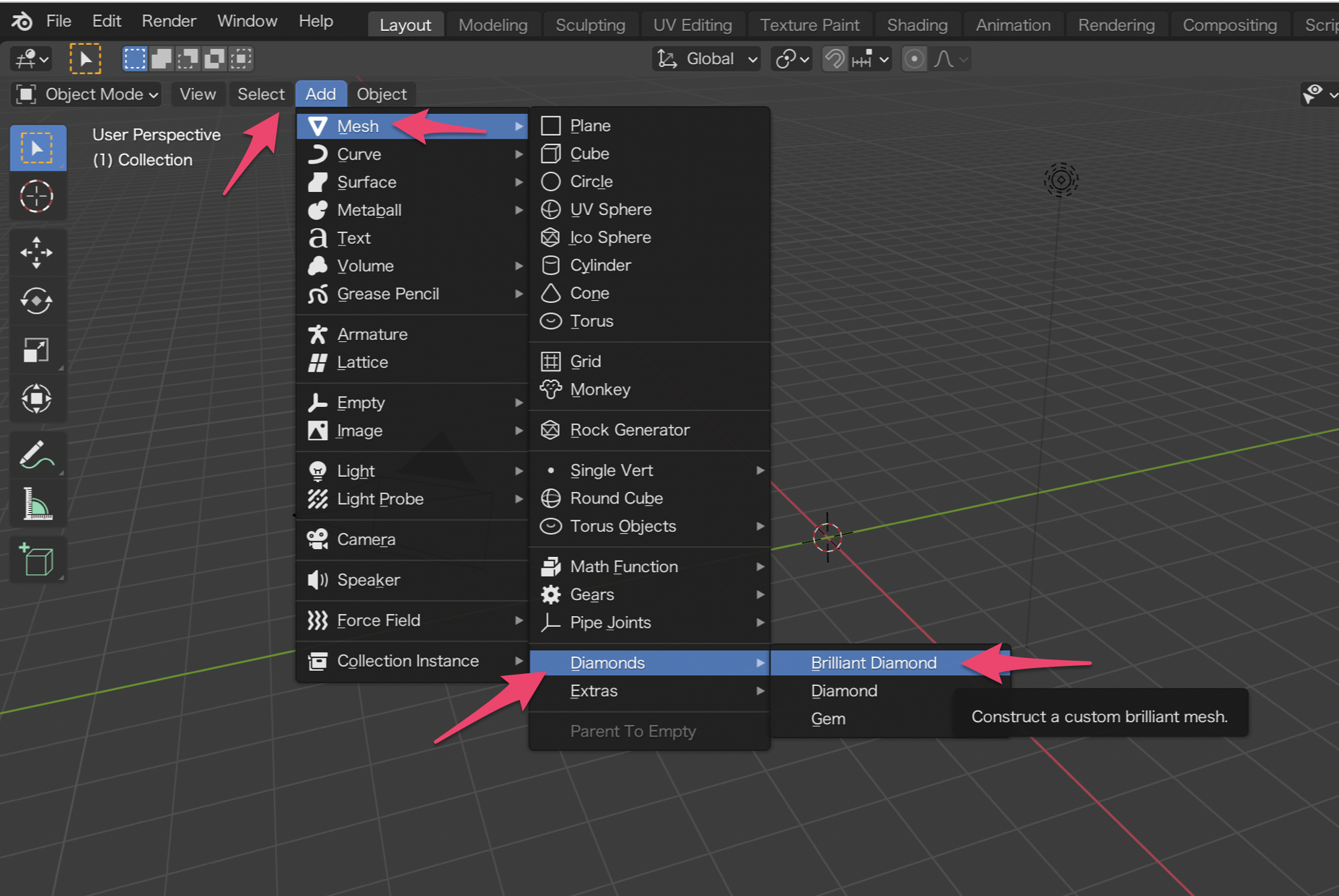
レンダーを設定する
Render propertiesタブを選択し、レンダーを「Cycles」にします。
SamplingのRenderを「612」Viewportを「1024」にしました。
(数字を大きくするとレンダリング に時間がかかるので注意してください)
Output propertiesタブを選択しサイズを指定しました。
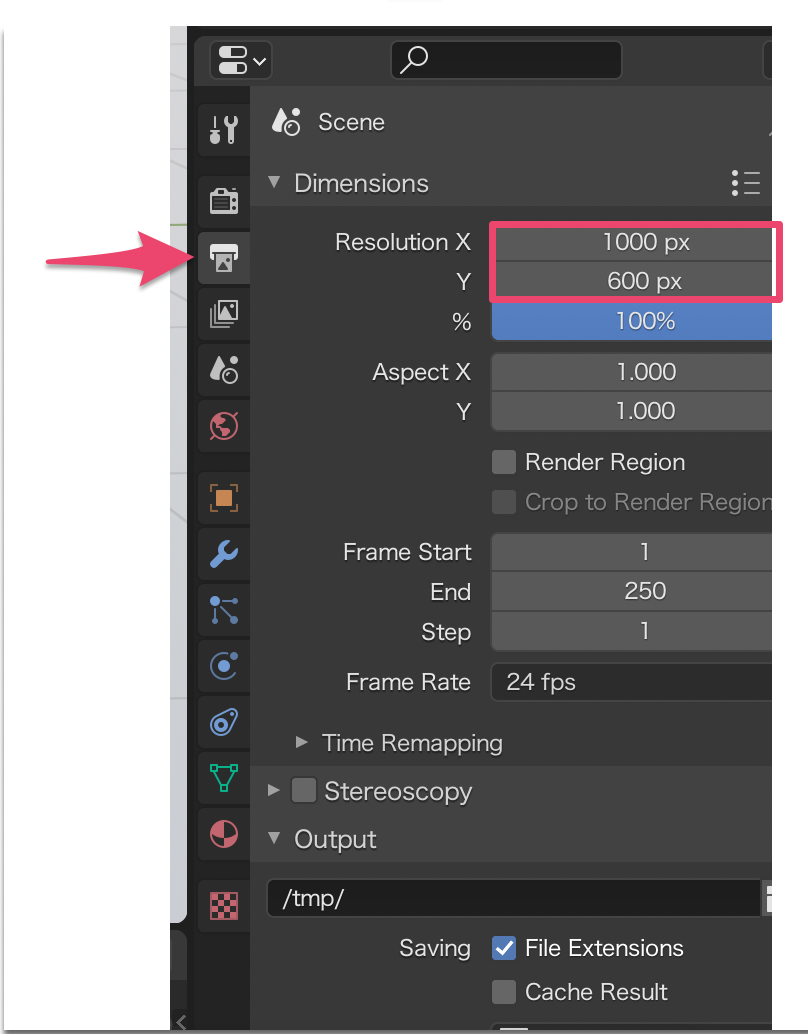
色を設定する
「Shading」タブを選択し、マテリアルを新規作成します「New」ボタンを押します。
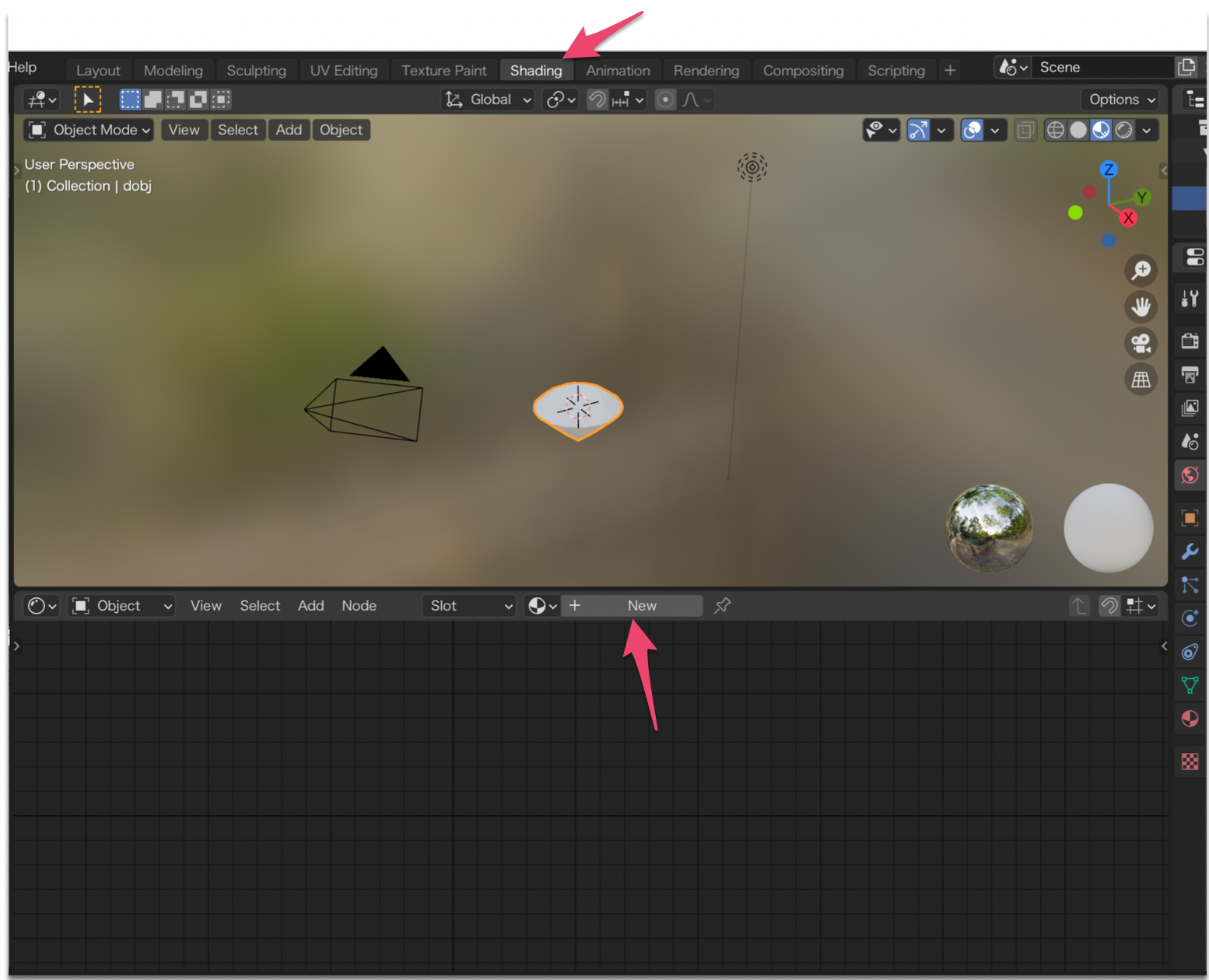
環境テクスチャを設定する
word propertiesタブを選択し、環境テクスチャを指定します。
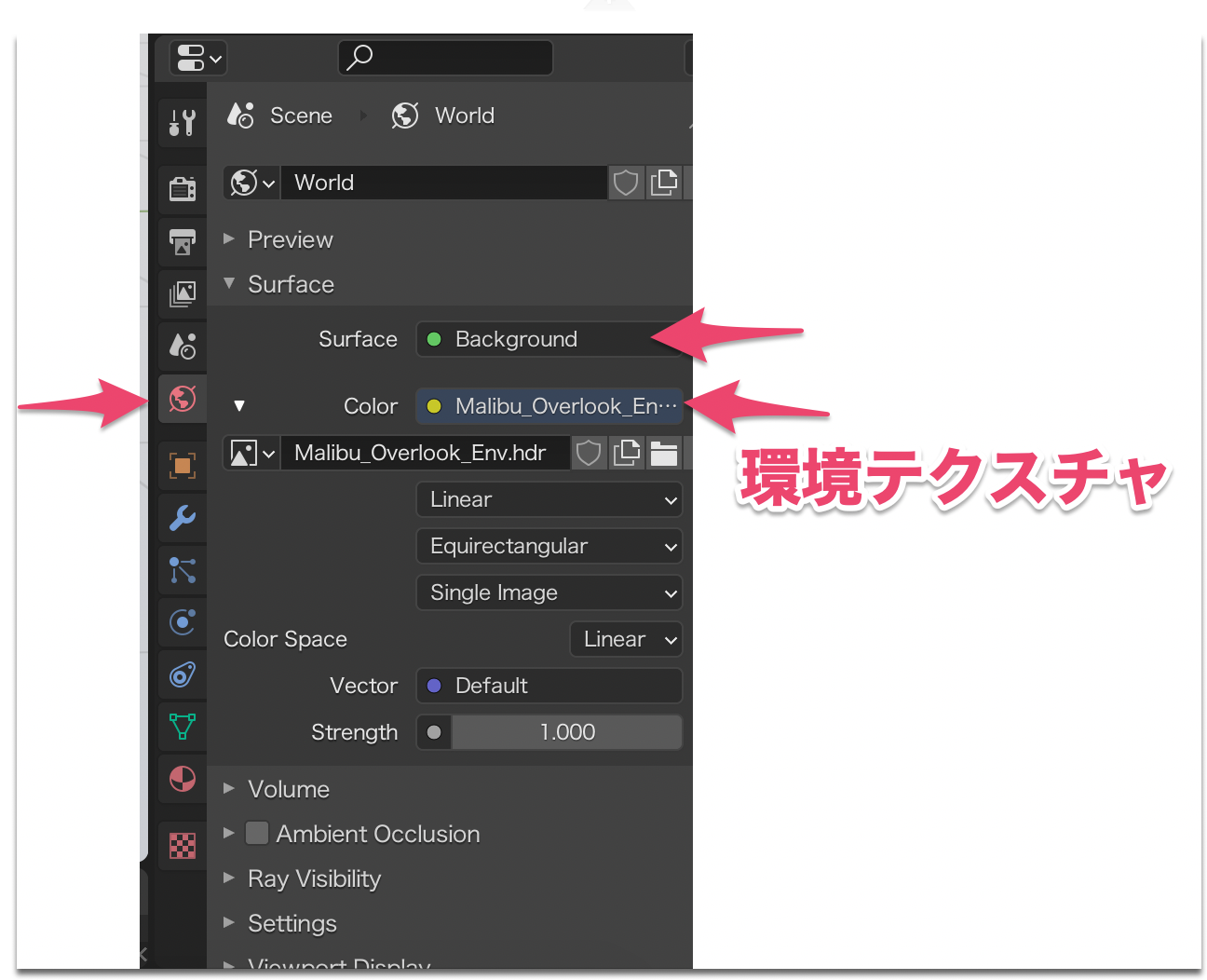
環境テクスチャは、こちらのサイトからダウンロードして使用しました。
https://hdrihaven.com/hdris/
ノイズを除去する
レンダリングするとノイズが出るので除去します。
View Layer propertiesタブを選択し「Denoiseing Data」をチェックONします。
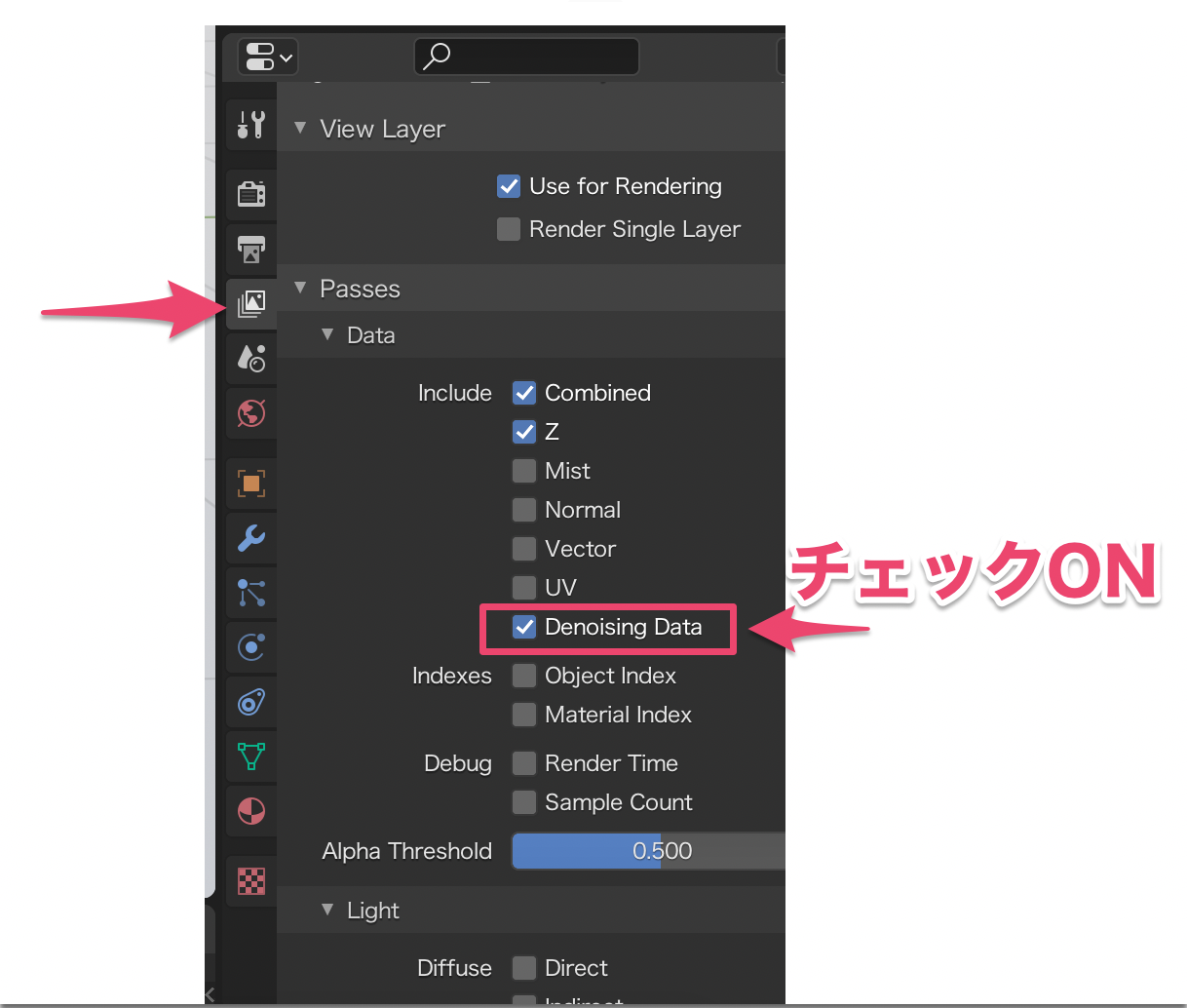
「Compositiong」タブを選択し、「Use Nodes」をチェックONします。
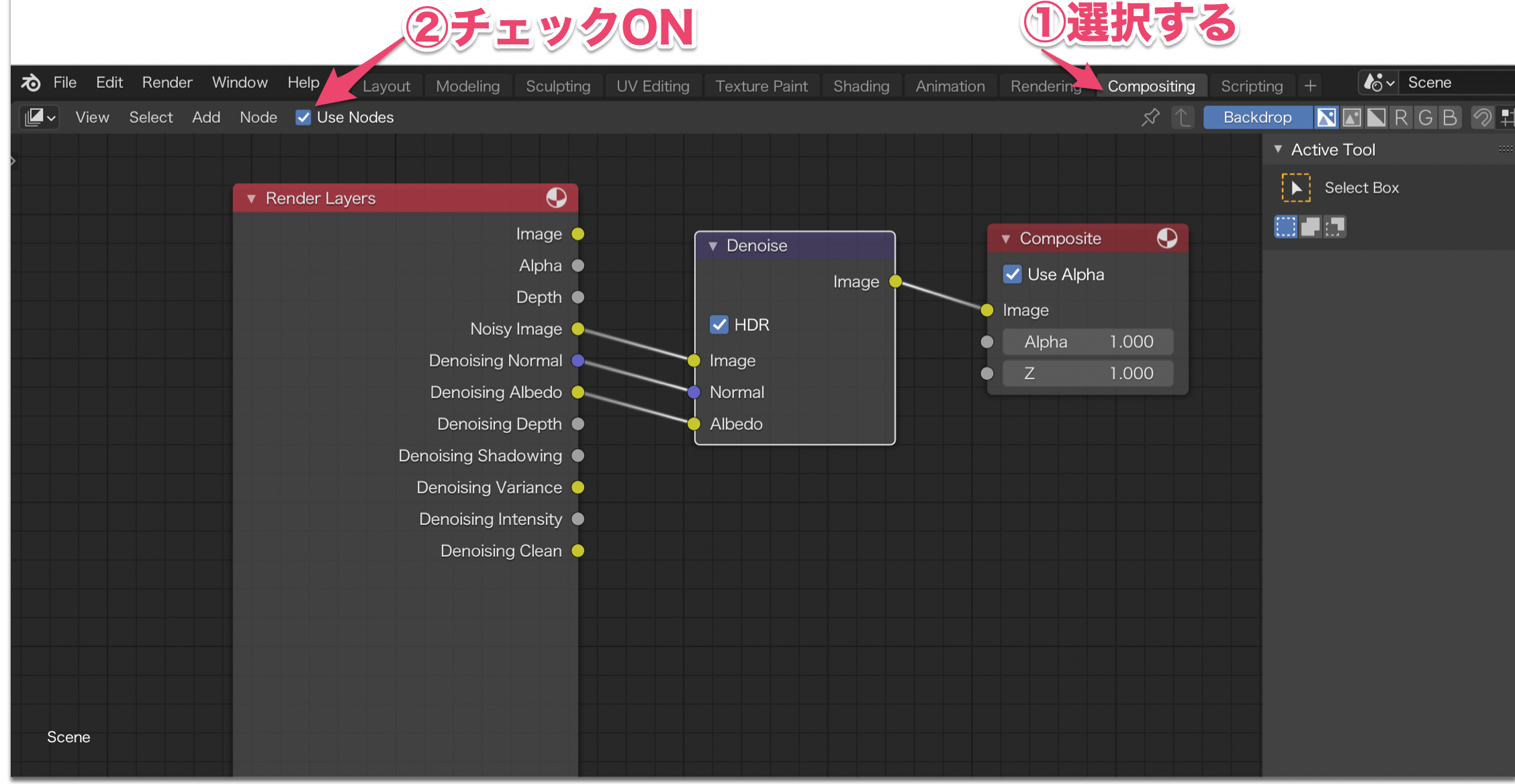
Denoiseを追加します。
「Add」- 「Filter」- 「Denoise」から追加できます。
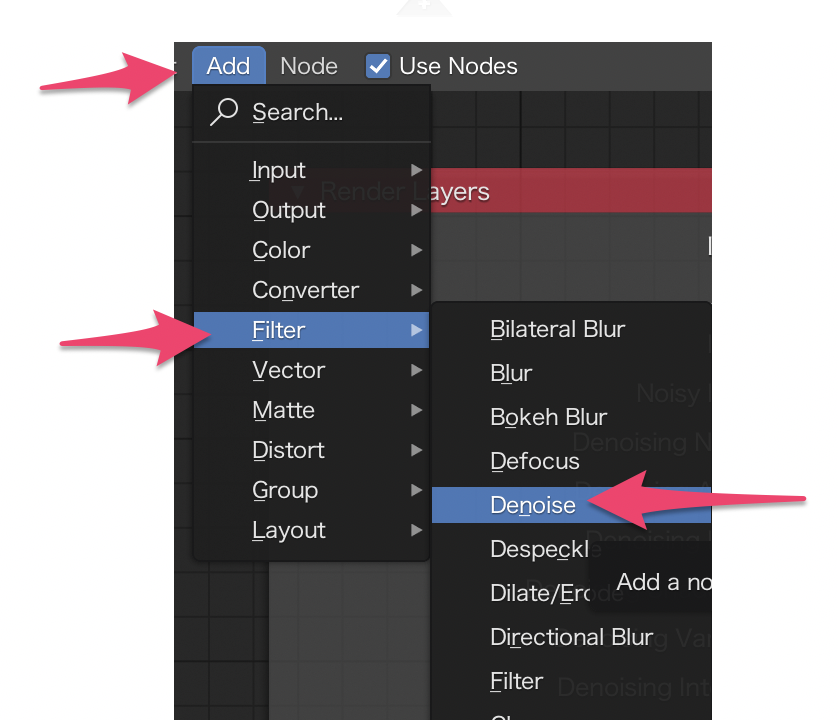
床をツルツルにする
床の色を黒に設定し、Metallicを1.0にし、Roughnessを0.01にしました。
これで床がツルツルの状態になりました。
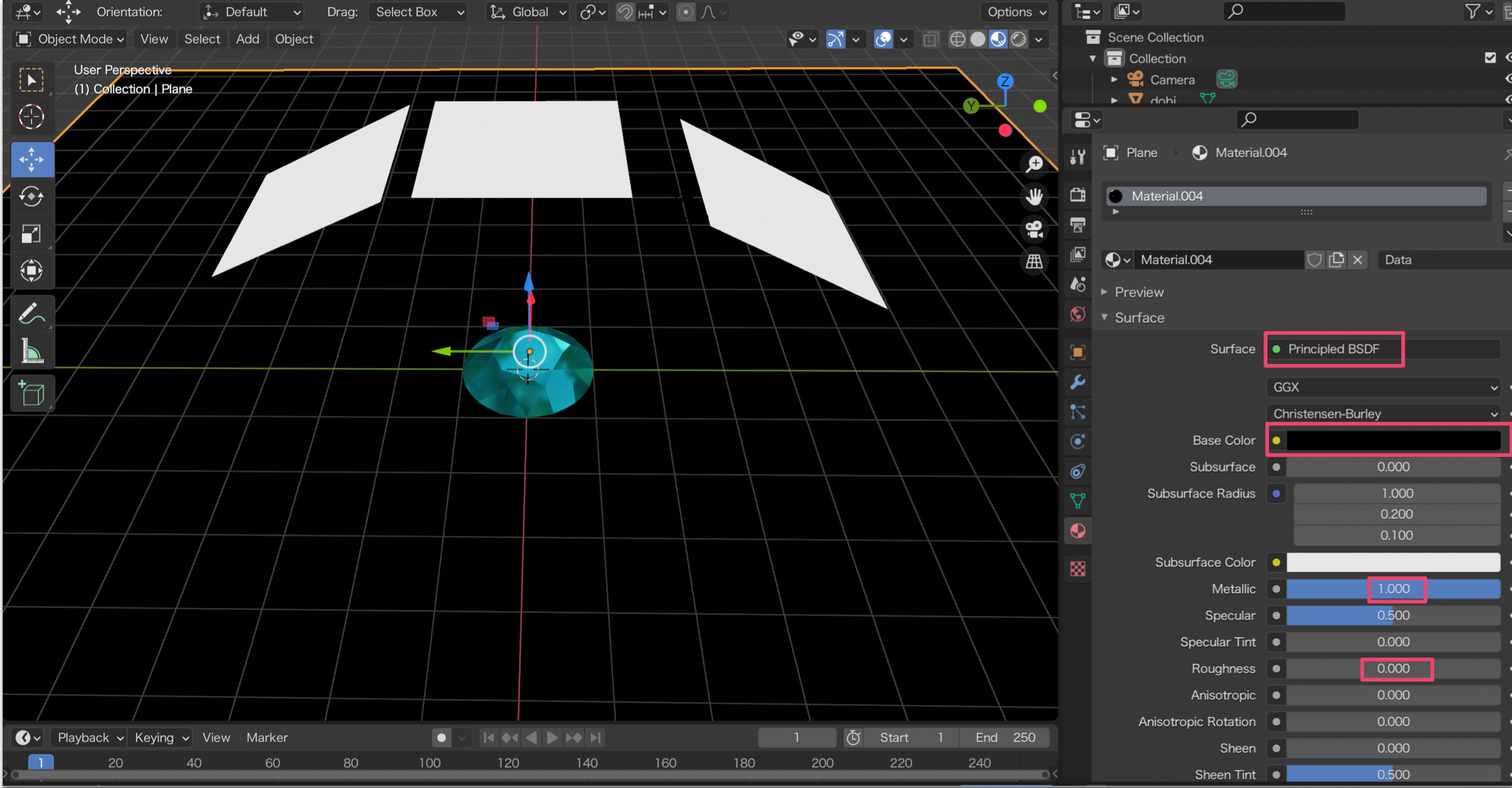
ダイヤモンドに光をあてる
3枚の反射板を作成しました。
Material propertiesタブを選択しSurfaceをEmissionにし、Strengthを2.3ぐらいの光の強さにしました。
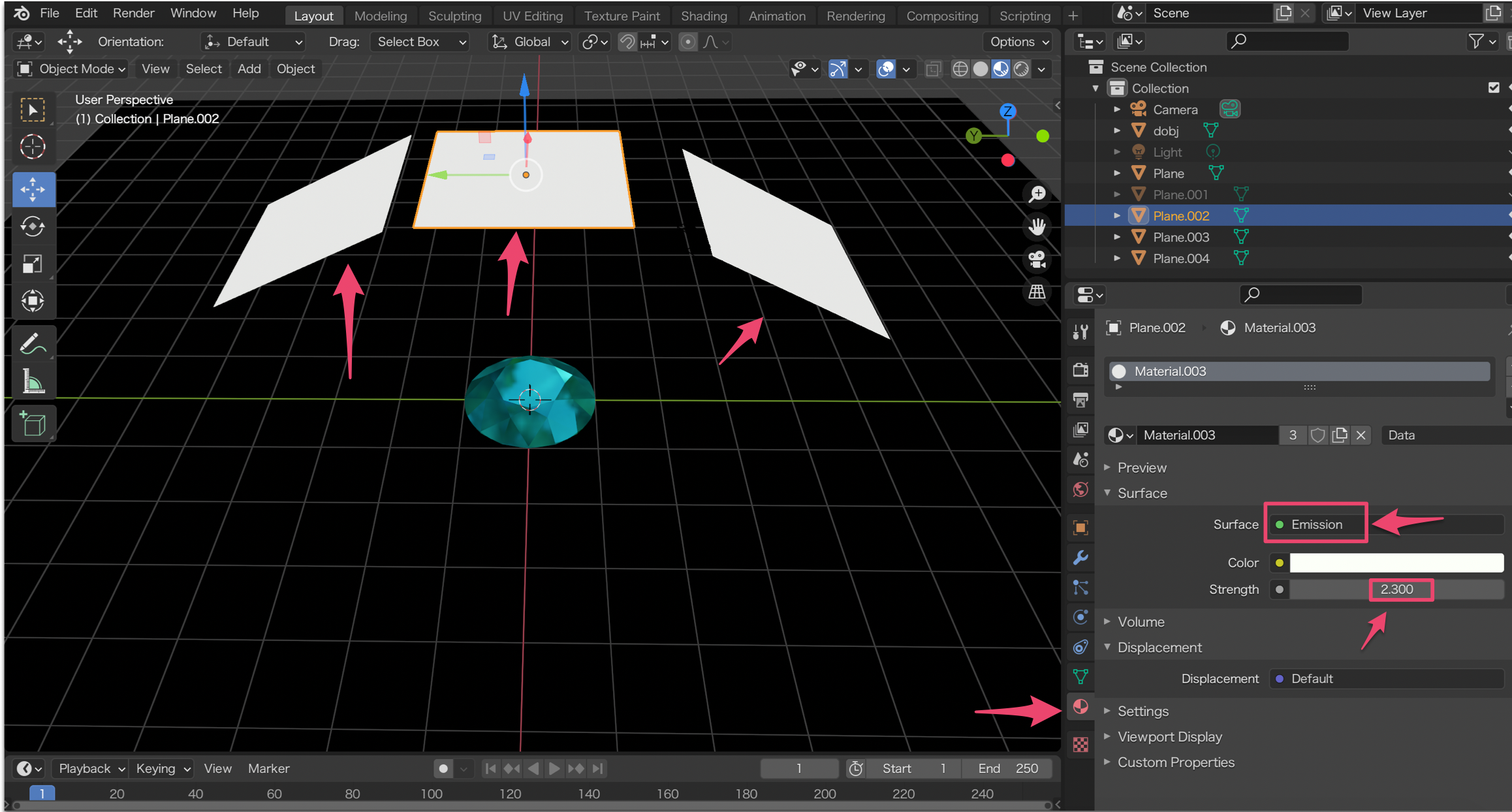
完成!!