環境メモ
⭐️Mac OS Mojave バージョン10.14
Anacondaをインストールします。
Anaconda公式サイトから、ダウンロードします。
https://www.anaconda.com/

2020.01時点 最新版 Python 3.7 versionをダウンロードする

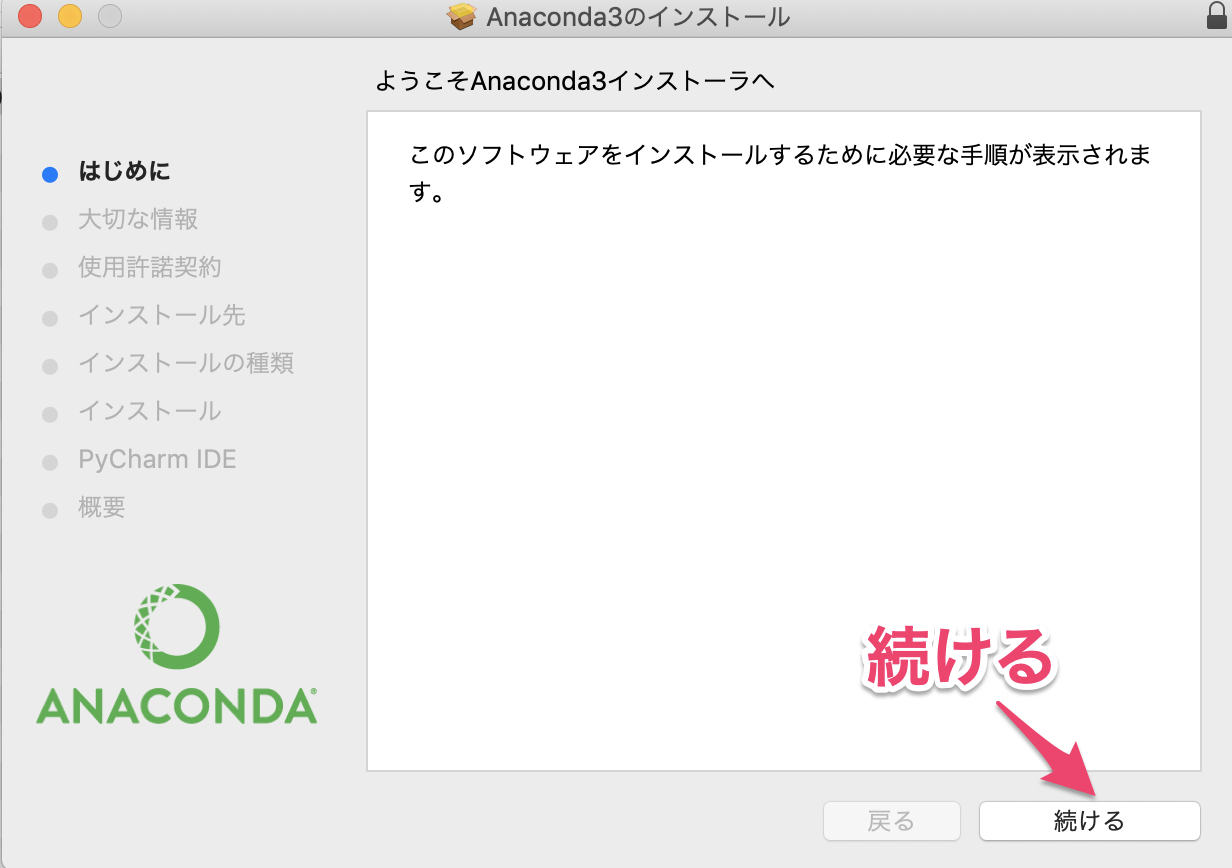








仮想環境を構築する
インストールした「Anaconda-Navigator」を起動する

仮想環境をターミナルで起動する。Open Terminalを選択する

試しに、Pythonのバージョンチェックをしてみる。
python --version

完了!








