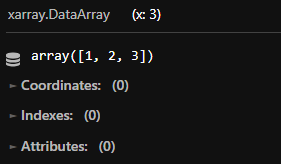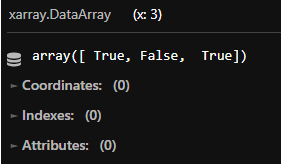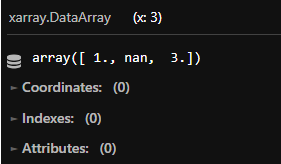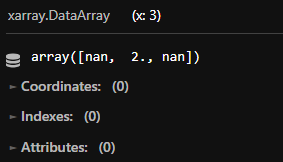この記事では、以下のライブラリを用いる。
import xarray as xr
import numpy as np
マスクを適用する
DataArrayのメソッドwhere()を利用する。
次のDataArrayを例として説明する。
array = xr.DataArray([1, 2, 3], dims='x')
array
mask = xr.DataArray([True, False, True], dims='x')
mask
方法①
where()の引数にmaskを指定する。maskがFalseの場所にnanが入る。
array.where(mask)
方法②
ビット反転演算子~を利用すると、maskがTrueの場所にnanが入る。
array.where(~mask)
マスクを取得する
マスクを取得する方法については以下の記事を参照。
公式ドキュメント