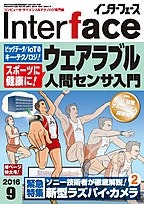カメラモジュールを組み込みの分野で使うときの選択肢に
Camera Serial Interface(CSI-2) がある。
wikipediaCamera Serial Interface
MIPI Camera Interface Specifications
ご存知のとおり、RaspberryPi2 / RaspberryPi3では、USBカメラの他に、RaspberryPi用のカメラをCSI-2のインタフェースで利用することができる。Jetson TX1もCSI-2を利用できる。
USBインタフェースとCamera Serial Interfaceとを比べると、Camera Serial Interfaceの方が、カメラの性能を引き出せるインタフェースであり、同じカメラをつないだときのフレームレートがUSBカメラの場合よりも高い値となる。
秋月電子 RaspberryPiカメラモジュール(element14版)
ソニー製センサーで800万画素と大幅に性能アップしたRaspberry Pi用カメラモジュールが登場
Rasppberry Pi用のカメラが大幅に性能アップした件
Raspberry Piカメラのセットアップ方法
http://www.rs-online.com/designspark/electronics/jpn/knowledge-item/raspberry-pi-camera-setup
Raspberry_Pi_Camera実装
http://techstorage.interlink.ne.jp/?p=1038
Camera Serial Interface
https://en.wikipedia.org/wiki/Camera_Serial_Interface
RaspberryPiでは、専用のインタフェースでカメラモジュールを接続することができる。
ソニー製センサーで800万画素と大幅に性能アップしたRaspberry Pi用カメラモジュールが登場
http://gigazine.net/news/20160426-raspberry-pi-8m-camera/

Interface
緊急特集 ソニー技術者が徹底解説
新型ラズパイ・カメラ
7月25日発売 定価 926円+税
http://www.kumikomi.net/interface/contents/201609.php
Raspberry PiとPiNoirカメラを組み合わせて夜間用カメラを作成する
Arduino & Raspberry Pi Camera Interface
Raspberry Pi Professional Camera Kit
eLinux Rpi Camera Module
RaspberryPi でのサンプルプログラムの説明もあります。
eLinux /Jetson/Cameras JetsonのCSI
eLinuxは組み込みのLinuxボードの情報がよく書かれているサイトです。
どのようなカメラがJetsonで利用可能かが書かれています。
CSI MIPIのカメラもその1つです。
e-CAM30_HEXCUTX2 - NVIDIA Jetson TX1 / TX2用の6つのFull HDカメラボード
https://www.e-consystems.com/jp/multiple-csi-cameras-for-nvidia-jetson-tx2-jp.asp
付記:
MIPIという表現とCSIという表現とが同じ内容を指し示していることに気づきにくかったので、修正。
jetson nanoにも
Camera 1x MIPI CSI-2 connector
インタフェースがある。
https://developer.nvidia.com/blog/ultimate-starter-ai-computer-jetson-nano-2gb-developer-kit/
Jetson Xavier NX Developer Kit
Camera 2x MIPI CSI-2 DPHY lanes
https://developer.nvidia.com/embedded/jetson-xavier-nx-devkit