コミットする人の名前の変更について
githubでコミットした際に、コミットする人の名前を変えたい時や、
別のPCを使っていても、名前を統一したい時に、こちらの記事を参考にして頂ければ幸いです。
変更コマンド
グローバル設定
ホームディレクトリ/.gitconfigで定義している情報
git config --global user.name "sumple"
git config --global user.email sumple@tokyo.com
ローカルリポジトリ設定
リポジトリごとの/.git/configで定義している情報
git config user.name "sumple"
git config user.email sumple@tokyo.com
確認コマンド (初期はusernameとかないが、設定すると入っている)
git config --list
実際にやってみよう
下記のようにコマンドを打って見る
git config --global user.name “g_user"
git config user.name “l_user"
確認してみる。二つ名前がある
MacPro:cake admin$ git config --list
credential.helper=osxkeychain
user.name=g_user
core.repositoryformatversion=0
core.filemode=true
core.bare=false
core.logallrefupdates=true
core.ignorecase=true
core.precomposeunicode=true
remote.origin.url=https://github.com/〇〇/〇〇.git
remote.origin.fetch=+refs/heads/*:refs/remotes/origin/*
branch.master.remote=origin
branch.master.merge=refs/heads/master
user.name=l_user
MacPro:cake admin$
コミットしてブラウザで見るとこんな感じ (グローバルでないユーザーの名前が表示されている)
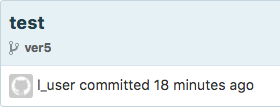
ちなみに、globalで指定してあるものは、他のgitディレクトリでも、共通の名前が書かれているが、
もう一つの名前は、git config —list で出しても、出でこない。ので、gitディレクトリを新たに作成したら、usernameを指定すれば、その名前でコミットできるし、しなければ、globalで指定してある名前でコミットされるようです。
参考URL