環境
macOS Monterey - Version 12.4
Google Chrome - Version 102.0.5005.115(Official Build) (x86_64)
状況
Chromeを起動するたびに同期が一時停止中となり再ログイン要求される
→自動入力等が使えない...
解決
- 設定を開く
- プライバシーとセキュリティー
- Cookieと他のサイトデータ
- すべてのウィンドウを閉じるときにCookieとサイトデータを削除するをON
- Chromeを再起動
- 右上の一時停止中→もう一度ログインする
- 設定を開き[4](Cookieとサイトデータを削除する)をOFFに戻す

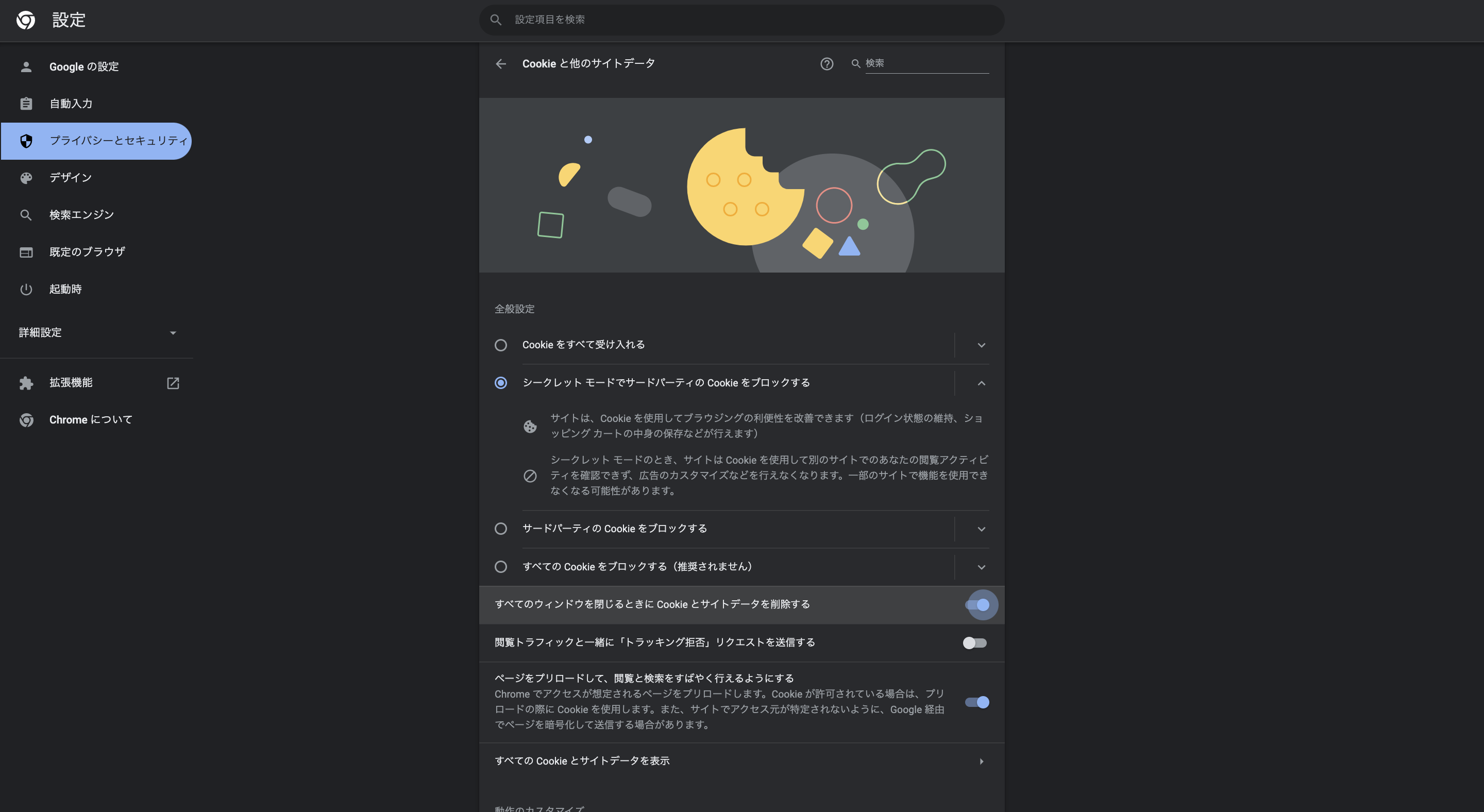
参考にしたサイト
【困ったChrome】ChromeのログインがChromeの起動の度に一時停止中になってしまう時の対処法
ありがとうございました。