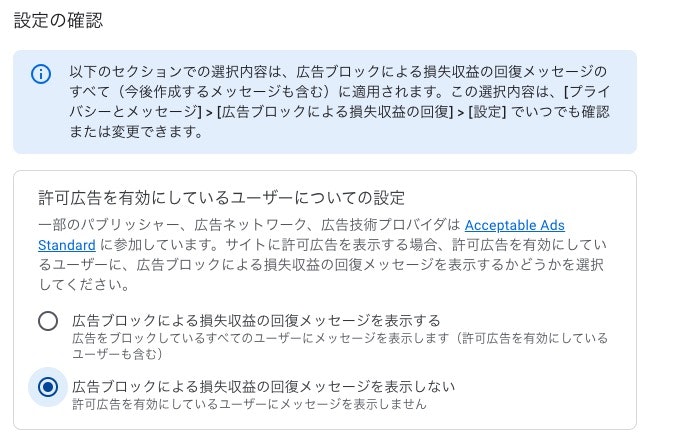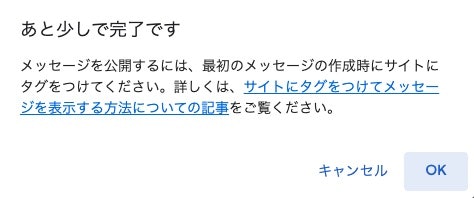Google Adsenseの広告ブロック対策
Google Adsenseで広告ブロックを検知して、広告を許可するよう促す機能があるのを初めて知ったのでまとめておきます。特に自分は技術ブログなのでITリテラシーの高いユーザ層は広告ブロックを結構利用してるのではないかと推測しています。レポートも出るのでいろいろ参考にしたいですね。
広告ブロックによる損失収益の回復の設定方法
Googleアドセンスの「プライバシーとメッセージ」から「広告ブロックによる損失収益の回復」に移動します。

以下設定を行います。カスタムソリューションで柔軟に対応できるみたいです。

プレビューで確認できます。自分もたまーにみたことありますね。

作成したメッセージをブログで表示するためには、ブログのheadタグの間に挿入する必要があります。まずは内容をコピーします。

自分はSwellで運営しているので、外観→カスタマイズ→高度な設定に移動し、以下の画面の箇所に貼り付けて完了です。時間をおけば対象の広告ブロック使用ユーザにメッセージが表示されるようになります。
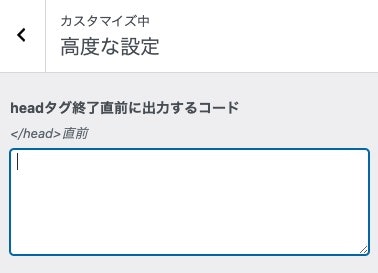
まとめ
Google Adsenseで広告ブロックを検知して、広告を許可するよう促す機能が便利。技術ブログでの広告ブロックの使用率はいかに・・・