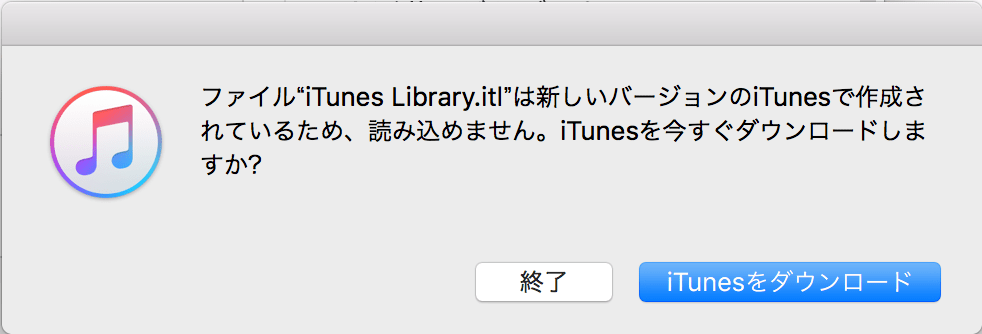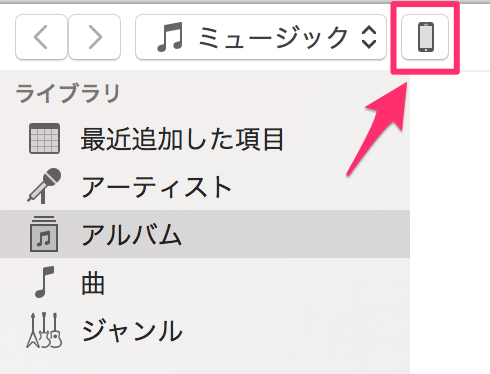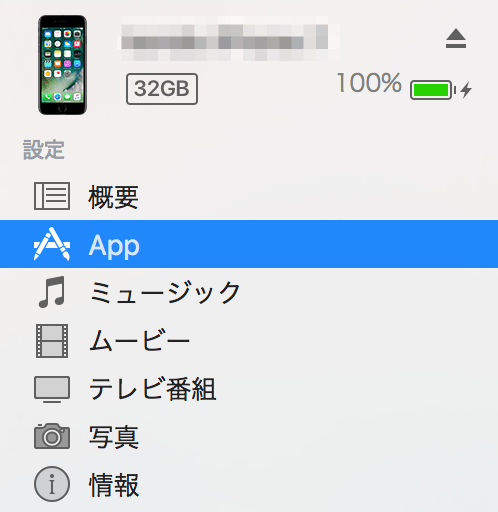久々にデバッグしたろと思ったらiTunesにApp項目がなくてデバッグできない!
普段iTunesを使っていなかったので気づいていませんでした。。
無事復活させることができたのでメモします。
Documentsフォルダを確認できるように共有の設定
よくApplication なんだっけ?となります。
-
Info.plistを開く - 任意の場所で右クリックし、
Add Rowを選択します - Key:
Application supports iTunes file sharing, Type:Boolean, Value:YESにします - 実行して実機にインストール
これでDocument確認の準備完了です。
App項目があるiTunesのダウンロード
一部のビジネスパートナーが欲しているからAppleがAppありのiTunes 12.6.4.3を公開してくれていますので迷わずMac版をダウンロードします
インストールしたiTunesが起動できない場合
新しいバージョンのiTunesをインストールしていてもインストーラ実行できると書いてあるのにAppleの嘘つき!と思いつつ
ファイルを消せば起動できるのでサクッと消します。
$ rm ~/Music/iTunes/iTunes\ Library.itl
Appを開く
よきデバッグ生活を〜〜