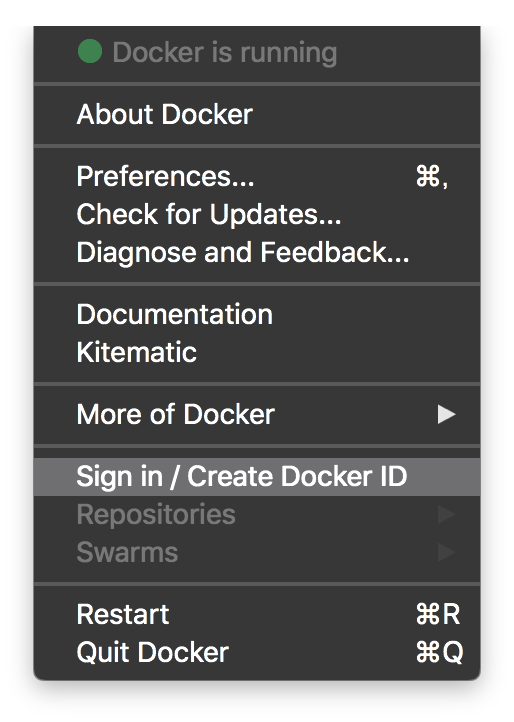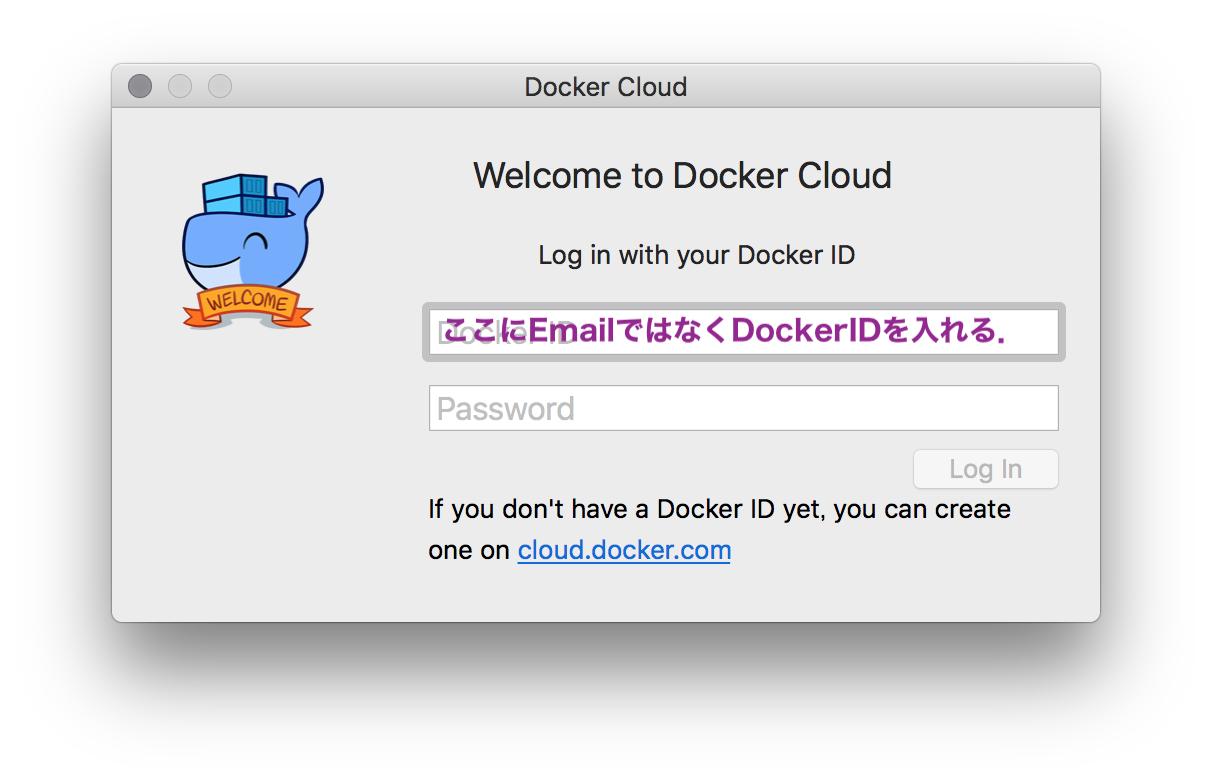Docker for Macをインストールしてみたものの,イメージのダウンロード(Docker pull)が,認証エラーによってうまく動かないことがある.
エラーメッセージ
正しいE-mailとパスワードを入力して,認証を終わっているのに,ドキュメントの最初に書いてある hello-worldですらpullできない
$ docker run hello-world
Unable to find image 'hello-world:latest' locally
docker: Error response from daemon: Get https://registry-1.docker.io/v2/library/hello-world/manifests/latest: unauthorized: incorrect username or password.
See 'docker run --help'.
対処方法
docker cloudのIDとしてE-mailアドレスを入れている場合,このエラーが出る.
- メニューバーのアイコンから,
Sign in / Create Docker IDを選ぶ
確認
これでpullができるようになります.
$ docker run hello-world
Unable to find image 'hello-world:latest' locally
latest: Pulling from library/hello-world
9bb5a5d4561a: Pull complete
Digest: sha256:f5233545e43561214ca4891fd1157e1c3c563316ed8e237750d59bde73361e77
Status: Downloaded newer image for hello-world:latest
Hello from Docker!