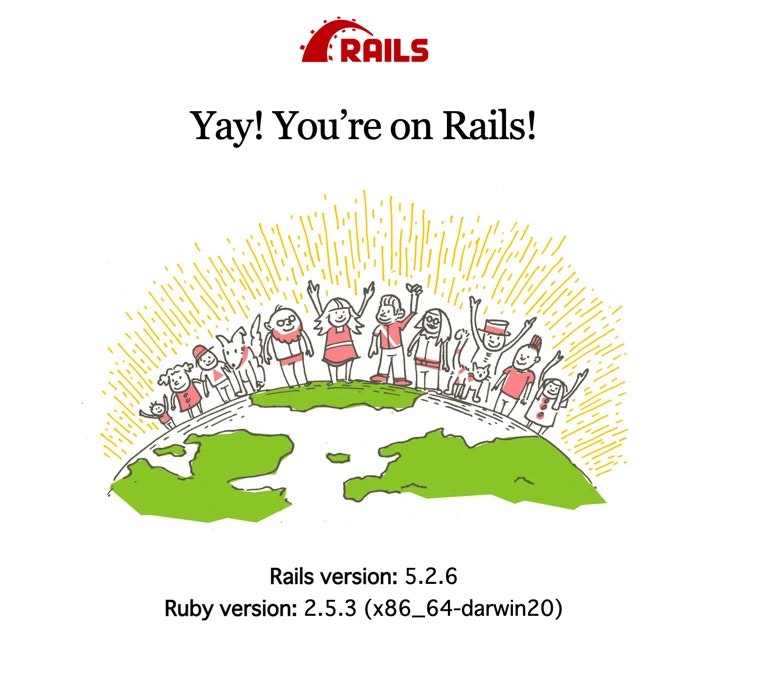初めて投稿!
AWSの無料期間がもうそろそろ終わるので、
Cloud9にあったプロジェクトをローカル環境に移管した。
まだまだ初心者のためいろいろと苦労したので、備忘録として記録。
環境
・macOS BigSur 11.6
・Ruby 2.5.3
・Rails 5.2.6
・Homebrew 3.2.16
rbenvのインストール
Rubyのバージョン管理はrbenvとrvmがあるらしい。
色々調べてrvmは面倒そうだったので、rbenvをインストール
% brew install rbenv ruby-build
設定ファイルの記載方法を確認
% rbenv init
# Load rbenv automatically by appending
# the following to ~/.zshrc:
eval "$(rbenv init - zsh)"
設定ファイルに書き込み(PASSを通すっていうのか?)
% echo 'eval "$(rbenv init -)"' >> ~/.zshrc
設定を反映
% source ~/.zshrc
Rubyのインストール
% rbenv install 2.5.3
% rbenv global 2.5.3
% rbenv rehash
% rbenv versions
system
* 2.5.3 (set by /Users/you/.rbenv/version)
2.6.8
% ruby -v
ruby 2.5.3p105 (2018-10-18 revision 65156) [x86_64-darwin20]
% which ruby
/Users/you/.rbenv/shims/ruby
gemのアップデート
% gem update --system
Railsのインストール
% gem install rails -v 5.2.6
Rails動作確認
railsテストプロジェクトの作成
% mkdir rails
% cd rails
% rails new railstest
% cd railstest
% bundle install
サーバー起動
% rails s
http://127.0.0.1:3000/ にアクセス
やった!うまく起動した!
長くなったので、続きは次回に。