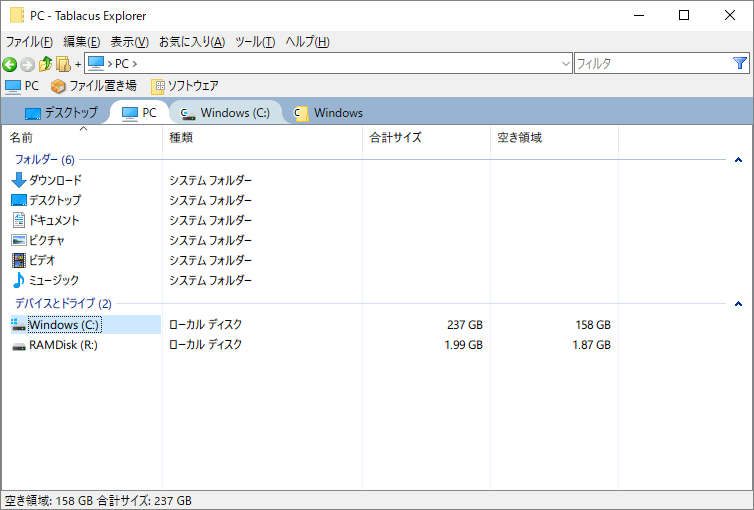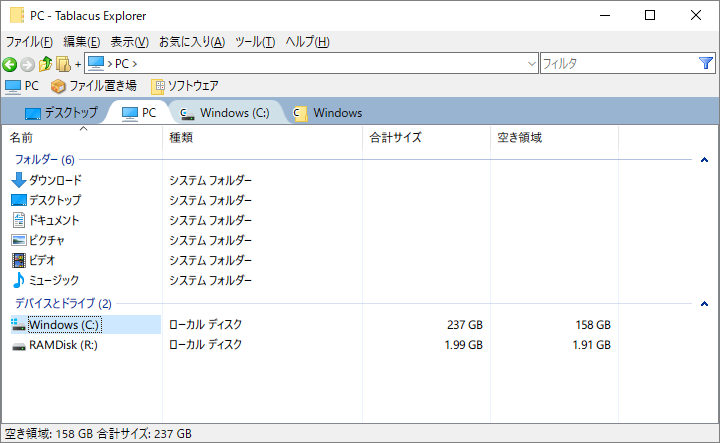変更点
マウス下のタブをハイライトするよう修正しました。
本当はhover時にもフレア上に色を変えたいと思ったのですが、
z-indexを使いこなせず断念…
修正前はフレア上の広がりを表現するために、前後の要素の:before, :afterを使って表現していたため、
要素の重なりの兼ね合いでうまく行きませんでしたが、
background-image:radial-gradient()を使い、その要素で完結するようにした結果表現できました。
また、新しいタブの表示も必須でなくなりました。
長らくお世話になっていたMDIEと決別し、Tablacus Explorerに乗り換えました。
色々カスタマイズ可能なので痒い所に手が届いていい感じです。
見た目も(一部ですが)CSSで変更できるので、フレア状に広がったデザインをCSSで表現してみました。
必要なアドオン
- タブプラス
新しいタブの表示必須
- ユーザーシート
.tab, .tab2, .tab3,
.tab:hover, .tab2:hover, .tab3:hover {
box-shadow: none;
}
.tab0 {
padding: 3px 0 0 12px;
background-color: ActiveCaption;
}
.tab, .tab2, .tab3 {
position: relative;
background: transparent;
border-width: 0 0.1px;
border-style: solid;
border-color: transparent;
padding: 0 12px;
opacity: 1 !important;
}
.activetab {
position: relative;
background-color: #fff;
border-width: 0 0.1px;
border-color: #fff;
border-top-left-radius: 12px calc(2em - 12px);
border-top-right-radius: 12px calc(2em - 12px);
margin: 0;
padding: 0 12px;
height: 2em;
}
.activetab:before,
.activetab:after {
content: "";
position: absolute;
bottom: 0;
width: 12px;
height: 12px;
z-index: -1;
}
.activetab:before {
left: 0;
background-image: radial-gradient(
farthest-side at top right,
transparent 100%,
#fff 100%
);
transform: scale(-1, 1);
transform-origin: left;
}
.activetab:after {
right: 0;
background-image: radial-gradient(
farthest-side at top left,
transparent 100%,
#fff 100%
);
transform: scale(-1, 1);
transform-origin: right;
}
.tab:hover,
.tab2:hover {
position: relative;
border-width: 0 0.1px;
border-style: solid;
border-color: #d0e0e9;
border-top-left-radius: 12px calc(2em - 12px);
border-top-right-radius: 12px calc(2em - 12px);
background-color: #d0e0e9;
z-index:0 !important;
}
.tab:hover:before,
.tab:hover:after,
.tab2:hover:before,
.tab2:hover:after {
content: "";
position: absolute;
bottom: 0;
width: 12px;
height: 12px;
z-index: -1;
}
.tab:hover:before,
.tab2:hover:before {
left: 0;
background-image: radial-gradient(
farthest-side at top right,
transparent 100%,
#d0e0e9 100%
);
transform: scale(-1, 1);
transform-origin: left;
}
.tab:hover:after,
.tab2:hover:after {
right: 0;
background-image: radial-gradient(
farthest-side at top left,
transparent 100%,
#d0e0e9 100%
);
transform: scale(-1, 1);
transform-origin: right;
}
結局
曲線のつなぎ目がキレイに重ならないのが気になり、結局フリンジ部分はSVGで書き、CSSに埋め込みました![]()
色の変更ができるようあえてBASE64ではなくURLで埋め込みました。
このあたりが自由に弄れるのはいいですね。
.tab, .tab2, .tab3,
.tab:hover, .tab2:hover, .tab3:hover {
box-shadow: none;
}
.tab0 {
padding: 3px 0 0 12px;
background-color: ActiveCaption;
}
.tab, .tab2, .tab3 {
position: relative;
background: transparent;
border: 0;
padding: 0 12px;
opacity: 1;
}
.activetab {
position: relative;
background-color: #fff;
border: 0;
padding: 0 2px;
margin: 0 10px;
height: 2em;
}
.activetab:before,
.activetab:after {
content: "";
position: absolute;
background-image: url("data:image/svg+xml;charset=utf8,%3Csvg%20xmlns%3D%22http%3A%2F%2Fwww.w3.org%2F2000%2Fsvg%22%3E%3Cpath%20fill%3D%22%23fff%22%20d%3D%22M24%200C9%200%2015%2024%200%2024h25V0h-1z%22%2F%3E%3C%2Fsvg%3E");
bottom: 0;
width: 25px;
height: 24px;
}
.activetab:before {
left: -24px;
}
.activetab:after {
right: 1px;
transform: scaleX(-1);
transform-origin: right;
}
.tab:hover,
.tab2:hover,
.tab3:hover {
position: relative;
background-color: #d0e0e9;
border: 0;
padding: 0 2px;
margin: 0 10px;
}
.tab:hover:before,
.tab:hover:after,
.tab2:hover:before,
.tab2:hover:after,
.tab3:hover:before,
.tab3:hover:after {
content: "";
position: absolute;
background-image: url("data:image/svg+xml;charset=utf8,%3Csvg%20xmlns%3D%22http%3A%2F%2Fwww.w3.org%2F2000%2Fsvg%22%3E%3Cpath%20fill%3D%22%23d0e0e9%22%20d%3D%22M24%200C9%200%2015%2024%200%2024h25V0h-1z%22%2F%3E%3C%2Fsvg%3E");
bottom: 0;
width: 25px;
height: 24px;
}
.tab:hover:before,
.tab2:hover:before,
.tab3:hover:before {
left: -24px;
}
.tab:hover:after,
.tab2:hover:after,
.tab3:hover:after {
right: 1px;
transform: scaleX(-1);
transform-origin: right;
}