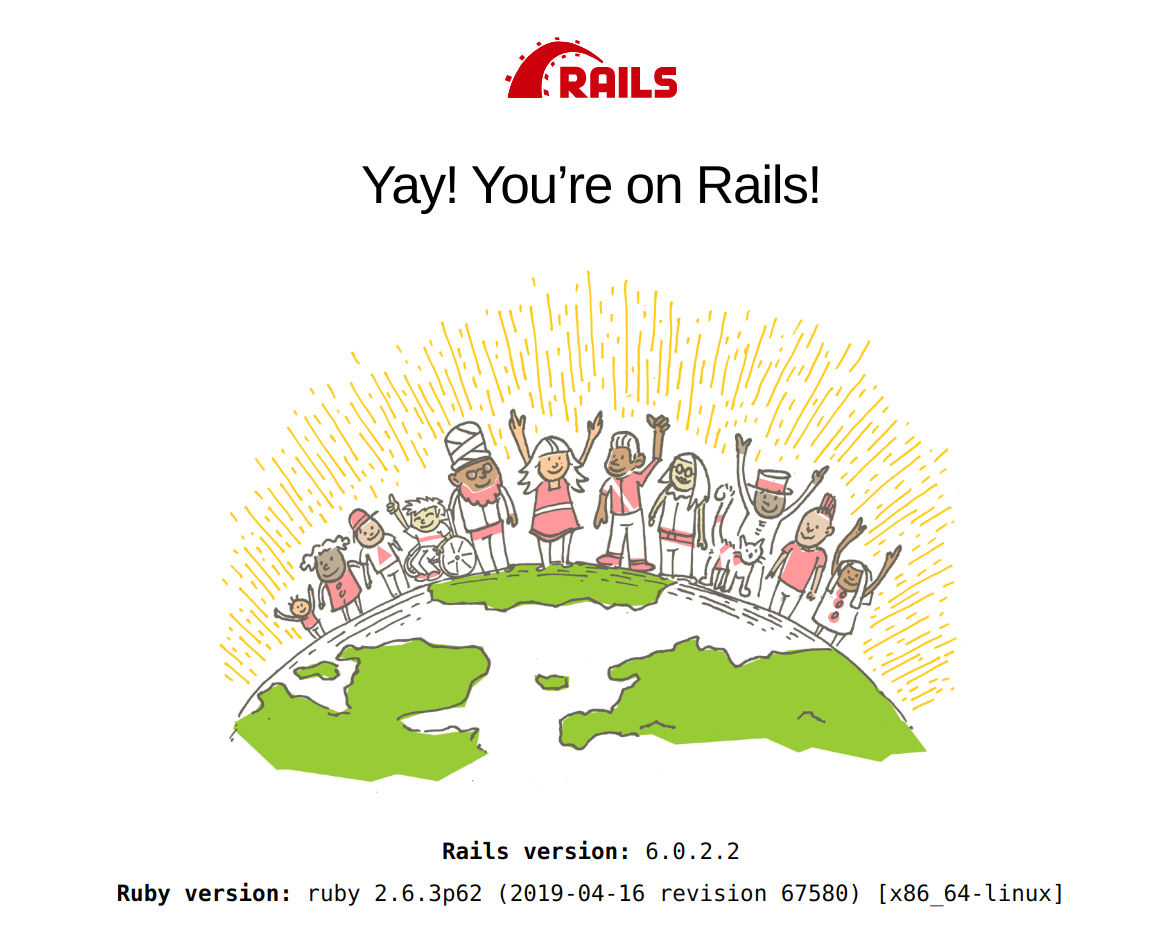どうものぶおです
今回はubuntuでruby on rails6の開発環境を作っていきます
これまでmacで開発していたんですが、別に持っていたwindowsのPCをHDDからSSDに変換して超サクサクに動くようになったため、こちらでruby on rails を使えるようにしていきたいと思います
Rubyをインストール
インストールに必要なaptを更新します
sudo apt-get update
sudo apt-get -y install git curl g++ make zlib1g-dev libssl-dev libreadline-dev libyaml-dev libxml2-dev libxslt-dev sqlite3 libsqlite3-dev nodejs
ホームディレクトリに移動します
cd
git clone git://github.com/sstephenson/rbenv.git .rbenv
パスを通します
echo 'export PATH="$HOME/.rbenv/bin:$PATH"' >> ~/.bashrc
echo 'eval "$(rbenv init -)"' >> ~/.bashrc
exec $SHELL
mkdir -p ~/.rbenv/plugins
作成したディレクトリに移動
cd ~/.rbenv/plugins
git上のファイルをクローンします
git clone git://github.com/sstephenson/ruby-build.git
rubyのバージョン(今回は2.6.3)を指定してinstallします
rbenv install 2.6.3
使用するrubyのバージョンをコンピュータに知らせます
rbenv global 2.6.3
rubyが正常にインストールされているか確認します(バージョンが表示されます)
ruby -v
Ruby on railsをインストール
(最新版の6.0がインストールされます)
gem install rails
実際にRailsで作成できるか確認
まずはアプリを作成します
rails new sampe-app
作成したアプリのディレクトリに移動します
cd sample-app
サーバーを起動
rails s
しかし以下のようなエラーが・・・。
︙
Webpacker configuration file not found /home/nobu/.rbenv/plugins/sample-app/config/webpacker.yml. Please run rails webpacker:install Error: No such file or directory
書いてあるとおり rails webpacker:installを実行してみると今度は別のエラーが
Yarn executable was not detected in the system.
Yarnがないのでインストールすることに
curl -sS https://dl.yarnpkg.com/debian/pubkey.gpg | sudo apt-key add -
echo "deb https://dl.yarnpkg.com/debian/ stable main" | sudo tee /etc/apt/sources.list.d/yarn.list
sudo apt-get update && sudo apt-get install yarn
完了しました。
もう一度webpackerをインストール
rails webpacker:install
完了したらもう一度'rails s'でサーバーを起動し、ブラウザ(chromeやexplolerなど)でいかにアクセスします
(わからない人はコピーして検索欄に貼り付けましょう)
localhost:3000
これで以下のような画面がでたら完了です
(わーい)