はじめに
vue.jsに限ったことではありませんが、UIフレームワークを使用していて、標準のinputタグを配置すると見た目が統一できない(ブラウザによって変わる、UIフレームワークの見た目と統一性がない)点が気になるかと思います。
そこでinputタグを直接使用せずにファイルの選択ダイアログを表示させます。
左:通常のinputタグを用いた場合
右:inputタグを用いない場合
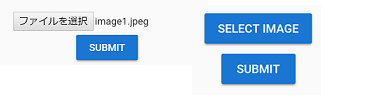
コード
※vuetifyを使用していますが、(v-xタグ)今回の説明と直接は関係は関係ありません。
他のフレームワークの場合、v-btnはそのフレームワーク等のボタンに置き換えてください。
sample.vue
<template>
<v-container>
// 非表示のinputタグを格納
<input
style="display: none"
ref="input"
type="file"
accept="image/jpeg, image/jpg, image/png"
@change="selectedFile()"
>
<v-layout text-xs-center wrap>
// 略
<v-flex xs12>
<!-- ファイルの選択 -->
<v-btn color="primary" @click="btnclick">select image</v-btn>
</v-flex>
// 略
</v-layout>
</v-container>
</template>
<script>
export default {
data() {
return {
// 略
};
},
methods: {
// selectfileボタン押下時
btnclick() {
this.$refs.input.click();
},
async selectedFile() {
this.isUploading = true;
const file = this.$refs.input.files[0]
if (!file) {
return;
}
// 以下ファイルの操作
}
}
};
</script>
やり方としては、下記になります。
- 非表示のinputタグを配置(refで参照できるようにしておく)
- ボタンを配置してクリックイベントで1を参照してclickを呼び出す