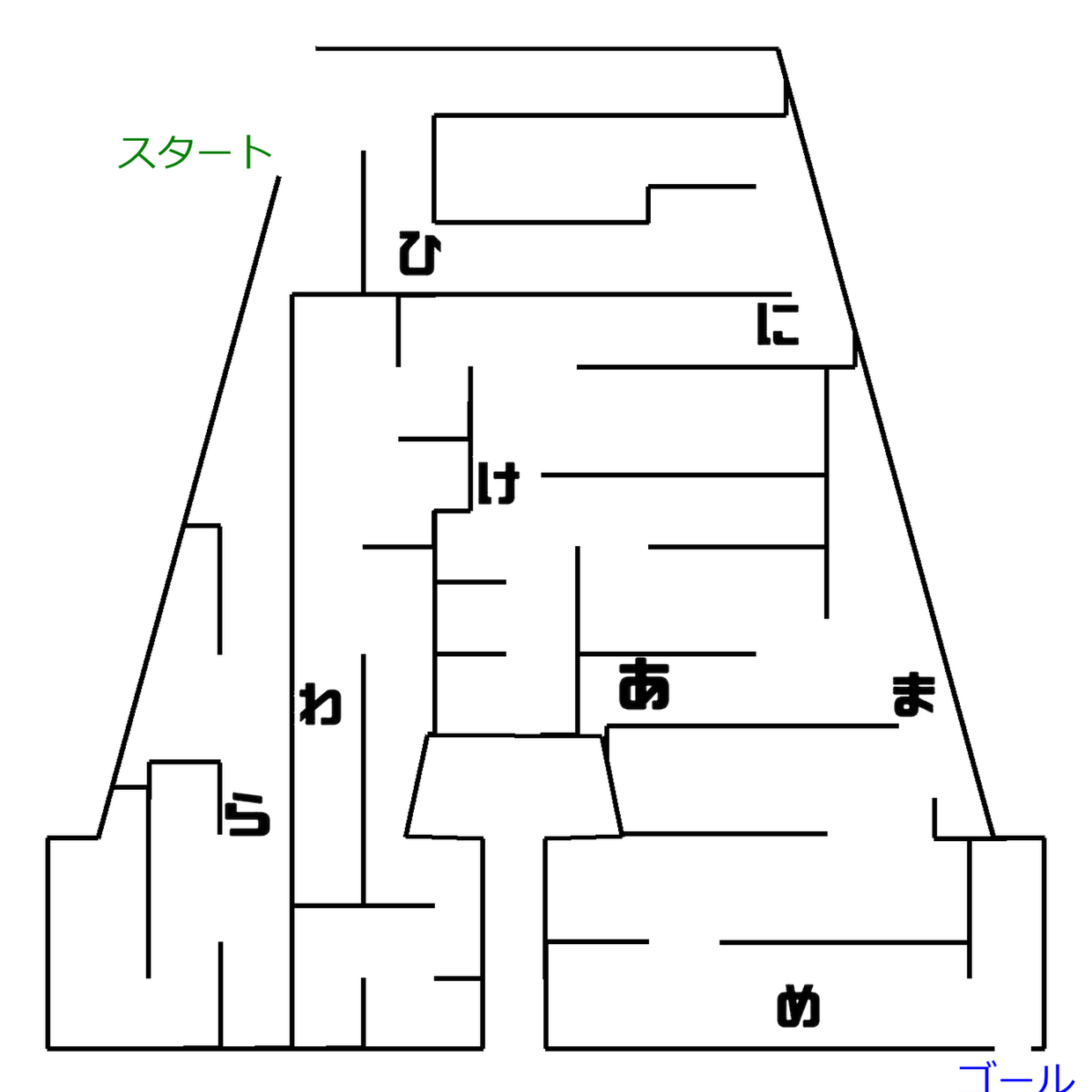問題
Windows10+Anaconda+GitBashの環境で「CommandNotFoundError: Your shell has not been properly configured to use 'conda activate'.」と出ました。
ログはこちらです。
CommandNotFoundError: Your shell has not been properly configured to use 'conda activate'.
If using 'conda activate' from a batch script, change your
invocation to 'CALL conda.bat activate'.
To initialize your shell, run
$ conda init <SHELL_NAME>
Currently supported shells are:
- bash
- cmd.exe
- fish
- tcsh
- xonsh
- zsh
- powershell
See 'conda init --help' for more information and options.
IMPORTANT: You may need to close and restart your shell after running 'conda init'.
対処法
メッセージに書いている通りに、.bashrcを修正したら解消しました。
修正前
conda activate base
修正後
conda.bat activate base
おわりに
.bashrcにCALL文を書いてもダメだったので参考になる人がいれば幸いです。
環境
Windows10
Git(Bash) 2.21.0
Anaconda(conda) 4.7.10
おまけ
Jenkinsのbat処理でconda activate するときは逆にCALLがないとダメです。
CALLなしにconda activateすると、conda.batが終了したら元のbat処理も終了してしまいます。
そこで、conda activate をCALL呼び出しする必要があります。
おまけのおまけ
ウチの子供にこんな迷路でひらがなを教えていて、結構よい感じでした。
こちらのサイトで古いですが公開しているので良かったら見てね。