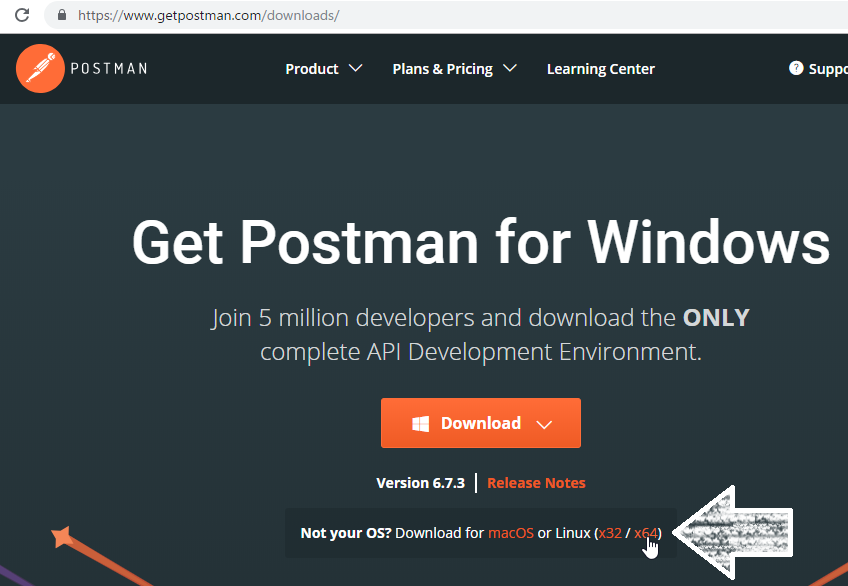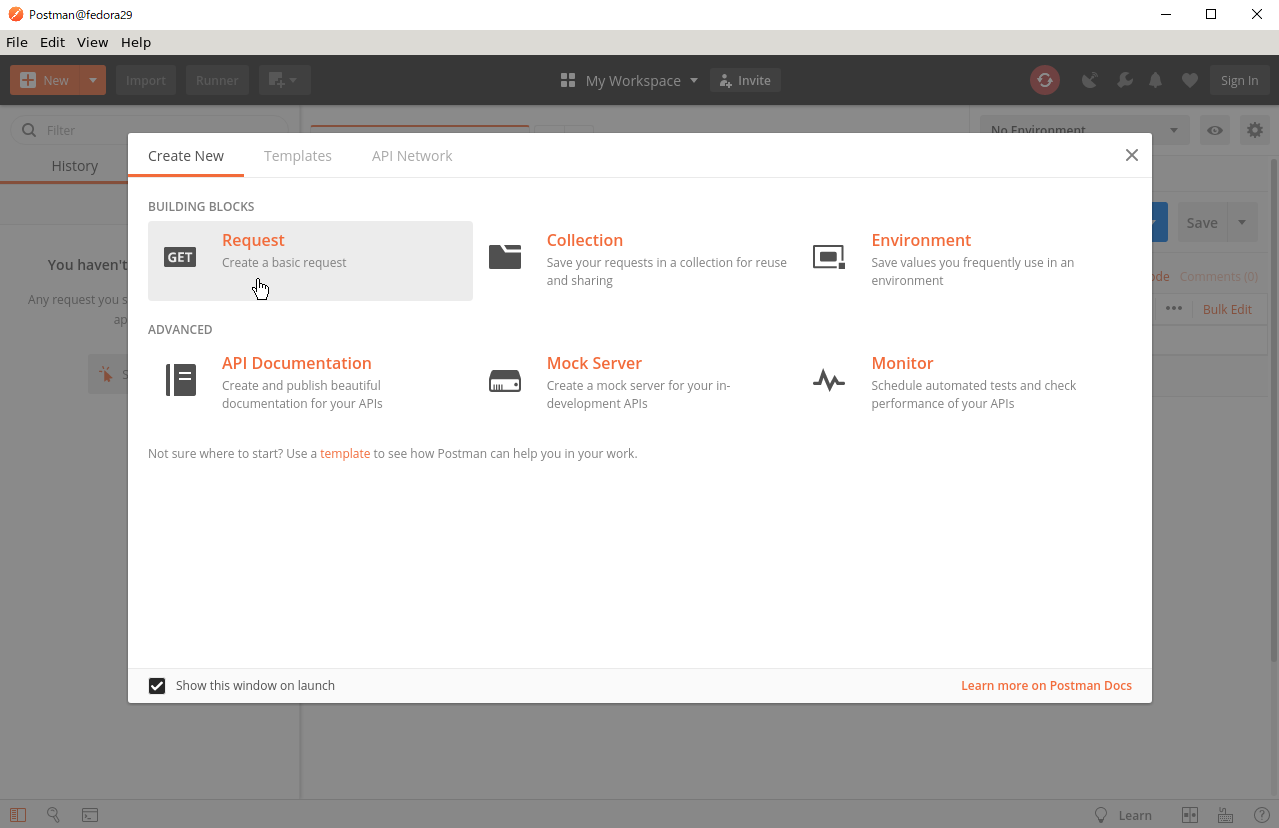ちょっとAPI開発を検討することになって、相手先からPOSTMANなファイルが届いたので確認のためにPOSTMANを起動した
メモのために残しておく
fedora は minimal server でインストールしたての状態なので X Window 関係が全く入ってない状態
なので関連パッケージも一緒にインストールしておきます
Postman ダウンロード
Postman なサイトに行って、Linux64bit版のダウンロードURLをコピー
https://www.getpostman.com/downloads/
$ wget https://dl.pstmn.io/download/latest/linux64 -O postman.tar.gz
解凍・展開
$ tar xvfz postman.tar.gz
$ cd Postman
$ ls -l
lrwxrwxrwx 1 13 2月 1 17:50 Postman -> ./app/Postman
drwxr-xr-x 4 4096 2月 1 17:50 app
これで Postman ディレクトリの配下にファイルが解凍・展開されました
2019/2/1 版かな?
Release Note を見ると 6.7.3 が2/1リリースだったようですね
xauth をインストール
$ sudo dnf install xauth xterm
最低限として xterm も入れときます
X11Forwarding 設定確認
$ sudo grep ^X11 /etc/ssh/sshd_config
X11Forwarding yes
yes になっているので何もしません
もし yes で有効になってなかったら書き換えて sshd 再起動です
SSH で接続して
※ fedora には MobaXterm でつないでて DISPLAY 環境変数も設定済みな状態
┌────────────────────────────────────────────────────────────────────┐
│ • MobaXterm 11.0 • │
│ (SSH client, X-server and networking tools) │
│ │
│ ➤ SSH session to user00@172.16.0.200 │
│ • SSH compression : ✔ │
│ • SSH-browser : ✘ │
│ • X11-forwarding : ✔ (remote display is forwarded through SSH) │
│ • DISPLAY : ✔ (automatically set on remote server) │
│ │
│ ➤ For more info, ctrl+click on help or visit our website │
└────────────────────────────────────────────────────────────────────┘
もし DISPLAY が設定されてなかったら手動で設定など
$ export DISPLAY=localhost:10.0
とりあえず POSTMAN 起動
$ ./Postman
./Postman: error while loading shared libraries: libgtk-x11-2.0.so.0: cannot open shared object file: No such file or directory
パッケージ足りないと怒られてるので provides でどこのパッケージに含まれているかを調べてインストール
$ sudo dnf provides */libgtk-x11-2.0.so.0
gtk2-2.24.32-4.fc29.x86_64 : GTK+ graphical user interface library
$ sudo dnf install gtk2
============================================================================================================================================
パッケージ アーキテクチャー バージョン リポジトリ サイズ
============================================================================================================================================
インストール:
gtk2 x86_64 2.24.32-4.fc29 updates 3.3 M
依存関係をインストール中:
cairo x86_64 1.16.0-3.fc29 updates 676 k
gtk-update-icon-cache x86_64 3.24.1-2.fc29 updates 31 k
pango x86_64 1.42.4-2.fc29 updates 258 k
atk x86_64 2.30.0-1.fc29 fedora 257 k
fribidi x86_64 1.0.5-1.fc29 fedora 82 k
gdk-pixbuf2-modules x86_64 2.38.0-4.fc29 fedora 86 k
graphite2 x86_64 1.3.10-6.fc29 fedora 108 k
harfbuzz x86_64 1.8.7-1.fc29 fedora 333 k
hicolor-icon-theme noarch 0.17-3.fc29 fedora 44 k
jasper-libs x86_64 2.0.14-7.fc29 fedora 160 k
libXcomposite x86_64 0.4.4-15.fc29 fedora 22 k
libXcursor x86_64 1.1.15-4.fc29 fedora 29 k
libXdamage x86_64 1.1.4-15.fc29 fedora 21 k
libXfixes x86_64 5.0.3-8.fc29 fedora 18 k
libXi x86_64 1.7.9-8.fc29 fedora 38 k
libXinerama x86_64 1.1.4-2.fc29 fedora 14 k
libXrandr x86_64 1.5.1-8.fc29 fedora 26 k
libdatrie x86_64 0.2.9-8.fc29 fedora 31 k
libthai x86_64 0.1.28-1.fc29 fedora 199 k
トランザクションの概要
============================================================================================================================================
インストール 20 パッケージ
ダウンロードサイズの合計: 5.7 M
インストール済みのサイズ: 20 M
起動 2回目
$ ./Postman
./Postman: error while loading shared libraries: libX11-xcb.so.1: cannot open shared object file: No such file or directory
$ sudo dnf install libX11-xcb
============================================================================================================================================
パッケージ アーキテクチャー バージョン リポジトリ サイズ
============================================================================================================================================
インストール:
libX11-xcb x86_64 1.6.7-1.fc29 updates 11 k
トランザクションの概要
============================================================================================================================================
インストール 1 パッケージ
ダウンロードサイズの合計: 11 k
インストール済みのサイズ: 15 k
やっぱり足りないと怒られるので、同じように足りないパッケージをインストール
起動 3回目
$ ./Postman
./Postman: error while loading shared libraries: libXtst.so.6: cannot open shared object file: No such file or directory
$ sudo dnf provides */libXtst.so.6
libXtst-1.2.3-8.fc29.x86_64 : X.Org X11 libXtst runtime library
$ sudo dnf install libXtst
============================================================================================================================================
パッケージ アーキテクチャー バージョン リポジトリ サイズ
============================================================================================================================================
インストール:
libXtst x86_64 1.2.3-8.fc29 fedora 20 k
トランザクションの概要
============================================================================================================================================
インストール 1 パッケージ
ダウンロードサイズの合計: 20 k
インストール済みのサイズ: 38 k
まだ起動できません。。
起動 4回目
$ ./Postman
./Postman: error while loading shared libraries: libXss.so.1: cannot open shared object file: No such file or directory
$ sudo dnf provides */libXss.so.1
libXScrnSaver-1.2.3-2.fc29.x86_64 : X.Org X11 libXss runtime library
$ sudo dnf install libXScrnSaver
============================================================================================================================================
パッケージ アーキテクチャー バージョン リポジトリ サイズ
============================================================================================================================================
インストール:
libXScrnSaver x86_64 1.2.3-2.fc29 fedora 24 k
トランザクションの概要
============================================================================================================================================
インストール 1 パッケージ
ダウンロードサイズの合計: 24 k
インストール済みのサイズ: 43 k
起動 5回目
$ ./Postman
./Postman: error while loading shared libraries: libgconf-2.so.4: cannot open shared object file: No such file or directory
$ sudo dnf provides */libgconf-2.so.4
GConf2-3.2.6-21.fc29.x86_64 : A process-transparent configuration system
$ sudo dnf install GConf2 -y
============================================================================================================================================
パッケージ アーキテクチャー バージョン リポジトリ サイズ
============================================================================================================================================
インストール:
GConf2 x86_64 3.2.6-21.fc29 fedora 1.0 M
依存関係をインストール中:
psmisc x86_64 23.1-4.fc29 fedora 139 k
トランザクションの概要
============================================================================================================================================
インストール 2 パッケージ
ダウンロードサイズの合計: 1.1 M
インストール済みのサイズ: 6.8 M
起動 6回目
$ ./Postman
./Postman: error while loading shared libraries: libasound.so.2: cannot open shared object file: No such file or directory
$ sudo dnf provides */libasound.so.2
alsa-lib-1.1.8-1.fc29.x86_64 : The Advanced Linux Sound Architecture (ALSA) library
$ sudo dnf install alsa-lib
============================================================================================================================================
パッケージ アーキテクチャー バージョン リポジトリ サイズ
============================================================================================================================================
インストール:
alsa-lib x86_64 1.1.8-1.fc29 updates 402 k
トランザクションの概要
============================================================================================================================================
インストール 1 パッケージ
ダウンロードサイズの合計: 402 k
インストール済みのサイズ: 1.3 M
alsa ・・音もなるのか?
起動 7回目
$ ./Postman
1549937928171 main info ["Booting Postman 6.7.3, linux-4.18.16-300.fc29.x86_64 on x64"]
1549937928174 main info ["EventBus\\x7einitialize - Success"]
1549937928178 main info ["UpdateHandler\\x7einit - Success"]
1549937928182 main info ["RuntimeExecutionService\\x7einitialized: Success"]
1549937928213 main info ["ProtocolHandler\\x7einit - Success with status: false]"]
1549937928228 main info ["PluginHost - Booted for 1th time"]
1549937929054 main info ["Bootstrap-models\\x7ebootstrap - Success"]
1549937929087 pluginHost info ["Booting Plugin Host for Postman 6.7.3, linux-4.18.16-300.fc29.x86_64 on x64"]
1549937929095 pluginHost info ["PluginsHost - Host: Booted"]
1549937929102 pluginHost info ["not exist",{"errno":-2,"code":"ENOENT","syscall":"open","path":"/home/user00/.config/Postman/plugins/postman.openApi/version.json","name":"Error","message":"ENOENT: no such file or directory, open '/home/user00/.config/Postman/plugins/postman.openApi/version.json'","stack":"Error: ENOENT: no such file or directory, open '/home/user00/.config/Postman/plugins/postman.openApi/version.json'"}]
1549937929103 pluginHost info ["PluginInstallationService-installOrUpdatePlugins Installing plugin",{"version":"0.0.9","pluginId":"postman.openApi","isInstalled":false}]
1549937929104 pluginHost info ["PluginInstallationService-installFromLocal",{"pluginZipPath":"/home/user00/Postman/app/resources/app/plugins/postman.openApi.zip","pluginsDir":"/home/user00/.config/Postman/plugins","currVersionDirPath":"/home/user00/.config/Postman/plugins/postman.openApi/0.0.9","tempDir":"/tmp","result":{"pluginId":"postman.openApi","version":"0.0.9","status":null}}]
1549937929105 pluginHost info ["PluginInstallationService-installFromLocal extracting"]
1549937929419 pluginHost info ["PluginInstallationService-installFromLocal extracted",{"pluginId":"postman.openApi","version":"0.0.9","status":null}]
1549937929420 pluginHost info ["PluginInstallationService-installFromLocal moving",{"extractedPluginPath":"/tmp/postman.openApi"}]
1549937929428 pluginHost warn ["PluginInstallationService-installFromLocal Caught an error",{"errno":-18,"code":"EXDEV","syscall":"rename","path":"/tmp/postman.openApi","dest":"/home/user00/.config/Postman/plugins/postman.openApi/0.0.9","name":"Error","message":"EXDEV: cross-device link not permitted, rename '/tmp/postman.openApi' -> '/home/user00/.config/Postman/plugins/postman.openApi/0.0.9'","stack":"Error: EXDEV: cross-device link not permitted, rename '/tmp/postman.openApi' -> '/home/user00/.config/Postman/plugins/postman.openApi/0.0.9'"},{"pluginId":"postman.openApi","version":"0.0.9","status":"failed","error":{}}]
1549937929429 pluginHost info ["PluginInstallationService-installFromLocal Completed installing plugin",{"pluginId":"postman.openApi","version":"0.0.9","status":"failed","error":{}}]
1549937929429 pluginHost info ["PluginsHost: Synced all plugins",[{"pluginId":"postman.openApi","version":"0.0.9","status":"failed","error":{}}]]
1549937933008 main info ["Main\\x7eAppEvents - Received booted event for process shared"]
1549937935706 main info ["UpdateHandler\\x7eapp-update-events - Received event",{"name":"checkForElectronVersionUpdated","namespace":"appUpdate"}]
1549937935710 main info ["Main\\x7eAppEvents - Received booted event for process requester"]
以上
minimal な fedora で Postman を起動するまででした
使い方はこちらが詳しそう
https://www.webprofessional.jp/master-api-workflow-postman/