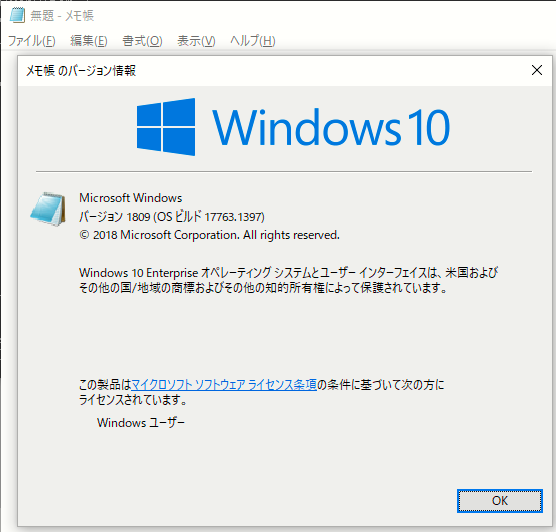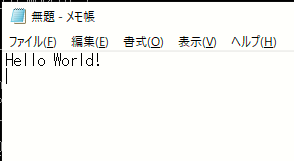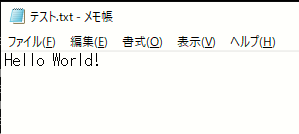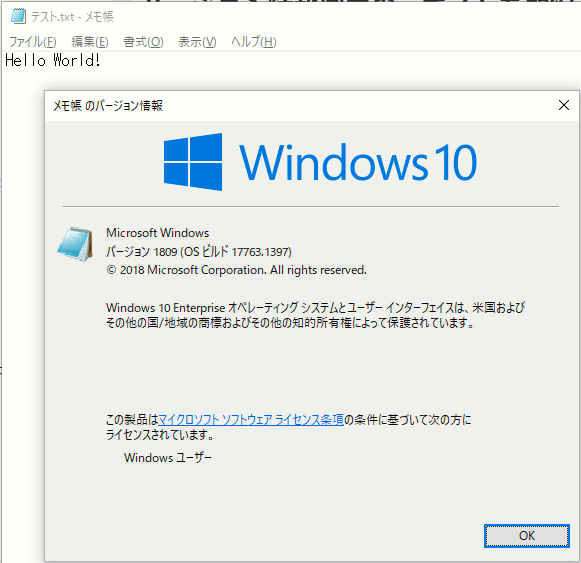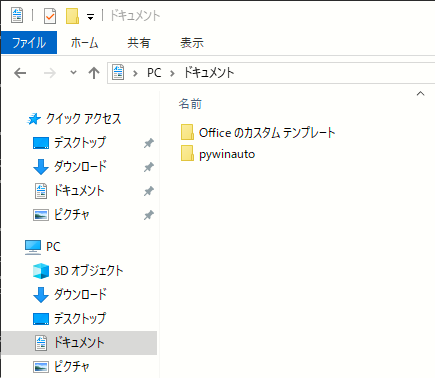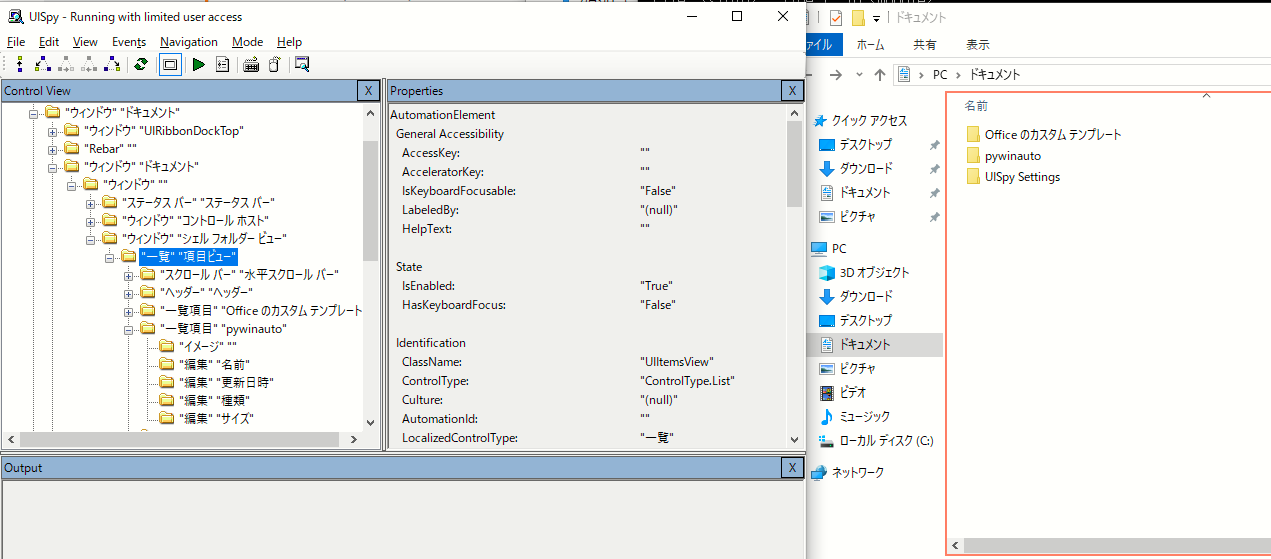pywinauto の使い方メモ
メモ帳で動作確認
アプリを起動(メモ帳)
c:\ python
Python 3.8.5 (tags/v3.8.5:580fbb0, Jul 20 2020, 15:57:54) [MSC v.1924 64 bit (AMD64)] on win32
Type "help", "copyright", "credits" or "license" for more information.
>>>
>>> from pywinauto import Desktop, Application
>>>
>>> # メモ帳を起動
>>> app = Application().start('notepad.exe')
バージョン情報を表示
メニューの「ヘルプ」の「バージョン情報」を選択してバージョン情報画面を表示
>>> # ヘルプ -> バージョン情報 を表示
>>> app[u"無題メモ帳"].menu_select(u"ヘルプ -> バージョン情報")
バージョン情報画面の存在確認
>>> print ( app[u"メモ帳 のバージョン情報"].exists() )
True
>>>
バージョン情報画面のコントロール情報を取得
>>> window = app.top_window()
>>> window.print_control_identifiers()
Control Identifiers:
Dialog - 'メモ帳 のバージョン情報' (L690, T232, R1240, B711)
['メモ帳 のバージョン情報', 'Dialog', 'メモ帳 のバージョン情報Dialog']
child_window(title="メモ帳 のバージョン情報", class_name="#32770")
|
| Static - '' (L716, T348, R1213, B350)
| ['メモ帳 のバージョン情報Static', 'Static', 'メモ帳 のバージョン情報Static0', 'メモ帳 のバージョン情報Static1', 'Static0', 'Static1']
| child_window(class_name="Static")
|
| Static - '' (L710, T367, R747, B405)
| ['メモ帳 のバージョン情報Static2', 'Static2']
| child_window(class_name="Static")
|
| Static - 'Microsoft Windows' (L759, T367, R1162, B386)
| ['Static3', 'Microsoft WindowsStatic', 'Microsoft Windows']
| child_window(title="Microsoft Windows", class_name="Static")
|
| Static - 'バージョン 1809 (OS ビルド 17763.1397)' (L759, T386, R1223, B405)
| ['バージョン 1809 (OS ビルド 17763.1397)', 'Static4', 'バージョン 1809 (OS ビルド 17763.1397)Static']
| child_window(title="バージョン 1809 (OS ビルド 17763.1397)", class_name="Static")
|
| Static - '© 2018 Microsoft Corporation. All rights reserved.' (L759, T404, R1179, B423)
| ['© 2018 Microsoft Corporation. All rights reserved.Static', '© 2018 Microsoft Corporation. All rights reserved.', 'Static5', '© 2018 Microsoft Corporation. All rights reserved.Static0', '© 2018 Microsoft Corporation. All rights reserved.Static1']
| child_window(title="© 2018 Microsoft Corporation. All rights reserved.", class_name="Static")
|
| Static - '' (L759, T423, R1179, B442)
| ['© 2018 Microsoft Corporation. All rights reserved.Static2', 'Static6']
| child_window(class_name="Static")
|
| Static - 'Windows 10 Enterprise オペレーティング システムとユーザー インターフェイスは、米国およびその他の国/地域の商標およびその他の知的所有権によって保護されています。' (L759, T442, R1179, B517)
| ['Static7', 'Windows 10 Enterprise オペレーティング システムとユーザー インターフェイスは、米国およびその他の国/地 域の商標およびその他の知的所有権によって保護されています。', 'Windows 10 Enterprise オペレーティング システムとユーザー インターフェイスは、米国およびその他の国/地域の商標およびその他の知的所有権によって保護されています。Static', 'Windows 10 Enterprise オペレーティング システムとユーザー インターフェイスは、米国およびその他の国/地域の商標およびその他の知的所有権によって保護されています。Static0', 'Windows 10 Enterprise オペレーティング システムとユーザー インターフェイスは、 米国およびその他の国/地域の商標およびその他の知的所有権によって保護されています。Static1']
| child_window(title="Windows 10 Enterprise オペレーティング システムとユーザー インターフェイスは、米国およびその他 の国/地域の商標およびその他の知的所有権によって保護されています。", class_name="Static")
|
| Static - '' (L759, T517, R1127, B555)
| ['Static8', 'Windows 10 Enterprise オペレーティング システムとユーザー インターフェイスは、米国およびその他の国/地 域の商標およびその他の知的所有権によって保護されています。Static2']
| child_window(class_name="Static")
|
| SysLink - 'この製品は<A>マイクロソフト ソフトウェア ライセンス条項</A>の条件に基づいて次の方にライセンスされていま す。' (L759, T554, R1127, B592)
| ['この製品は<A>マイクロソフト ソフトウェア ライセンス条項</A>の条件に基づいて次の方にライセンスされています。', 'この製品は<A>マイクロソフト ソフトウェア ライセンス条項</A>の条件に基づいて次の方にライセンスされています。SysLink', 'SysLink']
| child_window(title="この製品は<A>マイクロソフト ソフトウェア ライセンス条項</A>の条件に基づいて次の方にライセンスされています。", class_name="SysLink")
|
| Static - 'Windows ユーザー' (L777, T592, R1145, B611)
| ['Windows ユーザーStatic', 'Static9', 'Windows ユーザー', 'Windows ユーザーStatic0', 'Windows ユーザーStatic1']
| child_window(title="Windows ユーザー", class_name="Static")
|
| Static - '' (L777, T611, R1145, B630)
| ['Windows ユーザーStatic2', 'Static10']
| child_window(class_name="Static")
|
| Button - 'OK' (L1136, T665, R1224, B691)
| ['OKButton', 'OK', 'Button']
| child_window(title="OK", class_name="Button")
>>>
バージョン情報画面を閉じる
OK ボタンを押してバージョン情報画面を閉じる
>>> app[u"メモ帳 のバージョン情報"].OK.close_click()
<win32_controls.ButtonWrapper - '', Button, 462076>
>>>
メモ帳のコントロール情報を表示
>>> app[u"無題メモ帳"].dump_tree()
Control Identifiers:
Notepad - '無題 - メモ帳' (L673, T177, R1770, B798)
['無題 - メモ帳', 'Notepad', '無題 - メモ帳Notepad']
child_window(title="無題 - メモ帳", class_name="Notepad")
|
| Edit - '' (L681, T228, R1762, B766)
| ['Edit', '無題 - メモ帳Edit']
| child_window(class_name="Edit")
|
| StatusBar - '' (L681, T766, R1762, B790)
| ['無題 - メモ帳StatusBar', 'StatusBar Windows (CRLF)', 'StatusBar100%', 'StatusBar', 'StatusBar 1 行、1 列 ']
| child_window(class_name="msctls_statusbar32")
>>>
Edit コントロールが見つかった
メモ帳にテキストを入力
Hello World! と書いて、改行
>>> app[u"無題メモ帳"].Edit.set_edit_text(u"Hello World!")
<win32_controls.EditWrapper - 'Hello World!', Edit, 3672052>
>>>
>>> app[u"無題メモ帳"].Edit.type_keys("{ENTER}")
<win32_controls.EditWrapper - 'Hello World!
', Edit, 3672052>
>>>
メモ帳を名前を付けて保存
>>> app[u"無題メモ帳"].menu_select(u"ファイル -> 名前を付けて保存")
>>>
>>> # 名前を付けて保存のダイアログを指定
>>> dialog = app[u"名前を付けて保存"]
>>>
>>> # ファイル名を設定
>>> dialog.Edit.set_edit_text(u"テスト")
<win32_controls.EditWrapper - 'テスト', Edit, 593534>
>>>
>>> # 保存ボタンを押す
>>> dialog[u"保存"].click()
>>>
ファイル名が変わったので、タイトルバーも変わってる
メモ帳を閉じる
Alt + F4 キーを押してメモ帳を閉じる
Alt キーは "%"
タイトルバーが変わってるので指定も「無題メモ帳」から変えておく
>>> app[u"テスト メモ帳"].type_keys("%{F4}") # Alt + F4
<hwndwrapper.DialogWrapper - '', Notepad, 4261490>
>>>
ウィンドウを列挙
>>> from pywinauto import Desktop
>>> top_windows = Desktop().windows()
>>> for w in top_windows:
... print (w.window_text())
...
起動済みのアプリに接続(メモ帳)
接続して、内容を表示
>>> from pywinauto import Desktop, Application
>>> app = Application().connect(path='notepad.exe')
>>>
>>> print ( app[u"テスト メモ帳"].Edit.window_text() )
Hello World!
>>>
>>> print ( app[u"テスト メモ帳"].Edit.texts() )
['Hello World!\r\n', 'Hello World!', '']
>>> print ( app[u"テスト メモ帳"].Edit.text_block() )
Hello World!
>>>
指定行のテキストを取得
>>> print ( app[u"テスト メモ帳"].Edit.line_count() )
2
>>> print ( app[u"テスト メモ帳"].Edit.get_line(0) )
Hello World!
>>> print ( app[u"テスト メモ帳"].Edit.get_line(1) )
>>>
バージョン情報画面のテキストを取得
>>> app[u"テスト メモ帳"].menu_select(u"ヘルプ -> バージョン情報")
>>> for c in app[u"メモ帳 のバージョン情報"].children(class_name='Static') :
... print ( c.window_text() )
...
Microsoft Windows
バージョン 1809 (OS ビルド 17763.1397)
© 2018 Microsoft Corporation. All rights reserved.
Windows 10 Enterprise オペレーティング システムとユーザー インターフェイスは、米国およびその他の国/地域の商標およびその 他の知的所有権によって保護されています。
Windows ユーザー
>>>
バージョン情報画面のもっと詳しい情報
>>> for c in app[u"メモ帳 のバージョン情報"].children() :
... print ( c.get_properties() )
...
{'class_name': 'Static', 'friendly_class_name': 'Static', 'texts': [''], 'control_id': 13095, 'rectangle': <RECT L618, T474, R1115, B476>, 'is_visible': True, 'is_enabled': True, 'control_count': 0, 'style': 1342177296, 'exstyle': 131076, 'user_data': 0, 'context_help_id': 0, 'fonts': [<LOGFONTW 'MS UI Gothic' -12>], 'client_rects': [<RECT L0, T0, R495, B0>], 'is_unicode': True, 'menu_items': [], 'automation_id': ''}
{'class_name': 'Static', 'friendly_class_name': 'Static', 'texts': [''], 'control_id': 12297, 'rectangle': <RECT L612, T493, R649, B531>, 'is_visible': True, 'is_enabled': True, 'control_count': 0, 'style': 1342177347, 'exstyle': 4, 'user_data': 0, 'context_help_id': 0, 'fonts': [<LOGFONTW 'MS UI Gothic' -12>], 'client_rects': [<RECT L0, T0, R37, B38>], 'is_unicode': True, 'menu_items': [], 'automation_id': '', 'image': <PIL.Image.Image image mode=RGB size=37x38 at 0x1B6F8DFBAF0>}
{'class_name': 'Static', 'friendly_class_name': 'Static', 'texts': ['Microsoft Windows'], 'control_id': 13568, 'rectangle': <RECT L661, T493, R1064, B512>, 'is_visible': True, 'is_enabled': True, 'control_count': 0, 'style': 1342177420, 'exstyle': 4, 'user_data': 0, 'context_help_id': 0, 'fonts': [<LOGFONTW 'Yu Gothic UI' -12>], 'client_rects': [<RECT L0, T0, R403, B19>], 'is_unicode': True, 'menu_items': [], 'automation_id': ''}
{'class_name': 'Static', 'friendly_class_name': 'Static', 'texts': ['バージョン 1809 (OS ビルド 17763.1397)'], 'control_id': 13579, 'rectangle': <RECT L661, T512, R1125, B531>, 'is_visible': True, 'is_enabled': True, 'control_count': 0, 'style': 1342177420, 'exstyle': 4, 'user_data': 0, 'context_help_id': 0, 'fonts': [<LOGFONTW 'Yu Gothic UI' -12>], 'client_rects': [<RECT L0, T0, R464, B19>], 'is_unicode': True, 'menu_items': [], 'automation_id': ''}
{'class_name': 'Static', 'friendly_class_name': 'Static', 'texts': ['© 2018 Microsoft Corporation. All rights reserved.'], 'control_id': 13578, 'rectangle': <RECT L661, T530, R1081, B549>, 'is_visible': True, 'is_enabled': True, 'control_count': 0, 'style': 1342177408, 'exstyle': 4, 'user_data': 0, 'context_help_id': 0, 'fonts': [<LOGFONTW 'Yu Gothic UI' -12>], 'client_rects': [<RECT L0, T0, R420, B19>], 'is_unicode': True, 'menu_items': [], 'automation_id': ''}
{'class_name': 'Static', 'friendly_class_name': 'Static', 'texts': [''], 'control_id': 51715, 'rectangle': <RECT L661, T549, R1081, B568>, 'is_visible': False, 'is_enabled': True, 'control_count': 0, 'style': 1073741952, 'exstyle': 4, 'user_data': 0, 'context_help_id': 0, 'fonts': [<LOGFONTW 'Yu Gothic UI' -12>], 'client_rects': [<RECT L0, T0, R420, B19>], 'is_unicode': True, 'menu_items': [], 'automation_id': ''}
{'class_name': 'Static', 'friendly_class_name': 'Static', 'texts': ['Windows 10 Enterprise オペレーティング システムとユーザー インターフェイスは、米国およびその他の国/地域の商標およびその他の知的所有権によって保護されています。'], 'control_id': 13587, 'rectangle': <RECT L661, T568, R1081, B643>, 'is_visible': True, 'is_enabled': True, 'control_count': 0, 'style': 1342177408, 'exstyle': 4, 'user_data': 0, 'context_help_id': 0, 'fonts': [<LOGFONTW 'Yu Gothic UI' -12>], 'client_rects': [<RECT L0, T0, R420, B75>], 'is_unicode': True, 'menu_items': [], 'automation_id': ''}
{'class_name': 'Static', 'friendly_class_name': 'Static', 'texts': [''], 'control_id': 13581, 'rectangle': <RECT L661, T643, R1029, B681>, 'is_visible': False, 'is_enabled': True, 'control_count': 0, 'style': 1073741952, 'exstyle': 4, 'user_data': 0, 'context_help_id': 0, 'fonts': [<LOGFONTW 'Yu Gothic UI' -12>], 'client_rects': [<RECT L0, T0, R368, B38>], 'is_unicode': True, 'menu_items': [], 'automation_id': ''}
{'class_name': 'SysLink', 'friendly_class_name': 'SysLink', 'texts': ['この製品は<A>マイクロソフト ソフトウェア ライセンス条項</A>の条件に基づいて次の方にライセンスされています。'], 'control_id': 13586, 'rectangle': <RECT L661, T680, R1029, B718>, 'is_visible': True, 'is_enabled': True, 'control_count': 0, 'style': 1342242816, 'exstyle': 4, 'user_data': 0, 'context_help_id': 0, 'fonts': [<LOGFONTW 'Yu Gothic UI' -12>], 'client_rects': [<RECT L0, T0, R368, B38>], 'is_unicode': True, 'menu_items': [], 'automation_id': ''}
{'class_name': 'Static', 'friendly_class_name': 'Static', 'texts': ['Windows ユーザー'], 'control_id': 13575, 'rectangle': <RECT L679, T718, R1047, B737>, 'is_visible': True, 'is_enabled': True, 'control_count': 0, 'style': 1342177408, 'exstyle': 4, 'user_data': 0, 'context_help_id': 0, 'fonts': [<LOGFONTW 'Yu Gothic UI' -12>], 'client_rects': [<RECT L0, T0, R368, B19>], 'is_unicode': True, 'menu_items': [], 'automation_id': ''}
{'class_name': 'Static', 'friendly_class_name': 'Static', 'texts': [''], 'control_id': 13576, 'rectangle': <RECT L679, T737, R1047, B756>, 'is_visible': True, 'is_enabled': True, 'control_count': 0, 'style': 1342177408, 'exstyle': 4, 'user_data': 0, 'context_help_id': 0, 'fonts': [<LOGFONTW 'Yu Gothic UI' -12>], 'client_rects': [<RECT L0, T0, R368, B19>], 'is_unicode': True, 'menu_items': [], 'automation_id': ''}
{'class_name': 'Button', 'friendly_class_name': 'Button', 'texts': ['OK'], 'control_id': 1, 'rectangle': <RECT L1038, T791, R1126, B817>, 'is_visible': True, 'is_enabled': True, 'control_count': 0, 'style': 1342242816, 'exstyle': 4, 'user_data': 0, 'context_help_id': 0, 'fonts': [<LOGFONTW 'Yu Gothic UI' -12>], 'client_rects': [<RECT L0, T0, R88, B26>], 'is_unicode': True, 'menu_items': [], 'automation_id': ''}
>>>
バージョン情報画面のボタンを列挙
>>> # ボタン数
>>> len( app[u"メモ帳 のバージョン情報"].children(class_name="Button") )
1
>>> # ボタンの情報列挙
>>> for b in app[u"メモ帳 のバージョン情報"].children(class_name="Button") :
... print ( b.window_text() + " visible:" + str(b.is_visible()) + " enabled:" + str(b.is_enabled()) )
...
OK visible:True enabled:True
>>>
エクスプローラー で動作確認
マイドキュメントを開く
C:\>python
Python 3.8.5 (tags/v3.8.5:580fbb0, Jul 20 2020, 15:57:54) [MSC v.1924 64 bit (AMD64)] on win32
Type "help", "copyright", "credits" or "license" for more information.
>>> from pywinauto import Application
>>> Application().start('explorer.exe')
<pywinauto.application.Application object at 0x0000021F459F0FD0>
>>> app = Application().connect(path='explorer.exe')
>>>
>>> # 接続確認
>>> app[u"エクスプローラー"].exists()
True
>>>
>>> # マイドキュメントフォルダパス設定
>>> import os
>>> mydocument = os.path.join(os.path.join(os.environ['USERPROFILE']), 'Documents')
>>>
>>> # マイドキュメントフォルダを開く
>>> app[u"エクスプローラー"].AddressBandRoot.type_keys(u"{ENTER}" + mydocument + "{ENTER}")
<hwndwrapper.HwndWrapper - '', Address Band Root, 264944>
>>>
マイドキュメントのファイル一覧を取得する
>>> from pywinauto import Desktop
>>> d = Desktop(backend='uia')[u"ドキュメント"]
>>> d.ListBox.get_properties()
{'class_name': 'UIItemsView', 'friendly_class_name': 'ListBox', 'texts': [['', '名前', '更新日時', '種類', 'サイズ'], ['', '名前', '更新日時', '種類', 'サイズ'], ['', '名前', '更新日時', '種類', 'サイズ']], 'control_id': 0, 'rectangle': <RECT L947, T306, R1605, B767>, 'is_visible': True, 'is_enabled': True, 'control_count': 5, 'is_keyboard_focusable': False, 'has_keyboard_focus': False, 'automation_id': '', 'column_count': 4, 'item_count': 3, 'columns': [<uiawrapper.UIAWrapper - '名前', SplitButton, -5173013587085247480>, <uiawrapper.UIAWrapper - '更新日時', SplitButton, 7405196887091890411>, <uiawrapper.UIAWrapper - '種類', SplitButton, 4224075079785634787>, <uiawrapper.UIAWrapper - 'サイズ', SplitButton, 7052361179099937348>]}
>>>
>>> # 一覧の行数は
>>> d.ListBox.item_count()
3
>>>
>>> # 一覧のリスト表示
>>> for i in d.ListBox.get_items() :
... i.window_text()
...
'Office のカスタム テンプレート'
'pywinauto'
'UISpy Settings'
>>>
コントロール名称や階層構造などは UISPY というツールを使うと参考になる
この辺からダウンロードとか
https://github.com/blackrosezy/gui-inspect-tool
ファイル一覧が欲しいだけなら pywinauto 使うまでもない
>>> import os
>>> mydocument = os.path.join(os.path.join(os.environ['USERPROFILE']), 'Documents')
>>> for file in os.listdir( mydocument ) :
... print( file )
...
Default.rdp
desktop.ini
My Music
My Pictures
My Videos
Office のカスタム テンプレート
pywinauto
UISpy Settings
>>>
あれ?見えていない隠しファイルなんかも見えちゃってますね。。
マイドキュメントからフォルダ移動
>>> d = Desktop(backend='uia')[u"ドキュメント"]
>>> d.ListBox[u"Office のカスタム テンプレート"].invoke()
<uia_controls.ListItemWrapper - 'Office のカスタム テンプレート', ListItem, 8579292259166560630>
>>>
ドキュメントはこちら
https://pywinauto.readthedocs.io/en/latest/contents.html
https://pywinauto.readthedocs.io/_/downloads/en/atspi/pdf/