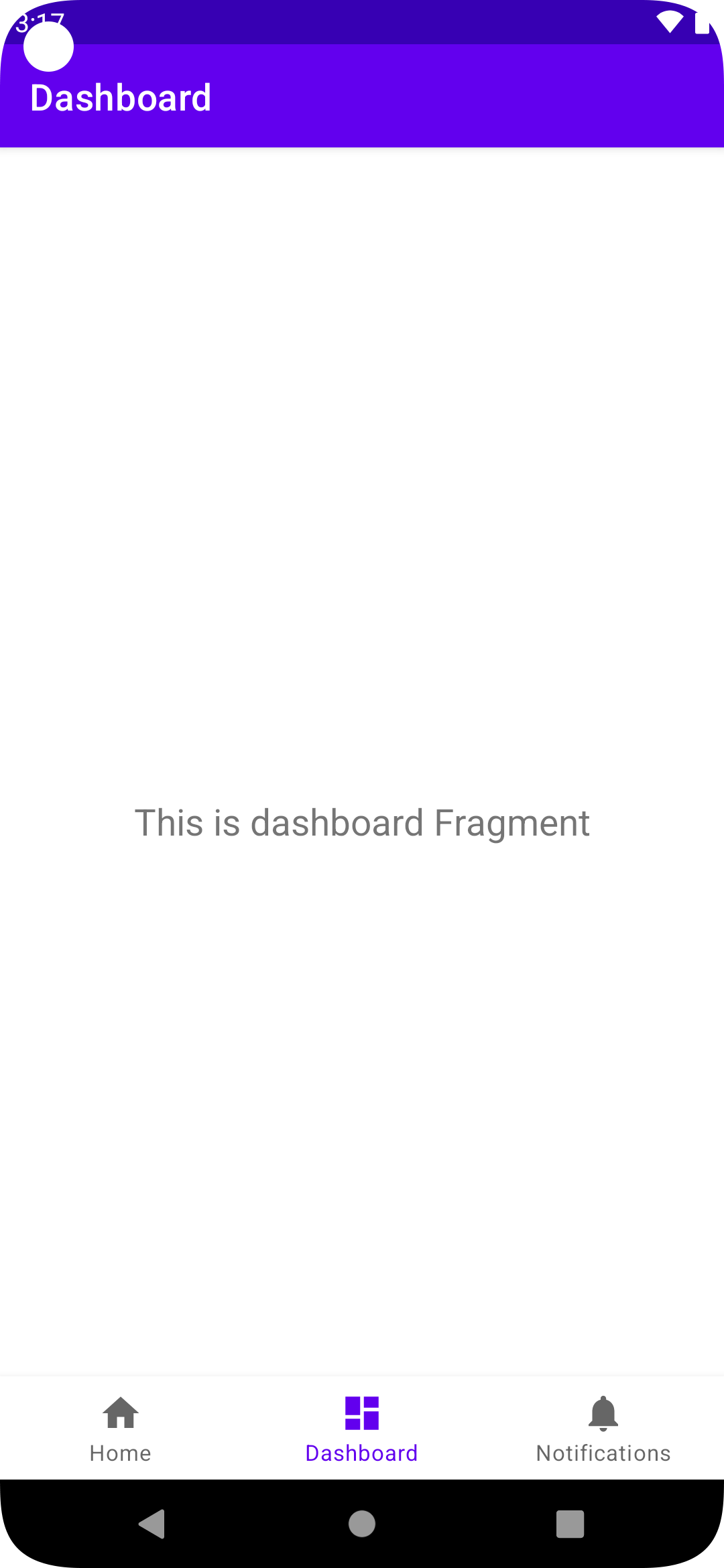Android JetpackのNavigationコンポーネントを利用。
(確認したバージョンは、 2.4.2)
NavigationBarView.setupWithNavController を利用した場合の、タブ遷移後の戻るボタンの処理について確認した。
android:menuCategory="secondary" の有無によって、動作が違う。
例: Home -> Dashboard -> Notifications -> Dashboard と操作したあとに、back keyを押したとき。
パターンA: menuCategory="secondary" を指定した場合
<?xml version="1.0" encoding="utf-8"?>
<menu xmlns:android="http://schemas.android.com/apk/res/android">
<item
android:id="@+id/home"
android:icon="@drawable/ic_home_black_24dp"
android:menuCategory="secondary"
android:title="@string/title_home" />
<item
android:id="@+id/dashboard"
android:icon="@drawable/ic_dashboard_black_24dp"
android:menuCategory="secondary"
android:title="@string/title_dashboard" />
<item
android:id="@+id/notifications"
android:icon="@drawable/ic_notifications_black_24dp"
android:menuCategory="secondary"
android:title="@string/title_notifications" />
</menu>
Dashboard から、
-> Notifications -> Dashboard -> Home
のように、順番に戻っていく。
(stackがすべて積まれている状態)
パターンB: 未指定
上記のそれぞれの item から、 android:menuCategory="secondary" を削除した場合。
Dashboard から、
-> Home
のように、起動直後の初期タブに戻るのみ。
(stackを破棄しながら遷移しているイメージ)