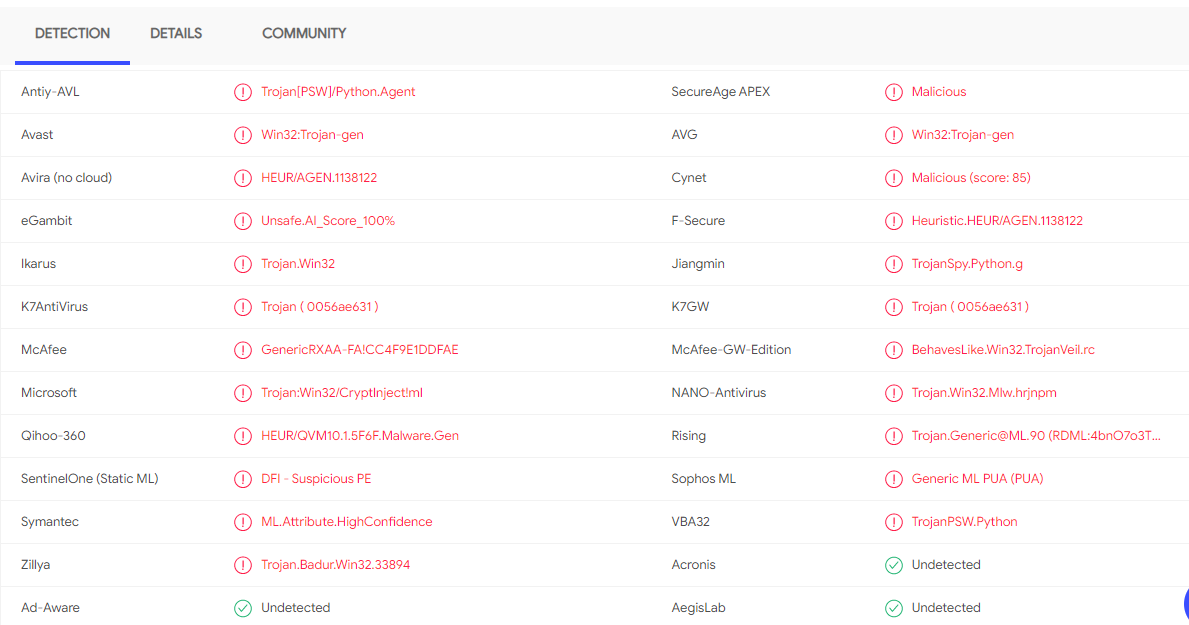PythonをPyInstallerでexe化したときにウイルス認識される問題
Pythonを簡単にexe化する時に便利なPyInstallerですが、これでexe化したものがいくつかのウイルスソフトでトロイの木馬と認識されるようになっているようだ。
ウイルス認識された手順(使用しない)
環境
Windows10 64ビット
Python3.8
下記手順でexe化したものは結構ウイルス判定が多くでてしまった。
1)コマンドプロンプトでpipインストール
2)コマンドプロンプトでexe化
解決方法
1)コマンドプロンプトでGitクローンを行う
▼Gitを入れてない人は下記リンクを参考に入れておく
https://git-scm.com/book/ja/v2/%E4%BD%BF%E3%81%84%E5%A7%8B%E3%82%81%E3%82%8B-Git%E3%81%AE%E3%82%A4%E3%83%B3%E3%82%B9%E3%83%88%E3%83%BC%E3%83%AB
2)コマンドプロンプトでPyInstaller下のboot loaderに移動
3)コマンドプロンプトで下記を入力
Linux系の場合はPythonの所をPython3とする。
ここでエラーが出るがクリーンすることが目的なのでエラーを無視します。
4)コマンドプロンプトで下記を入力し、ブートローダーを構築する
5)pyinstallerの導入確認
コマンドプロンプトで下記を入力してpyinstallerのコマンドを確認
6)コマンドプロンプトでexe化
pythonコードを作成したフォルダへcdコマンドで移動し下記を入力
改善結果
目的のAVASTやAVG等の誤認は改善でき、他のソフトでのウイルス検知もかなり減ったがまだウイルス検出がでる。
色々調べたがPyInstallerがウイルス作成に高頻度で使用されているから仕方ないという海外の記事しか見つからなかった。
一時的な解決方法ではあるが備忘録として記載しておく。
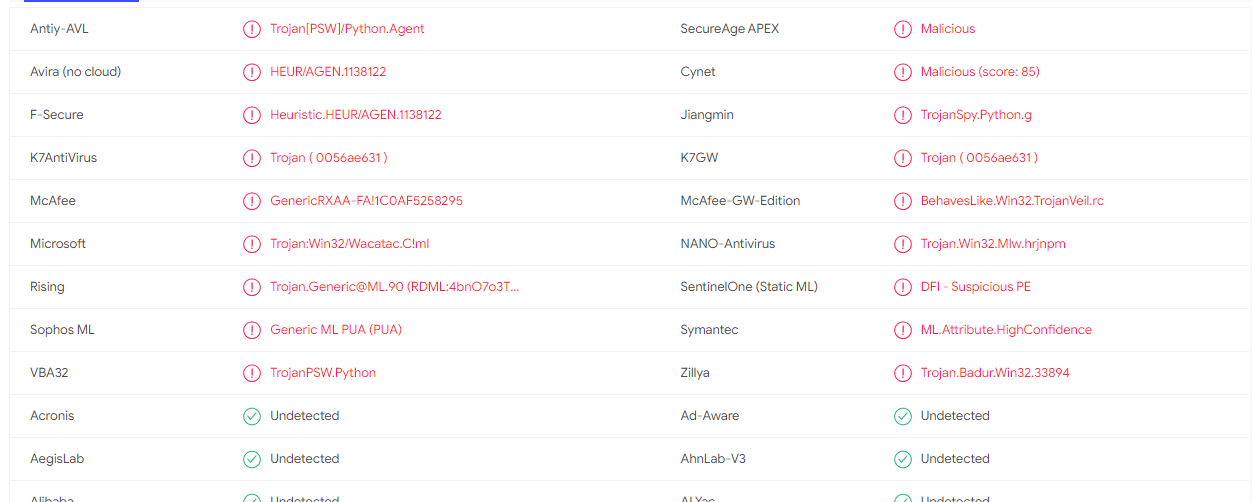
参考
[how to recompile the bootloader of Pyinstaller
](https://stackoverflow.com/questions/53584395/how-to-recompile-the-bootloader-of-pyinstaller"how to recompile the bootloader of Pyinstaller")