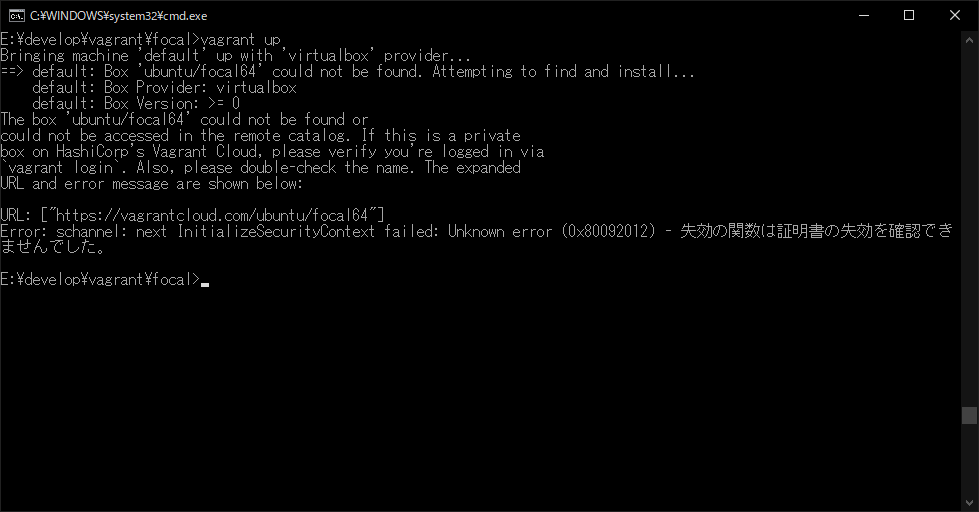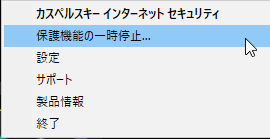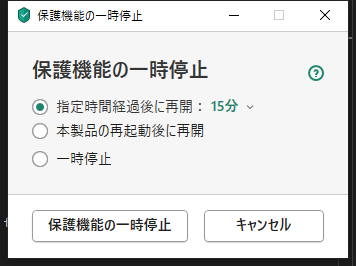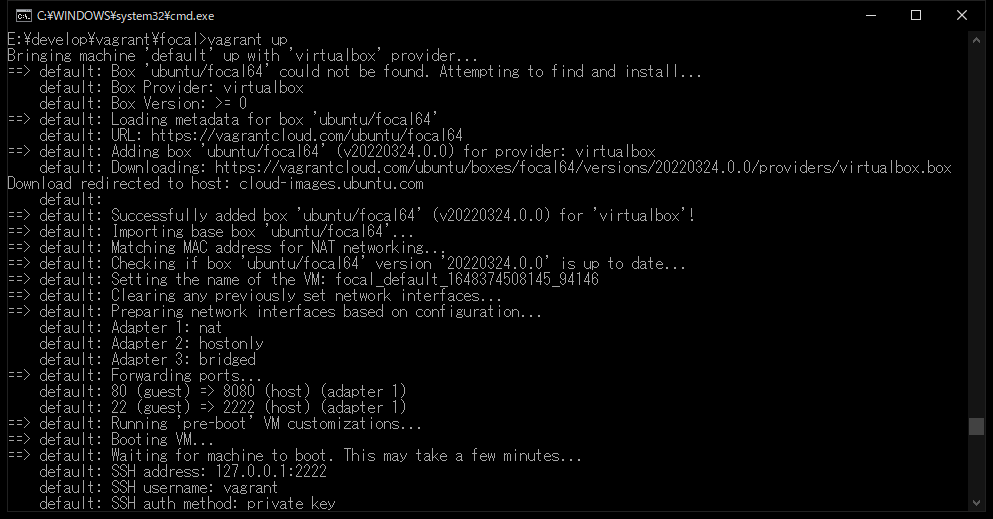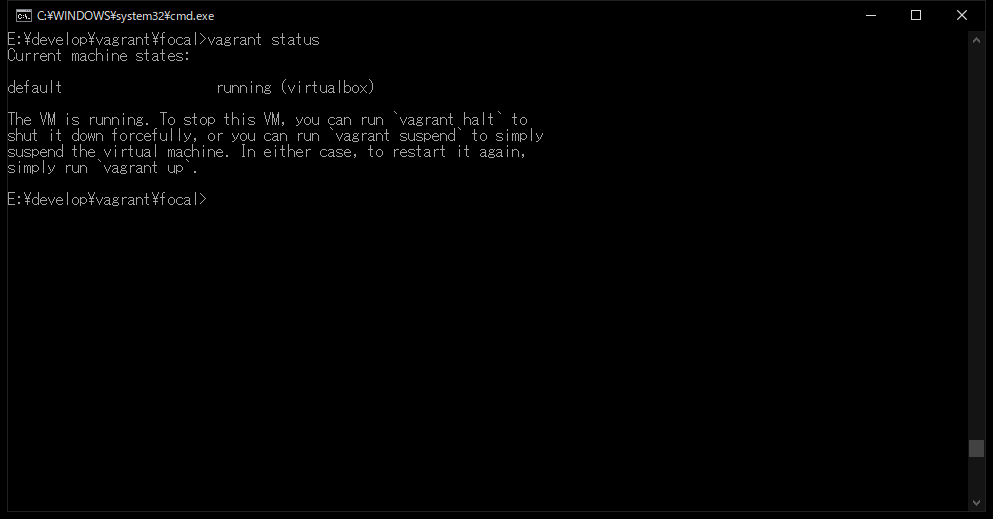「vagrant up」で「next InitializeSecurityContext failed」エラーが出たときの対処
環境
- Windows 10
- Vagrant 2.2.19
- VirtualBox 6.1.32
前提条件
上記環境が導入されていること(バージョンは記載時のもの)
vagrantfile
今回はvagrantfileの中身はなんでもいいので適当に。
Vagrant.configure("2") do |config|
config.vm.box = "ubuntu/focal64"
config.vm.network "forwarded_port", guest: 80, host: 8080
config.vm.network "private_network", ip: "192.168.33.10"
config.vm.network "public_network"
config.vm.provision "shell", inline: <<-SHELL
apt update
SHELL
end
vagrant up でエラー発生
Error: schannel: next InitializeSecurityContext failed: Unknown error (0x80092012) - 失効の関数は証明書の失効を確認できませんでした。
原因
Kasperskyのリアルタイム保護で止められているようです。
タスクトレイのアイコン右クリックして、「保護機能の一時停止...」をクリック
任意の時間を設定して一時停止する。
再実行
まとめ
イメージを取得する際にKasperskyの基本設定の状態だと制限がかかってしまい取得できないようです。
「保護機能の一時停止」をして実行すれば回避できます。
※次回以降の起動時は普通に「vagrant up」できます。