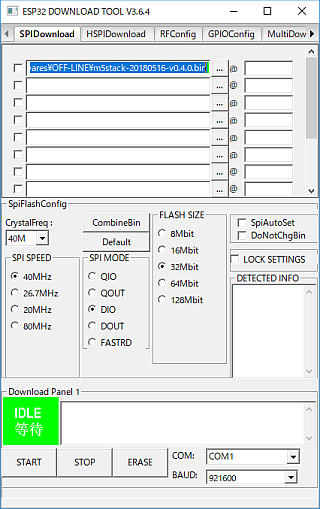##概要
M5Stackには、
・Arduinoで開発できる、M5Stack
・MicroPythonで開発できる、M5Cloud
・スマホからビジュアルプログラミングに対応した、M5go
の3種類が出ている。ファームウェアを書き換えれば、開発環境を入れ替えることができる。
##Espressif Flash Download Toolsのインストール
###Linuxの場合:
esptoolのインストール: pip install esptool
###Windowsの場合:
Espressif Flash Download Toolsをダウンロードする。
Espressif Flash Download Tool
##ファームのダウンロード
以下から*.binのファイルをダウンロードする。
M5Stack
https://github.com/m5stack/M5Cloud/tree/master/firmwares/OFF-LINE
M5Cloud
https://github.com/m5stack/M5Cloud/tree/master/firmwares
M5go
https://github.com/m5stack/M5GO/tree/master/firmware/v0.11
##ファームの書き換え手順
###Linuxの場合:
1.Flash ROMの内容を消去(erase)する、/dev/ttyUSB0はM5Stackのポートを調べて書き換える。
esptool.py --chip esp32 --port /dev/ttyUSB0 erase_flash
2.Flash ROMにファームウェアを書き込む、firmware.binはファームウェアのファイル名に書き換える。
esptool.py --chip esp32 --port /dev/ttyUSB0 write_flash --flash_mode dio -z 0x1000 firmware.bin
###Windowsの場合:
1.esp32 download toolsを選択する。
2.SPI Downloadタブから、ファームウェアを選択し、Eraseを押した後、Startを押す。
##参考
M5GOのfirmwareをM5Stack用に書き換える(+戻し方)http://littlewing.hatenablog.com/entry/2018/05/21/153646
M5Cloud
https://github.com/m5stack/M5Cloud/blob/master/README_JP.md