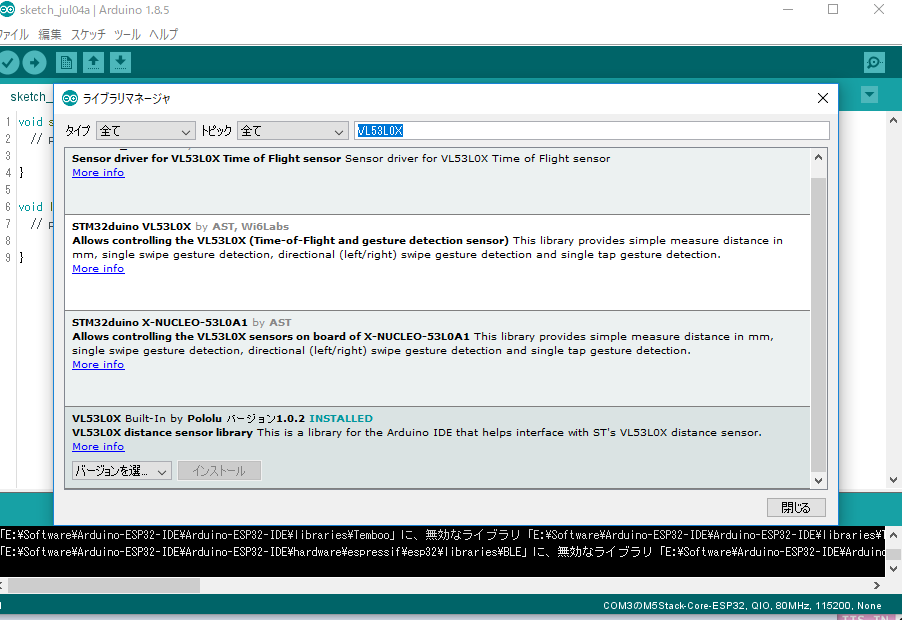目的
TOFレーザー測距センサ VL53L0XをM5Stackで使う。
VL53L0Xは、I2Cポートのセンサで、M5StackのI2Cポートと接続すると、通信することができる。
M5StackのIO
VL53L0Xの5V,GND,SCL,SDAポートと、M5Stackのの5V,GND,SCL,SDAポートとを接続する。
Arduino IDEにVL53L0Xのラインブラリをインストール
ArduinoIDEのスケッチ→ライブラリをインクルード→VL53L0Xから、
ライブラリをインストールする。
Arduinoへの書き込み
ArduinoIDEに下記のソースを貼り付けて、
「スケッチ」→「検証・コンパイル」→「マイコンボードに書き込む」
シリアルコンソールとディスプレイに距離が表示される。
# include <M5Stack.h>
# include <Wire.h>
# include <VL53L0X.h>
VL53L0X sensor;
void setup() {
Serial.begin(115200);
Wire.begin();
M5.begin();
sensor.init();
sensor.setTimeout(500);
M5.Lcd.fillScreen(BLACK);
M5.Lcd.setCursor(10, 10);
M5.Lcd.setTextColor(WHITE);
M5.Lcd.setTextSize(10);
}
void loop() {
int distance = sensor.readRangeContinuousMillimeters();
if (!sensor.timeoutOccurred()) {
Serial.println(distance);
M5.Lcd.setCursor(0, 0);
M5.Lcd.println( distance);
}
}
デモ動画
参考
作りながら学ぶArduino+=電子工作入門 距離を正確に測る その2 レーザーVL53L0X
https://www.denshi.club/cookbook/sensor/distance/2vl53l0x.html