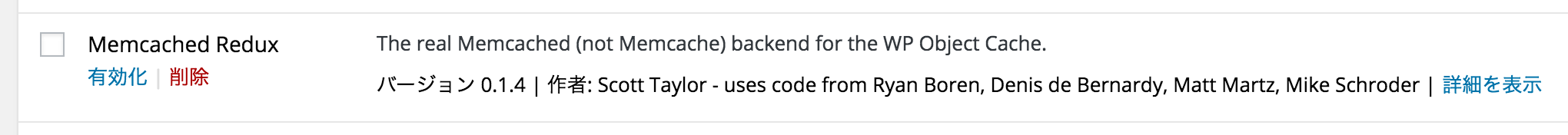memcached-reduxをダウンロード、プラグインのディレクトリに配置
[root@test-web wordpress]# cd wp-content/plugins
[root@test-web plugins]# git clone https://github.com/voceconnect/memcached-redux
object-cache.phpをwp-contentに配置
ダウンロードしたmemcached-reduxの中身は以下の通り
[root@test-web memcached-redux]# ll
total 16
-rw-r--r-- 1 root root 12010 Jun 8 03:34 object-cache.php
-rw-r--r-- 1 root root 1668 Jun 8 03:34 readme.txt
[root@test-web memcached-redux]#
この、"object-cache.php"をwordpress/wp-contentディレクトリに移動させたい
→ プラグインのアップデート等を考慮して、シンボリックリンクで対応
[root@test-web ~]# ln -s /[アプリの場所]/wordpress/wp-content/plugins/memcached-redux/object-cache.php /[アプリの場所]/wordpress/wp-content/object-cache.php