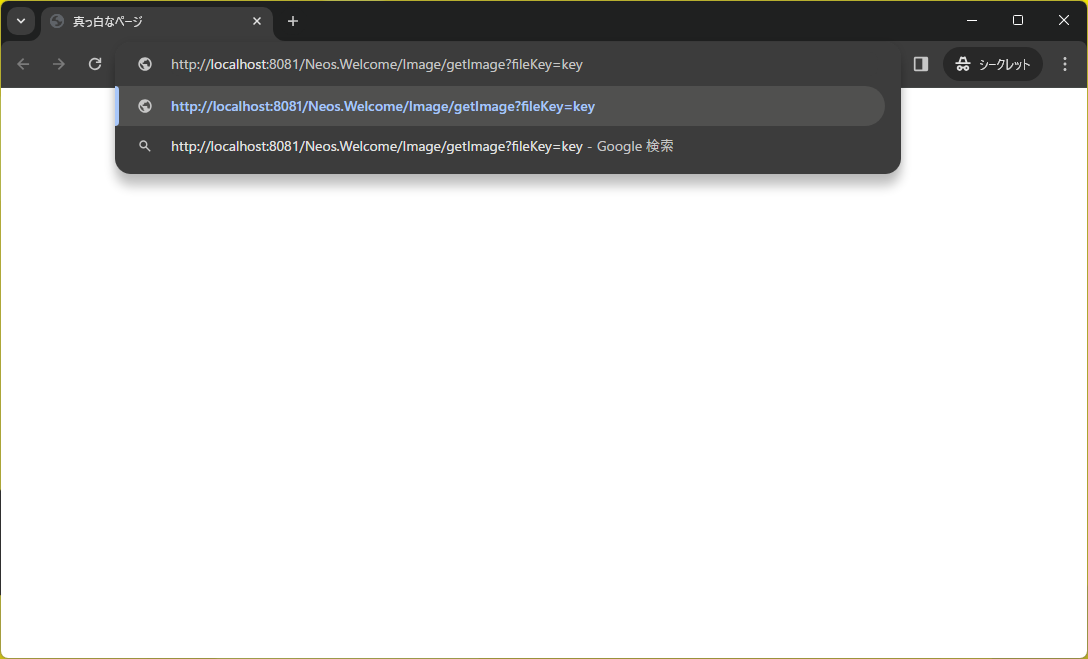初めに
前回はこちらの記事でファイルのアップロードについてをまとめました。
今回はFlowを用いてファイルダウンロードの実装方法についてまとめます。
事前知識
この記事はFlowにおける基本的なDB操作ができることを前提に記載しています。
以下の記事を読んでから読むことをおすすめします。
【PHP】マイナーフレームワーク「Flow」を試してみる~API作成編~
【PHP】マイナーフレームワーク「Flow」を試してみる~DB接続&データ登録編~
また、この記事は以下の記事の続きです。
【PHP】マイナーフレームワーク「Flow」を試してみる~ファイルアップロード編~
ダウンロード試してみた
さっそくダウンロードを試してみましょう。
前回の記事でアップロードしたファイルをダウンロードするAPIを作成します。
プロジェクト構成は以下です。
Project/
└ Packages/
├ Application/
| └ Neos.Welcome/
| └ Classes/
| ├ Controller/
| | └ ImageController.php(★)
| |
| ├ Domain/
| | ├ Model
| | | └ Image.php(前回から変更なし)
| | |
| | └ Repository/
| | └ ImageRepository.php(★)
| |
| └ View/
| └ DownloadView.php(★)
|
├ Framework/
└ Libraries/
1. Viewクラスの作成
初めにViewクラスを作成します。
今回作成するAPIはブラウザ(Google Chrome)経由で叩かれる想定としました。
ブラウザがファイルのダウンロードを行うためには、APIのレスポンスのヘッダーに特定の値を設定する必要があります。
詳しくは以下の記事をご覧ください。
Flowの標準で用意されているViewクラスでは、ダウンロードの判定になりません。
そのため、ダウンロード専用のViewクラスを作成する必要があります。
<?php
namespace Neos\Welcome\View;
use Neos\Flow\Annotations as Flow;
use Neos\Flow\Mvc\View\AbstractView;
/**
* A JSON view
*
* @api
*/
class DownloadView extends AbstractView
{
/**
* @var string
*/
protected $fileName;
public function render()
{
$contentType = $this->controllerContext->getResponse()->getContentType();
$this->controllerContext->getResponse()->setContentType($contentType);
$this->controllerContext->getResponse()->setHttpHeader('Content-disposition', 'attachment; filename=' . $this->fileName);
// $this->controllerContext->getResponse()->setHttpHeader('Access-Control-Allow-Origin', '*');
}
public function setFileName($fileName)
{
$this->fileName = $fileName;
}
}
$fileNameはダウンロードするファイルの名前です。
拡張子がないとダウンロードができないため、Viewクラスを利用する側で設定を行います(今回の場合、Controllerクラスで設定します)。
CORS対策でAccess-Control-Allow-Originが必要な場合があります。今回は同一オリジンからのダウンロードのためコメントアウトしています。
2. Repositoryクラスの修正
ImageRepositoryクラスにデータ取得用のメソッドを作成しました。
アップロードの際に一緒に登録したfileKeyのカラムを用いて対象のファイルを取得します。
<?php
namespace Neos\Welcome\Domain\Repository;
use Neos\Flow\Annotations as Flow;
use Neos\Flow\Persistence\Repository;
/**
* @Flow\Scope("singleton")
*/
class ImageRepository extends Repository
{
/**
* Find an image by its key
*
* @param string $imageKey
* @return \Neos\Welcome\Domain\Model\Image|null
*/
public function findByFileKey(string $fileKey): ?\Neos\Welcome\Domain\Model\Image
{
$query = $this->createQuery();
$query->matching($query->equals('fileKey', $fileKey));
return $query->execute()->getFirst();
}
}
3. Controllerクラスの作成
ImageCOntrollerにファイル取得用のメソッドを作成しました。
Viewは先ほど作成したDownloadViewを指定しています。
<?php
namespace Neos\Welcome\Controller;
use Neos\Flow\Annotations as Flow;
use Neos\Flow\Mvc\Controller\ActionController;
use Neos\Welcome\Domain\Model\Image;
use \Neos\Flow\ResourceManagement\PersistentResource;
class ImageController extends ActionController
{
/**
* @Flow\Inject
* @var \Neos\Flow\ResourceManagement\ResourceManager
*/
protected $resourceManager;
/**
* @Flow\Inject
* @var \Neos\Welcome\Domain\Repository\ImageRepository
*/
protected $imageRepository;
/**
* @Flow\Inject
* @var \Neos\Welcome\View\DownloadView
*/
protected $view;
/**
* Gets an image
*
* @param string $id
* @return void
*/
public function getImageAction(string $fileKey) {
$image = $this->imageRepository->findByFileKey($fileKey);
$file = $this->resourceManager->getStreamByResource($image->getOriginalResource());
$this->view->setFileName($image->getOriginalResource()->getFilename());
$this->response->setContent($file);
}
}
4. 動作確認
動作確認してみます。
ブラウザに以下のアドレスを入力してAPIを呼び出します。
http://localhost:8081/Neos.Welcome/Image/getImage?fileKey=key
終わりに
今回はファイルダウンロードの方法についてまとめました。
思いのほか簡単に実装でき、Flowの便利さを感じました。
次回は静的ファイルについてまとめる予定です。
ここまで読んでいただきありがとうございました!
参考