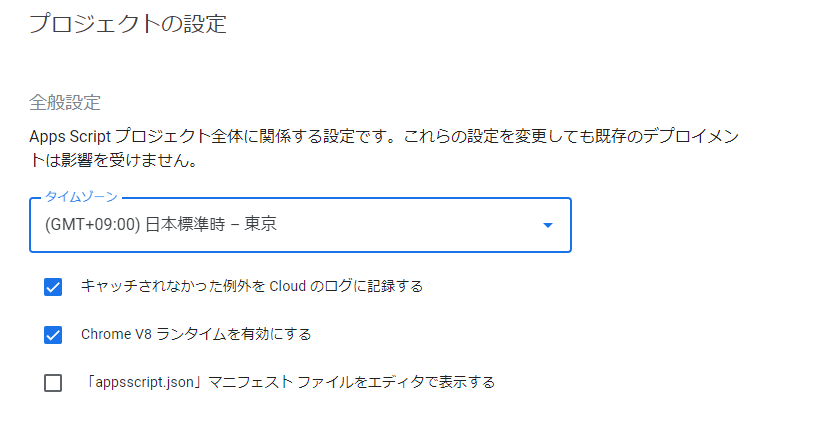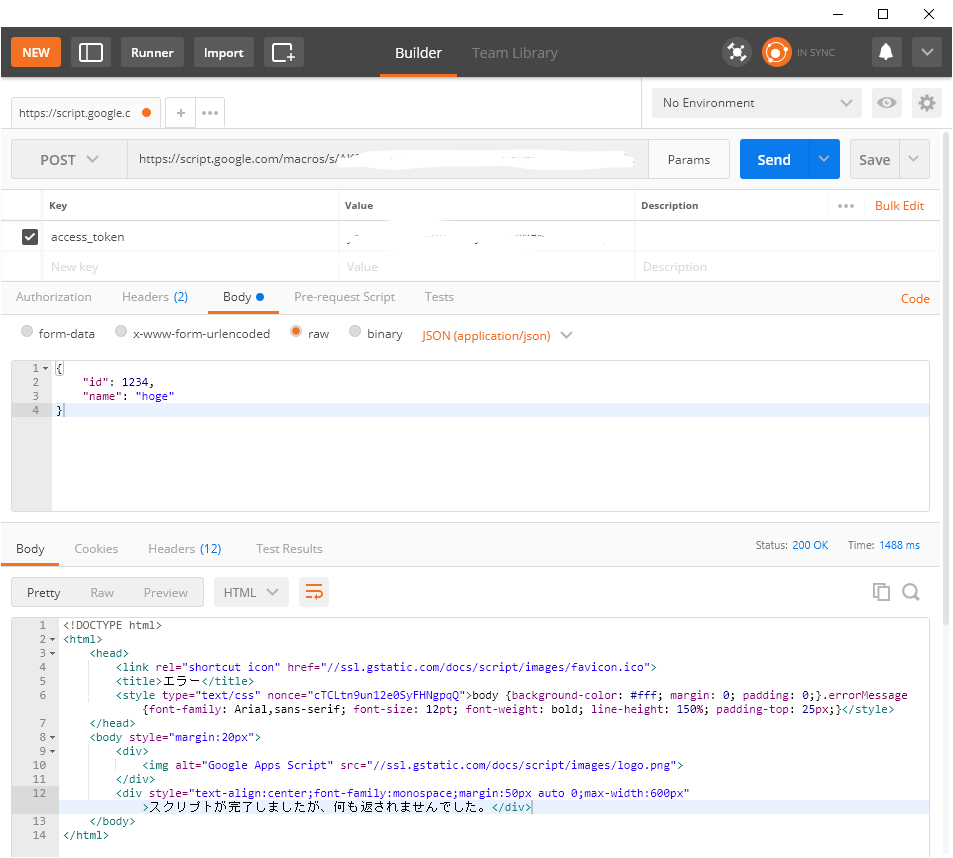Google Apps Scriptとスプレッドシートだけで簡易的なAPIを作るよ。
仕様
- GET /user
- ユーザー取得
- POST /user/create
- ユーザー作成
実装
function toJson(data) {
console.log(ScriptApp.getOAuthToken())
return ContentService.createTextOutput(JSON.stringify(data))
.setMimeType(ContentService.MimeType.JSON);
}
function indexOf(id) {
const sheet = SpreadsheetApp.getActiveSheet();
const range = sheet.getDataRange();
const values = range.getValues();
return values.find((value) => value[0] == id);
}
function doGet(e) {
const path = e.pathInfo;
if (path == "user") {
const query = e.parameter;
return toJson(indexOf(query.id));
} else {
return toJson(null);
}
}
function doPost(e) {
const sheet = SpreadsheetApp.getActiveSheet();
const path = e.pathInfo;
const postdata = JSON.parse(e.postData.contents);
if (path == "user/create") {
sheet.appendRow([postdata.id, postdata.name]);
} else {
return toJson(null);
}
}
完成?
作成したプロジェクトを実行者を自分、アクセスできるユーザーを全員にしてデプロイして実行すると・・・

動かない
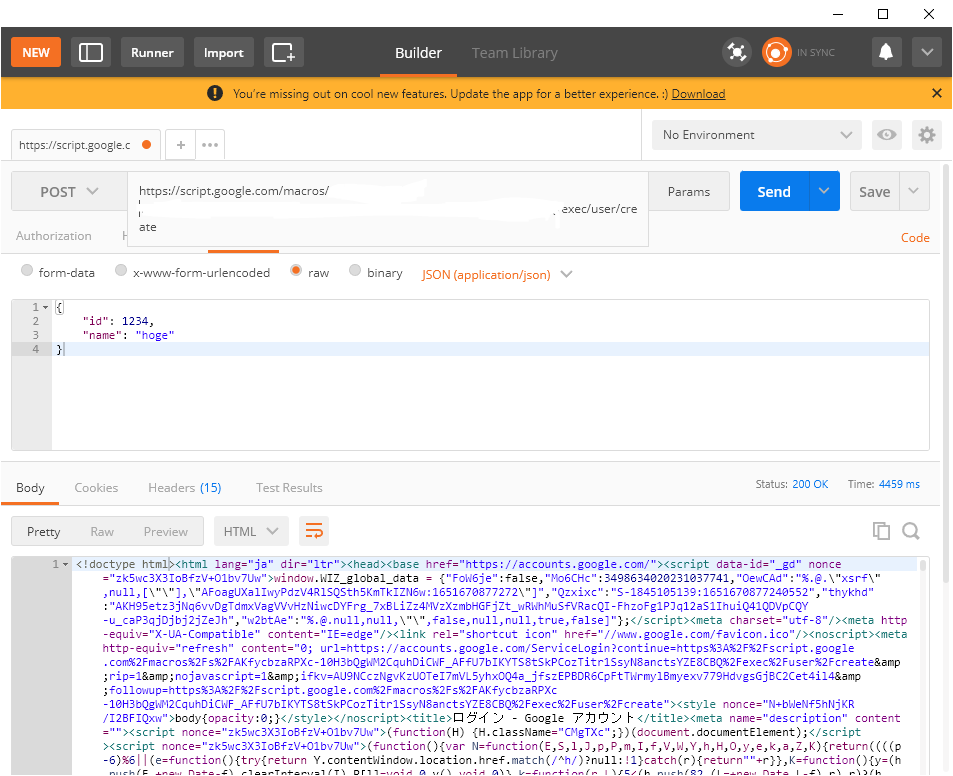
アクセスできるユーザーを全員にしているため、本来であれば正常にPOSTできるはずだが、認証画面が帰ってきている。
何故正常に動かないのか
exec/の後にパスを続けて書くと、どの設定にしても認証が必要になるみたい。
詳しい理由が知りたいが、調べてもリファレンスに何も書いていなかったためよくわからない。
どうすればいいか
Googleの認証をパスするために、認証情報をパラメーターに加えればいい。
手順
1. プロジェクトの設定から、「appsscript.json」マニフェストファイルをエディタで表示するをチェックをする。
2. appsscript.jsonにスコープを追加する。
"oauthScopes": [
"https://www.googleapis.com/auth/script.external_request"
]
3. scriptのOAuthトークンを取得する
function token() {
console.log(ScriptApp.getOAuthToken());
}
4. URLパラメーターにaccess_token=取得したトークンを付けてアクセスする
これで認証をパスして外部からアクセスできる!
補遺
getOAuthTokenの公式リファレンスを見ると、この関数で取得したアクセストークンは数時間で使用できなくなるみたい。
回避方法としては、アクセストークンを発行するだけの別のプロジェクトを作成し、本命のプロジェクトにアクセスする前にトークンの発行をすれば大丈夫。
参考
Google Apps Scriptを使ってサーバーレスファンクションを作る
GAS で OAuth のスコープが足りなくてやったこと
【GAS】Drive上のファイルの共有リンクを取得し、ダイアログからダウンロードさせる