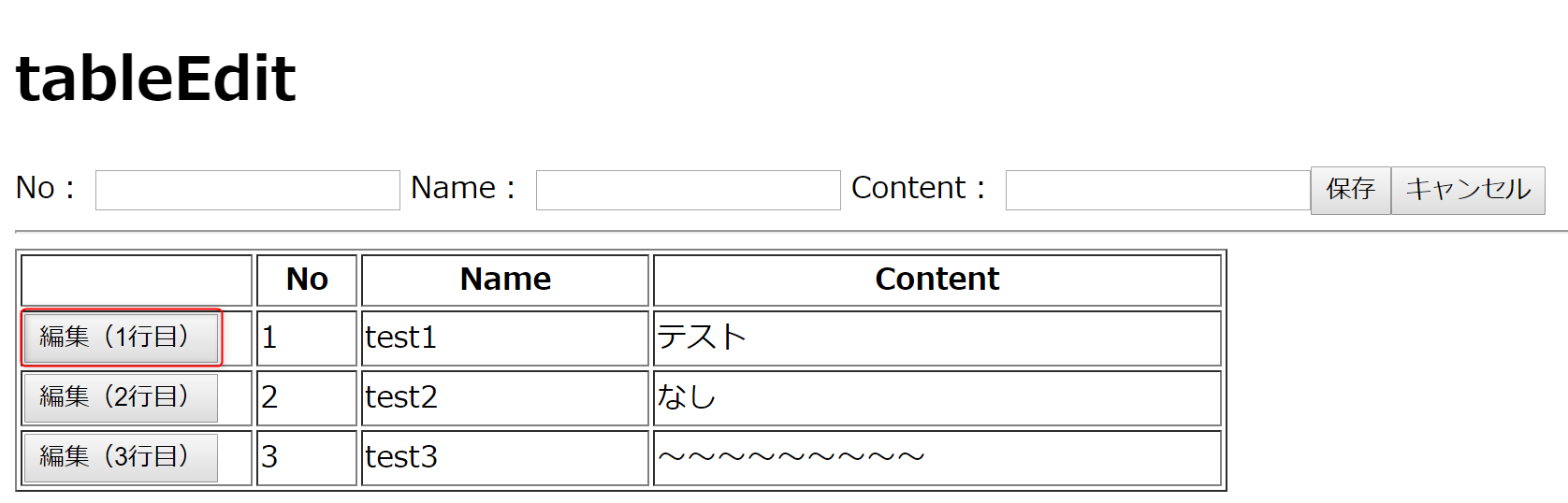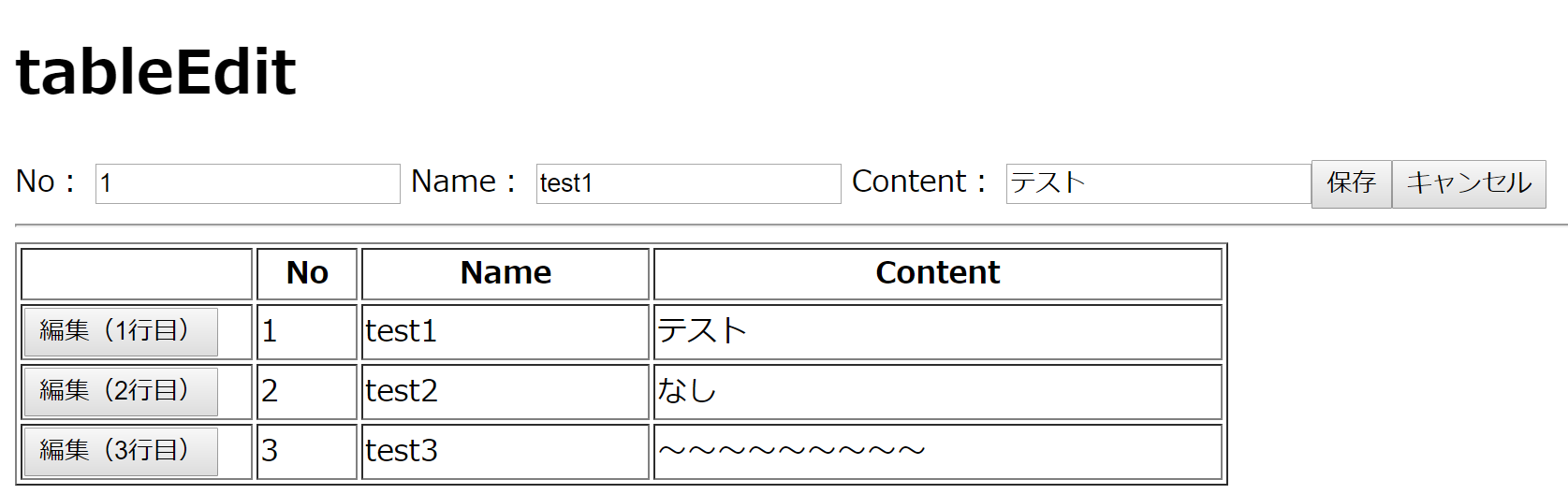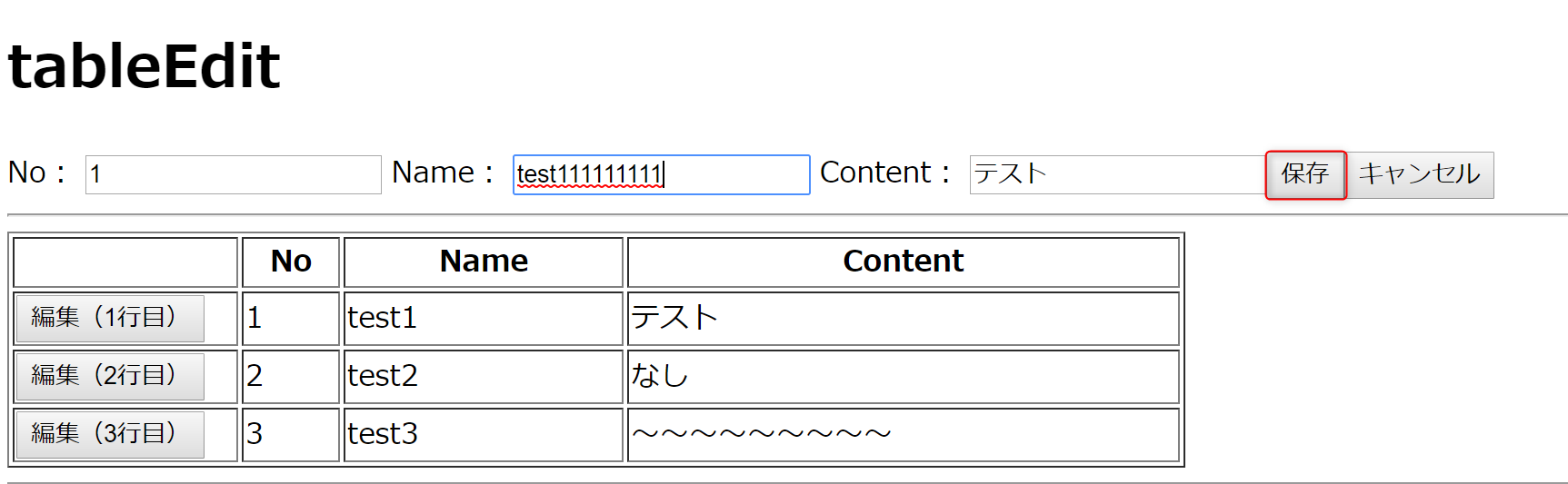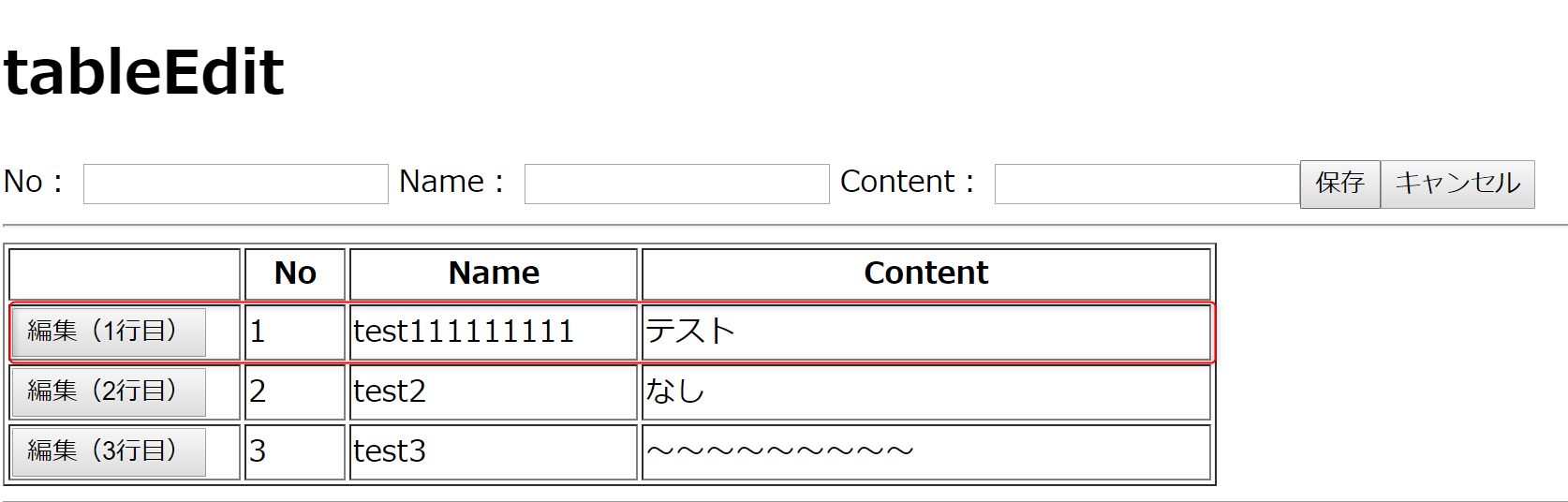概要
Vue.jsを使って、テーブルの選択した行のデータを編集フォームに表示し、
フォームで編集したデータをテーブルの対象行に戻す(更新する)といった機能の実装をしたので、
その時のメモ。
環境
- Vue.js 2.6.10
実装機能概要
詳細
実装したコードのサンプルは以下のコードになります。
ポイントとしては、
- 編集開始時に、編集対象のインデックスを保持
- 編集フォームのデータとテーブルデータのオブジェクトの参照を分離するため、
Object.assign()を使って、別オブジェクトとしてデータを作成している -
splice()を使い、編集対象のインデックスのデータのみを更新する
といったところだと思います。
<template>
<div>
<div class="detail">
<label>
No:
<input type="number" v-model.number="form.no" />
</label>
<label>
Name:
<input type="text" v-model="form.name" />
</label>
<label>
Content:
<input type="text" v-model="form.content" />
</label>
<button type="button" @click="onSave">保存</button>
<button type="button" @click="onCancel">キャンセル</button>
</div>
<hr />
<div class="table">
<table border="1">
<thead>
<tr>
<th style="width:120px;"></th>
<th style="width:50px;">No</th>
<th style="width:150px;">Name</th>
<th style="width:300px;">Content</th>
</tr>
</thead>
<tbody>
<tr v-for="(d,index) in data" :key="index">
<td>
<button type="button" @click="onEdit(index)">編集({{ index + 1 }}行目)</button>
</td>
<td>{{ d.no }}</td>
<td>{{ d.name }}</td>
<td>{{ d.content }}</td>
</tr>
</tbody>
</table>
</div>
</div>
</template>
<script>
export default {
data() {
return {
form: {},
data: [
{ no: 1, name: "test1", content: "テスト" },
{ no: 2, name: "test2", content: "なし" },
{ no: 3, name: "test3", content: "~~~~~~~~~" }
]
};
},
methods: {
onSave() {
this.data.splice(
this.currentTargetIndex,
1,
Object.assign({}, this.form)
);
this.form = {};
},
onCancel() {
this.form = {};
},
onEdit(index) {
this.currentTargetIndex = index;
this.form = Object.assign({}, this.data[index]);
}
}
};
</script>
<style>
</style>
まとめ
そんなに複雑な実装でもないし、あまり使いどころはないかもしれないけど、
実際に作った機能なのでメモとして残しておこうと思う。
複数のデータを一括で登録・編集するといった機能を実装するときには使えるかもしれない。