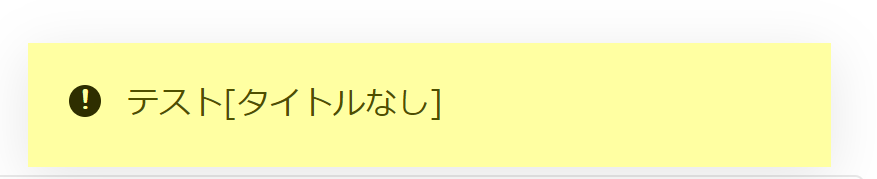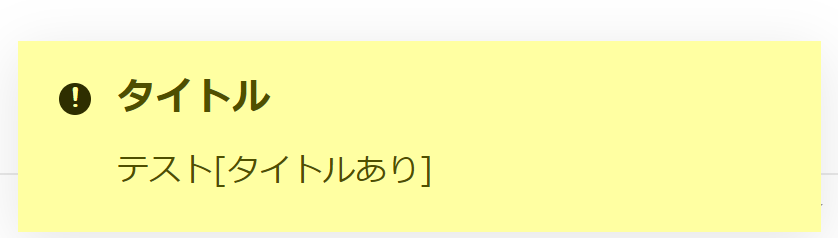概要
アラートやメッセージの表示用のライブラリ Pnotify をVue.jsで利用したときの設定のメモ。
メッセージ表示などはどの画面からも使うような処理だったので、mixin を使ってどの画面からも呼び出せるように定義しています。
環境
- Vue.js 2.6.10
- Pnotify 4.0.0
ライブラリ導入
以下のコマンドでインストールできる
npm install --save pnotify
mixin を使った設定
まずは呼び出したい共通メソッドを作成。
notifyNoticeメソッドを呼び出して、通知メッセージが表示されるようにしたい。
pnotify-custom.js
import PNotify from "../node_modules/pnotify/dist/umd/PNotify.js";
import PNotifyButtons from "../node_modules/pnotify/dist/umd/PNotifyButtons.js";
export default new class {
constructor() {
this.defaultOptions = {
delay: 2000,
modules: {
Buttons: {
sticker: false
}
}
};
}
notifyNotice(title, text) {
title ? this._notify(title, text) : this._notifyNoTitle(text);
}
_notify(title, text, type = "notice") {
PNotify.alert({
type,
title,
text,
delay: this.defaultOptions.delay,
modules: this.defaultOptions.modules
});
}
_notifyNoTitle(text, type = "notice") {
PNotify.alert({
type,
text,
delay: this.defaultOptions.delay,
modules: this.defaultOptions.modules
});
}
}();
mixinで読み込ませるファイル
common.js
import notify from "./pnotify-custom.js";
export default {
methods: {
notifyNotice(title, text) {
notify.notifyNotice(title, text);
}
}
};
Vueのインスタンス宣言箇所
mixinで先ほどのcommon.jsを読み込んでいる
main.js
import Vue from 'vue'
import App from './App.vue'
import "../node_modules/pnotify/dist/PNotifyBrightTheme.css";
import common from "./common.js";
Vue.mixin(common);
new Vue({
render: h => h(App),
}).$mount('#app')
呼び出し方の例
this.notifyNotice([タイトル],[メッセージ])で呼び出せるようになっている
APP.vue
<template>
<div id="app">
<h1>Pnotify</h1>
<button @click="onNotify">タイトルなし</button>
<button @click="onNotifyTitle">タイトルあり</button>
</div>
</template>
<script>
export default {
name: "app",
methods: {
onNotify() {
this.notifyNotice(undefined, "テスト[タイトルなし]");
},
onNotifyTitle() {
this.notifyNotice("タイトル", "テスト[タイトルあり]");
}
}
};
</script>
<style>
</style>
まとめ
Pnotifyは簡単にリッチなメッセージダイアログを使うことができるのでお勧めのライブラリです。
こういったメッセージの表示だけでなく、共通で使える処理の定義をまとめて登録できるので、
mixinをうまく使えると開発がかなりはかどると思う。