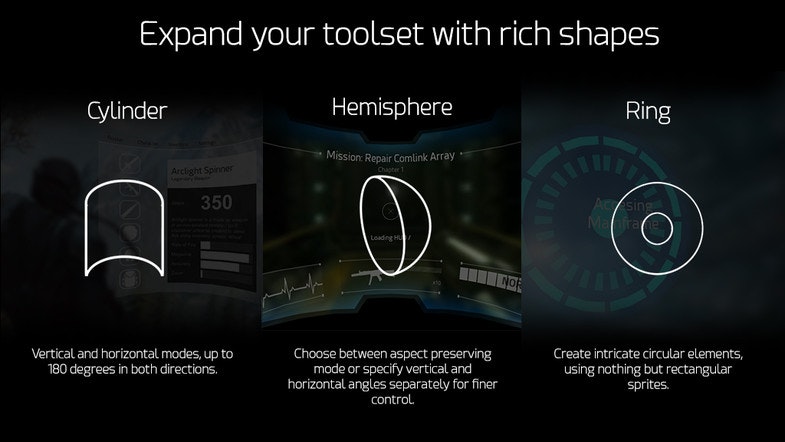Curved UIとは
uGUIのキャンバスをカーブさせられるアセット
Curved UI - VR Ready Solution To Bend / Warp Your Canvas! - アセットストア
https://www.assetstore.unity3d.com/jp/#!/content/53258
特徴
- Unityにフィーチャーされてる
- Unityにチュートリアルがある
- Unity - Worldspace UI with Curved UI
- VRエッセンシャルパックにも入ってる
- Unity - Up to $188 in Free Assets with Your Subscription
- →導入を決めやすい
- Unityにチュートリアルがある
- uGUIベース
- Event Systemとかを書き換えてる
- →最強の互換性
- VRサポート
- Oculus
- Vive
- Google VR(cardboard or Daydream)
- それぞれのコントローラーのインプットまでサポート
できること
色々カーブさせられる
できないこと
180度を超えるUIにした場合(全周を囲むUIとか)、インタラクションができない
→ uGUIの仕様上の問題らしい
ハマったこと
カーブの設定が反映されない
インスペクターで選択するまでカーブしない(実機でも同様)
Google VR SDKのバージョンの問題?
Google VR SDK 1.100.x系ではコンパイルエラー
→ Google VR SDK 1.70.1系で正常に動作
(一応or laterって書いてあるのに…)
動的に追加した要素がカーブしない
ドキュメントにFAQがあった
CurvedUI 2.3 Documentation - Google ドキュメント
https://docs.google.com/document/d/10hNcvOMissNbGgjyFyV1MS7HwkXXE6270A6Ul8h8pnQ/edit#
Elements I add to the canvas via code are not curved. What do?
When you add elements to the curved canvas during runtime you have to add CurvedUIVertexEffect component to them manually. You can do it with the following line:
YourNewObject.AddComponent\<CurvedUIVertexEffect\>();
Make sure you add the component after you make the element a child of the canvas. You can also make CurvedUISettings component scan all its children and add necessary components by calling its AddEffectToChildren() function.
CurvedUIVertexEffectを追加する方法はうまくいかなかった。
AddEffectToChildren()したら動いた。
その他
Unity 2017.1までのサポートって書いてあるが、Unity2017.2.xでも動作した
Unityのポップアップにしたがってマイグレーションすればok