https://github.com/naotospace/bucky-core で設定しました。
こちらのPRで動作確認しました。
1. Github Actions Beta 版登録
https://github.com/features/actions
2. .github/workflows/*.ymlを作成
Beta版登録後、Actionsタブが出てきます。
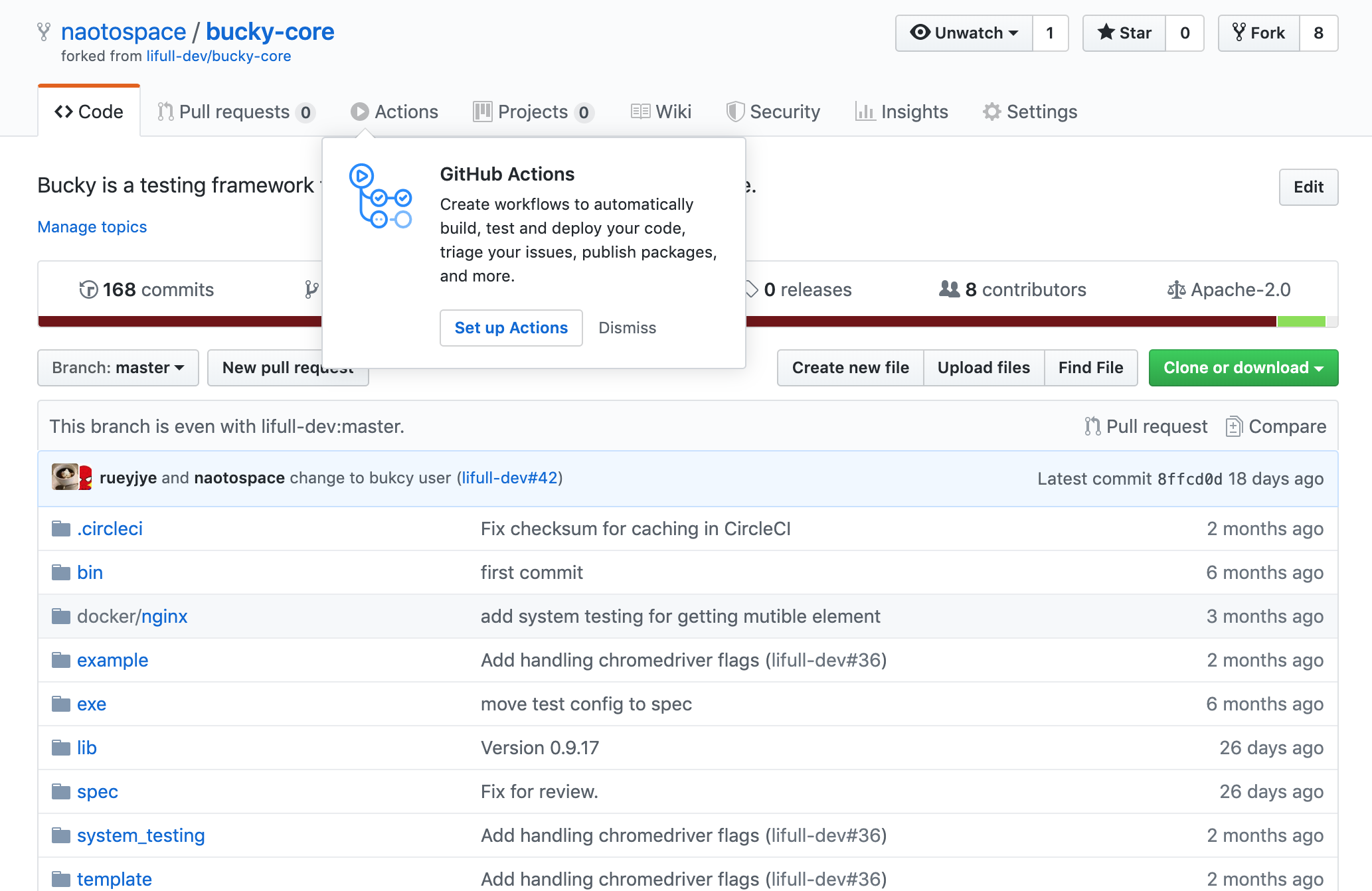
Rake実行用のテンプレートを使いました。
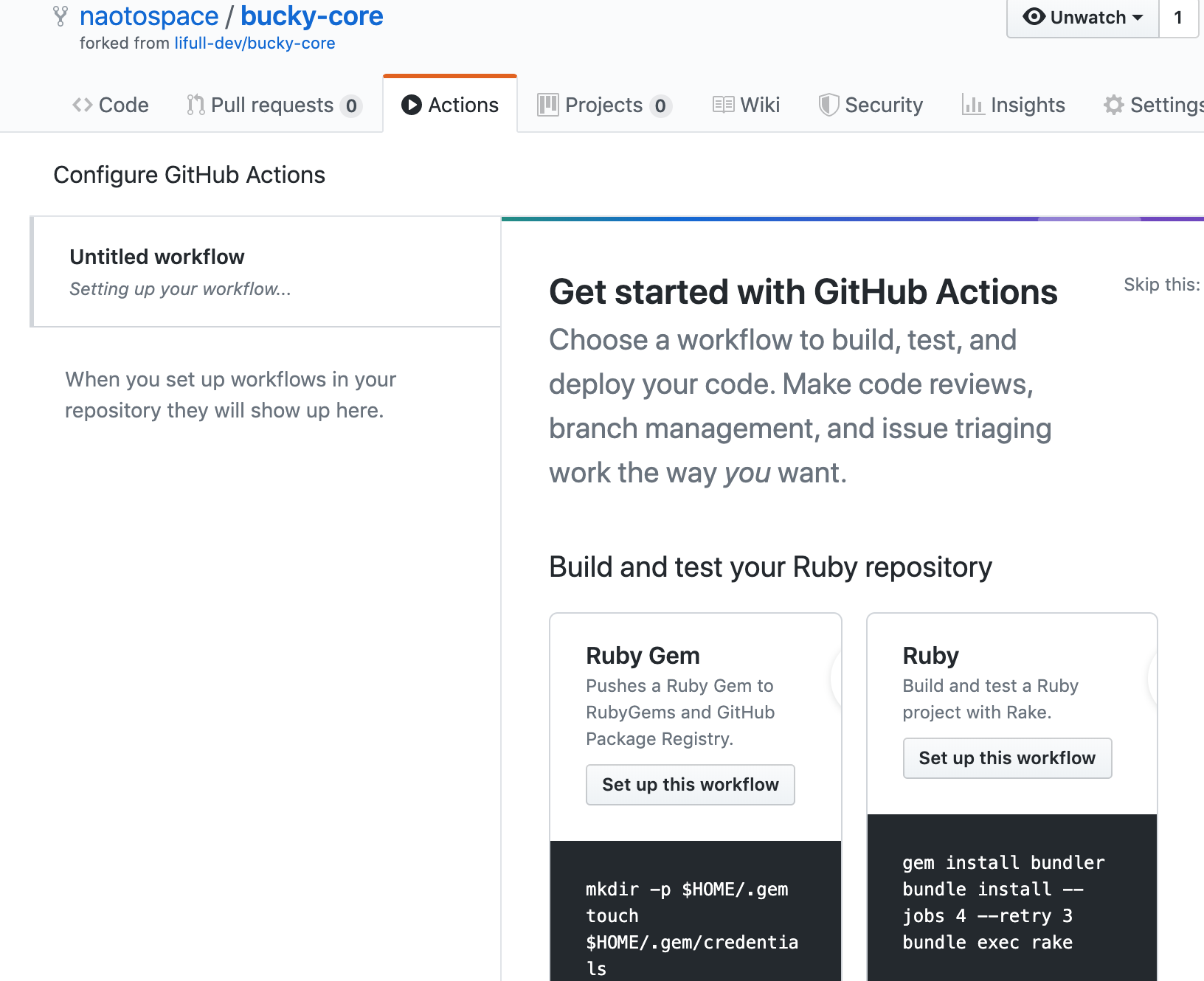
進めていくとエディットページに遷移します。
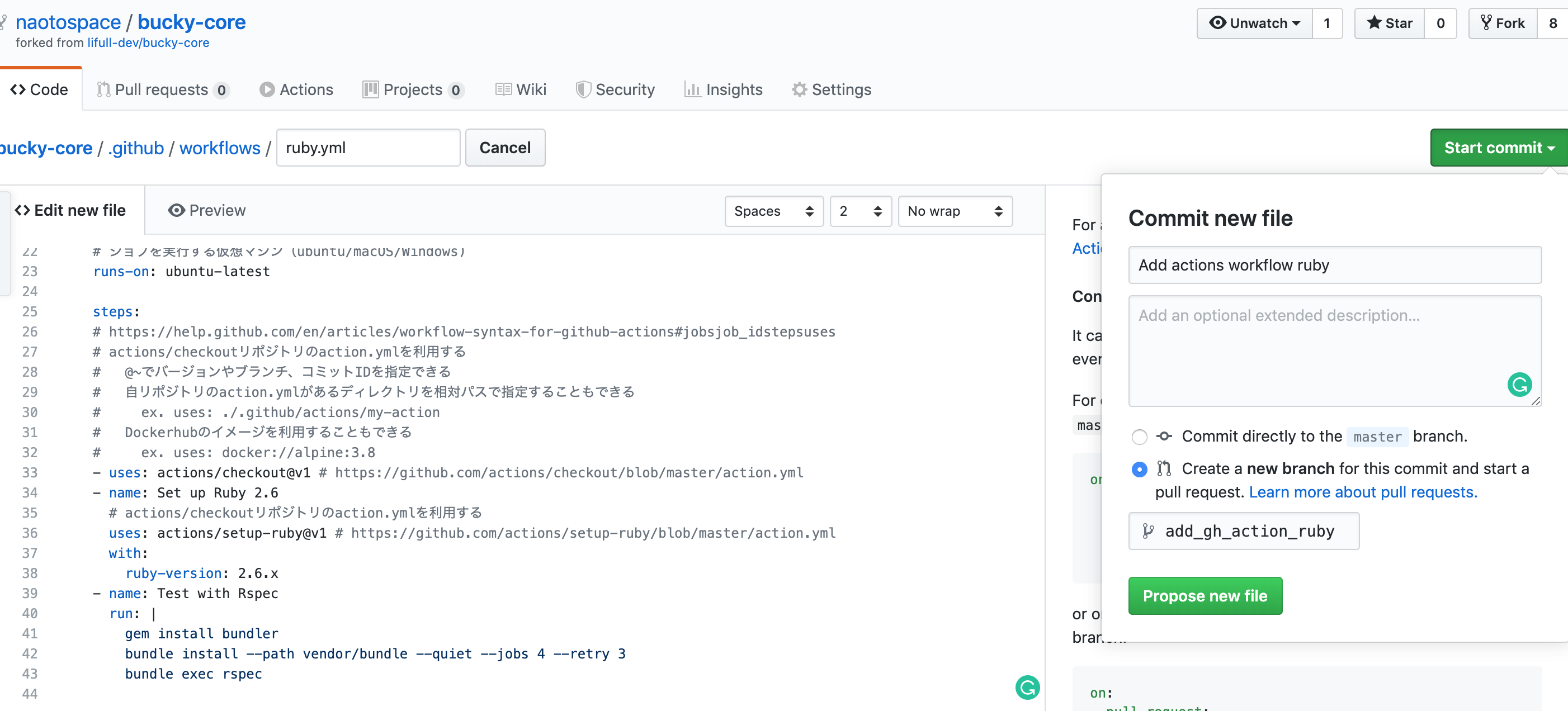
Workflwの記述方法はこちらで確認できます。
https://help.github.com/en/articles/workflow-syntax-for-github-actions
以下masterブランチへのPullRequest時にRSpecを実行するようにしてみた設定例です。
name: Ruby
# masterブランチへのPR時の実行
on:
pull_request:
branches:
- master
# ex.
# # Trigger the workflow on push or pull request
# on: [push, pull_request]
# # Trigger the workflow on pull request activity
# on:
# release
# # Only use the types keyword to narrow down the activity types that will trigger your workflow.
# types: [published, created, edited]
jobs:
run_spec:
name: Run spec
# ジョブを実行する仮想マシンを選択(ubuntu/macOS/Windows)
runs-on: ubuntu-latest
steps:
# actions/checkoutリポジトリのaction.ymlを利用する
- uses: actions/checkout@v1 # https://github.com/actions/checkout/blob/master/action.yml
# https://help.github.com/en/articles/workflow-syntax-for-github-actions#jobsjob_idstepsuses
# @~でバージョンやブランチ、コミットIDを指定できる
# 自リポジトリのaction.ymlがあるディレクトリを相対パスで指定することもできる
# ex. uses: ./.github/actions/my-action
# Dockerhubのイメージを利用することもできる
# ex. uses: docker://alpine:3.8
- name: Set up Ruby 2.6
# actions/checkoutリポジトリのaction.ymlを利用する
uses: actions/setup-ruby@v1 # https://github.com/actions/setup-ruby/blob/master/action.yml
with:
ruby-version: 2.6.x
- name: Test with Rspec
run: |
gem install bundler
bundle install --path vendor/bundle --quiet --jobs 4 --retry 3
bundle exec rspec
3. Pull Requestを作って確認する
テストPR:https://github.com/naotospace/bucky-core/pull/2
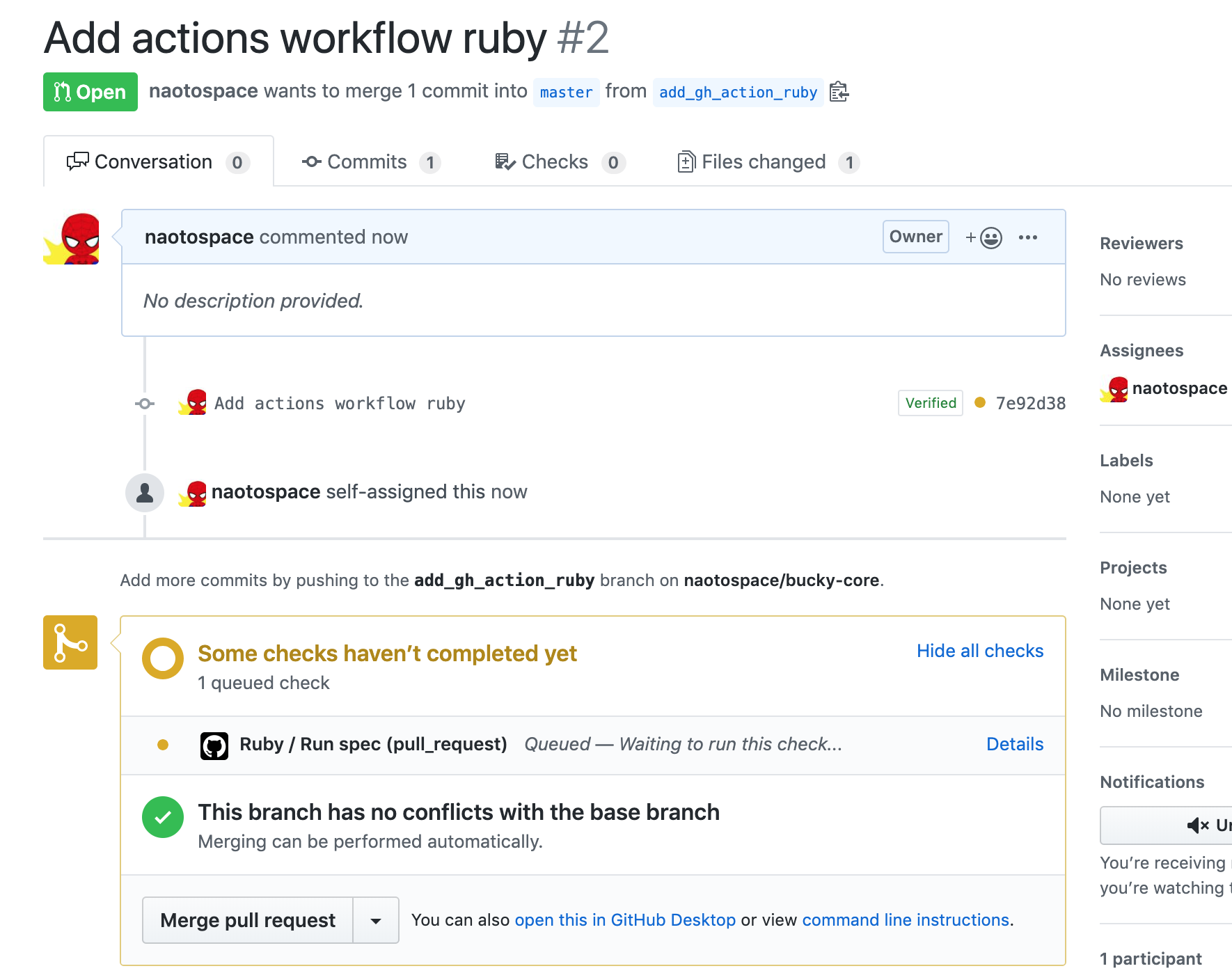

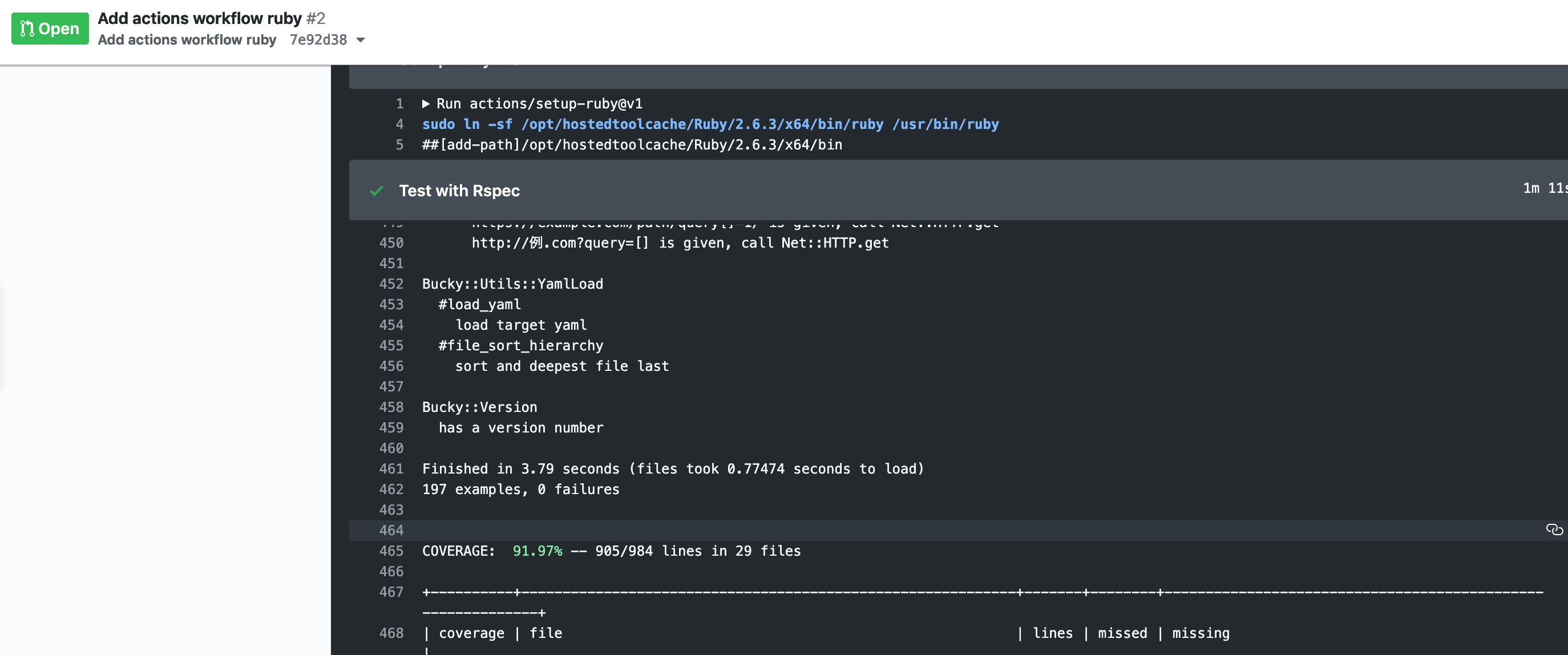

感想
2分でできた。
仮想マシンでWindows選べるあたりMSと仲良くなったのを感じる。
当たり前だけどGithubと簡単に連携できるのは気持ちいい。
CircleCIも楽だと思っていたけど更に楽。