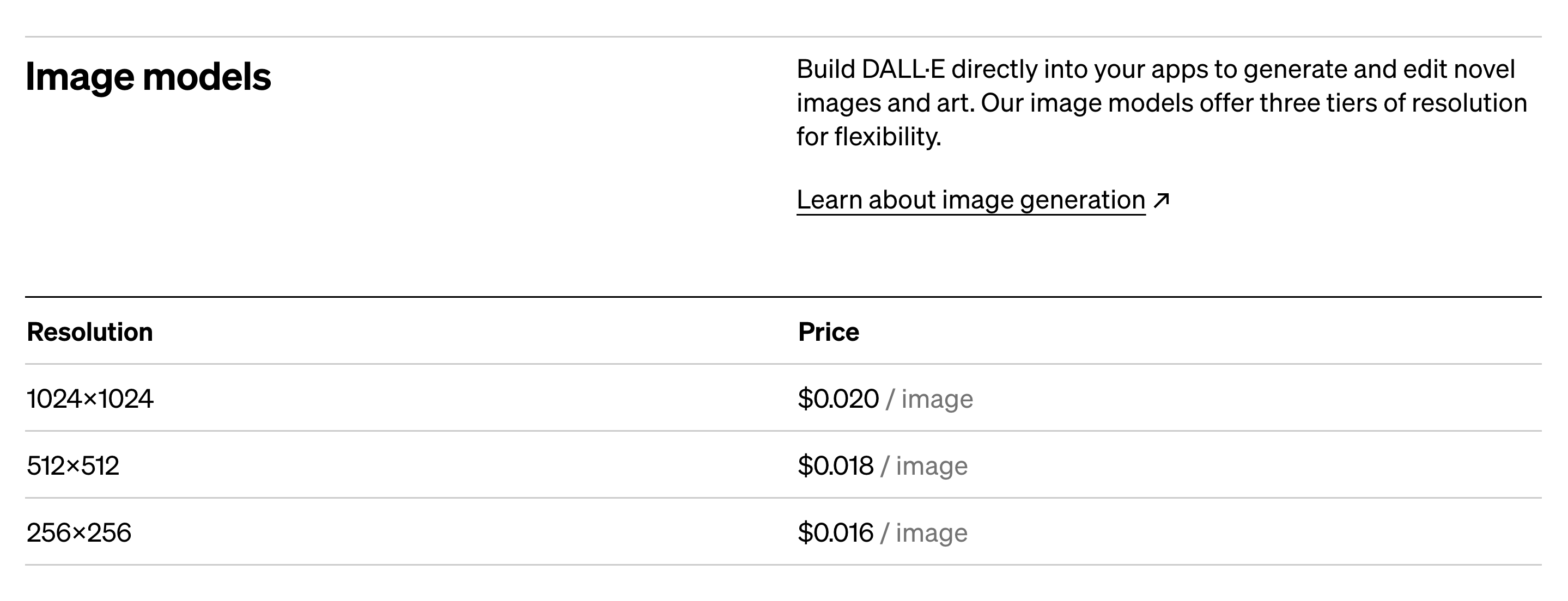YouTube(2023年8月18日18時公開)
openai というパッケージをインストール
pip を実行することで PyPI というパッケージを登録しておける Web サイトから自由に持ってこることができます。今回は openai というパッケージをインストールします。同じ環境であれば、一度実行すればOKです。
pip install openai
プログラム
事前に上記から、OpenAI社のAPIシークレットキーを発行して下さい。create a seacret key などと書かれているところをクリックして、キーの名前(何でもOK)を入力して発行します。発行したキーは、下記の sk-*********************************************** 部分に貼り付けます。
import openai
# create a key from https://platform.openai.com/account/api-keys
openai.api_key = "sk-***********************************************"
response = openai.Image.create(
prompt="create oyo king of Nigeria",
n=3, # 枚数
size="1024x1024"
)
生成された画像を確認
実行が完了すると、 response の中に、画像のURLが何枚か入っているので見てみましょう。
print(response['data'])
毎回違う画像が生成されるので、楽しいと思います。値段はChatGPTよりちょっと高かったりするので、そちらだけお気をつけて!
プチ宣伝
2023年6月13日に発表された ChatGPT API 新機能「Function Calling」で創る LINEbot 入門講座を、Udemyで出しました。もしよろしければ、受講していただけると嬉しいです!