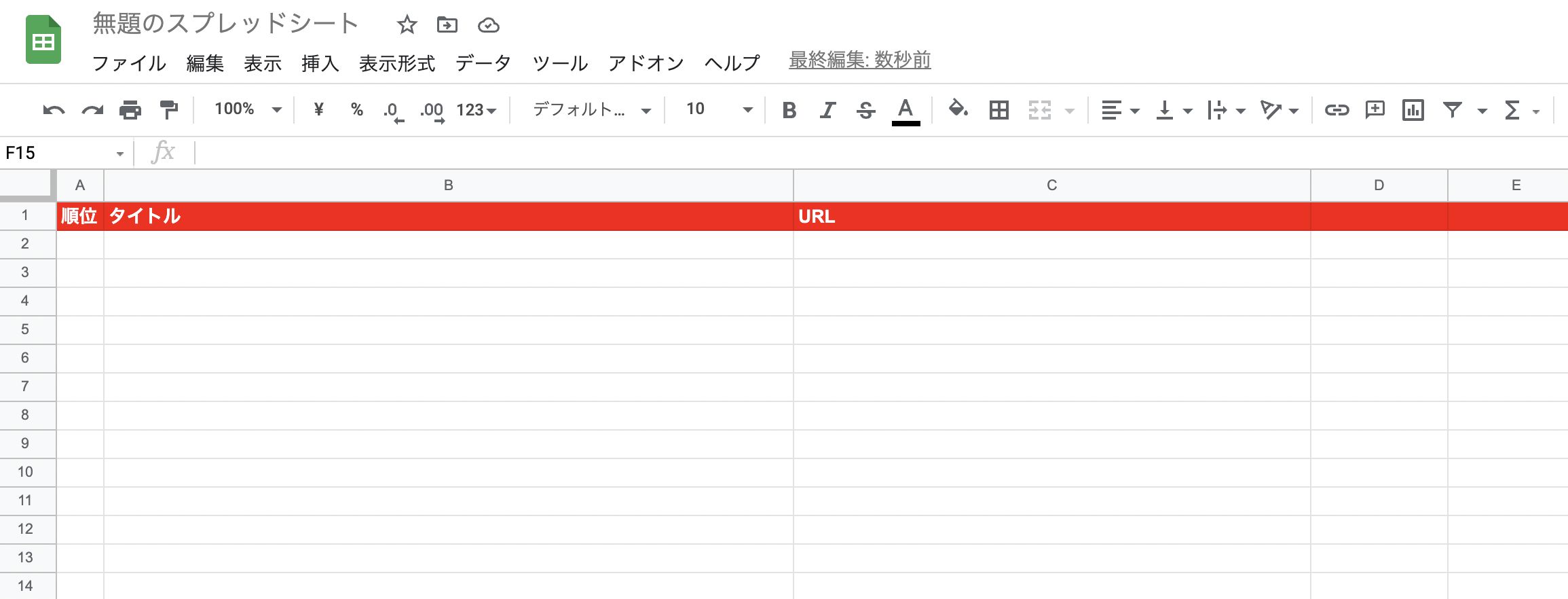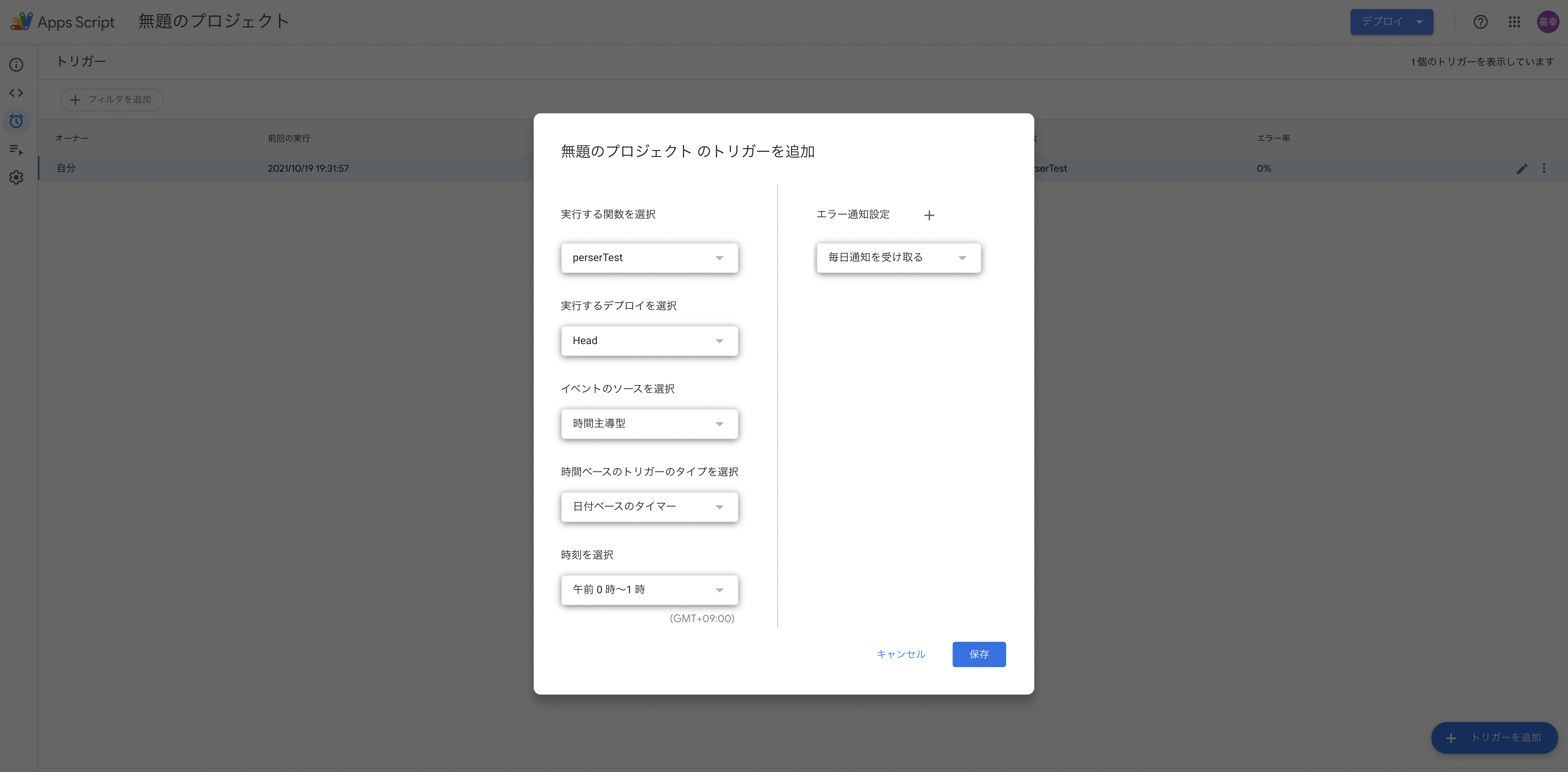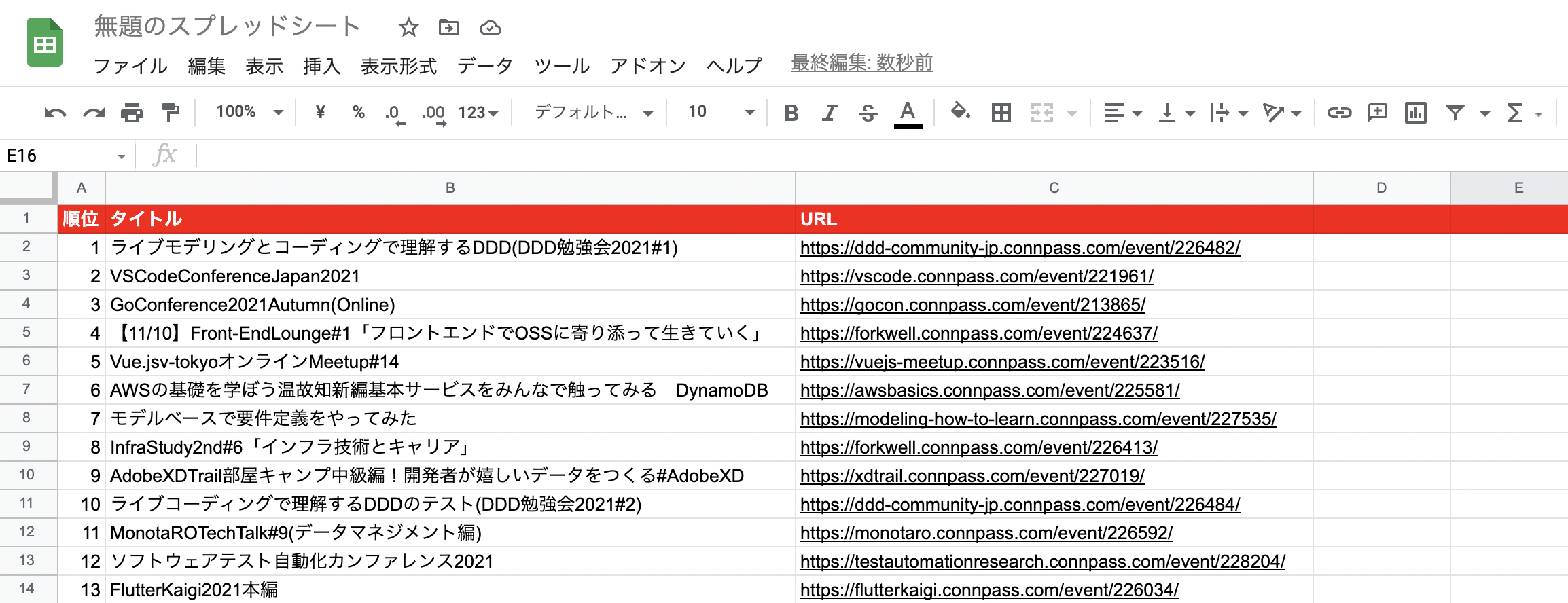YouTubeでの解説: https://youtu.be/fvqSOkI7dBI
スクレイピングで気をつける点の参考サイト:https://topcourt-law.com/internet_security/scraping-illegal/
参考記事①:https://qiita.com/zumi0/items/59a3f3a964cf1dbc45c1
参考記事②:https://specially198.com/scraping-with-gas-using-parser-library/
スプレッドシートを用意
https://spreadsheet.new
上記URLから空のスプレッドシートを開き
- A列に「順位」
- B列に「タイトル」
- C列に「URL」
としておきます。
スクリプトエディタを開く
上のツールからスクリプトエディタを選択すると、別タブが開きプログラムを書くことができるページが開きます。
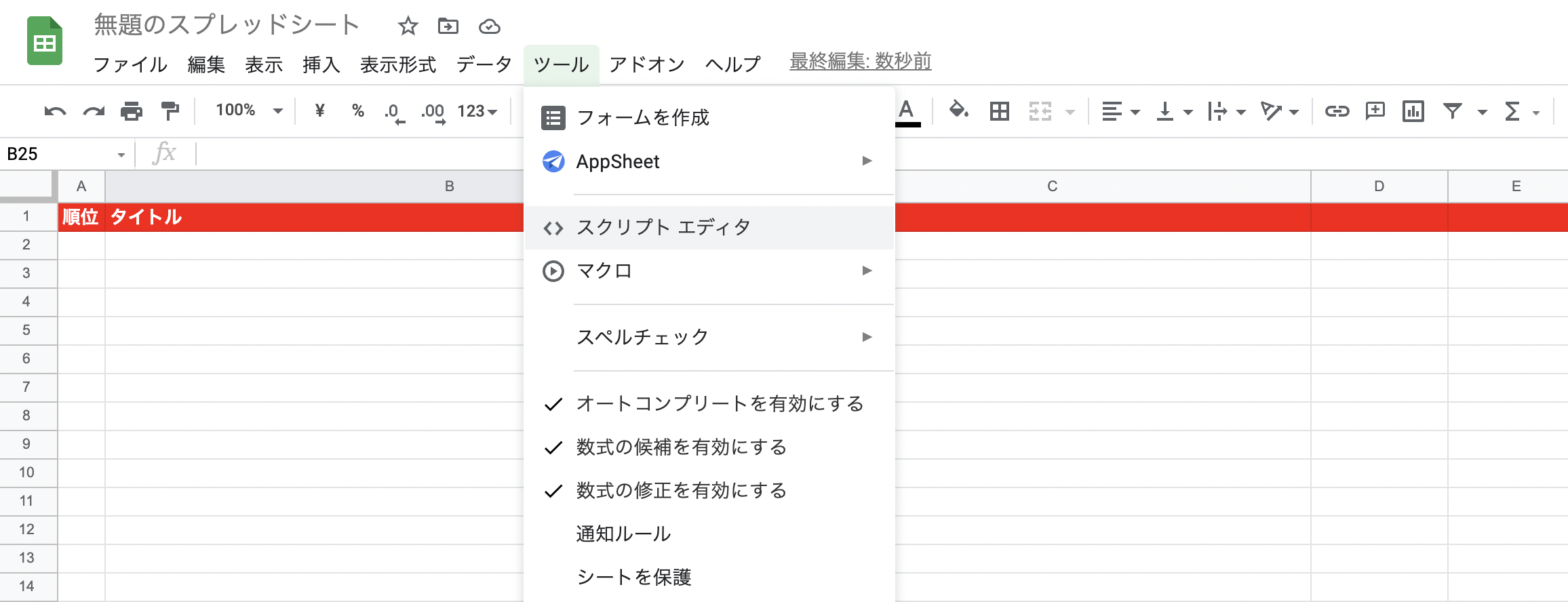
connpassのページのランキング50位を取得するプログラム
新しくタブが開いたら、3行のコード(myFunctionの空の関数)が書かれているのですが、使わないで3行全部消して、下記のコードをコピペしてください。
const SHEET = SpreadsheetApp.openByUrl('https://docs.google.com/spreadsheets/d/***************/edit').getSheetByName('シート1')
function perserTest() {
const url = 'https://connpass.com/ranking/'
const html = UrlFetchApp.fetch(url).getContentText('utf-8')
const events_title = Parser.data(html).from('<p class="event_title">\n').to('</p>').iterate()
let event_title, event_url
deleteTest()
for (i in events_title) {
event_title = events_title[i].replace(/<a.*">/, "")
event_title = event_title.replace(/ /g, "")
event_title = event_title.replace(/ /g, "")
event_title = event_title.replace('</a>', "")
event_title = event_title.replace('\n', "")
event_url = events_title[i].replace(/<a href="/, "")
event_url = event_url.replace(/">.*<\/a>/g, "")
event_url = event_url.replace(/ /g, "")
event_url = event_url.replace(/ /g, "")
event_url = event_url.replace('\n', "")
SHEET.appendRow([Number(i) + 1, event_title, event_url])
}
}
function deleteTest() {
SHEET.deleteRows(2,50)
}
また、今回はスクレイピング用のライブラリを使用するので、下記のライブラリIDを、左上のライブラリの横にある「+」マークから追加してください。
ParserのライブラリID:1Mc8BthYthXx6CoIz90-JiSzSafVnT6U3t0z_W3hLTAX5ek4w0G_EIrNw
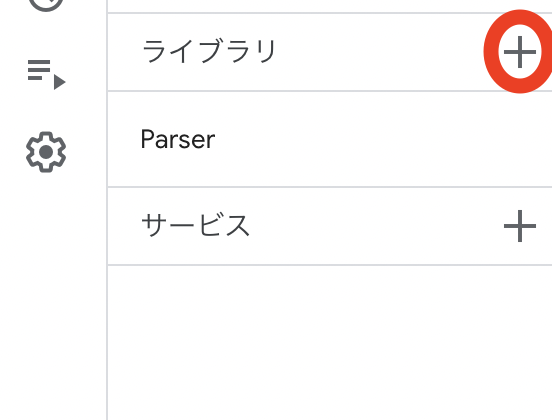
次に、左上の時計マークを押して、右下の「トリガーを追加」を押して、実行する関数 perserTest 時間手動型の日付ベースのタイマーで毎日実行するトリガーに設定してあげたら完成です。
完成
これで、connpassのイベントランキング(1位から50位)を毎日スプレッドシートに保存できると思います。
この情報を使って、何かサービスを作っても楽しいかもしれませんね。
スクレイピング先のページと規約
スクレイピング先のページ:https://connpass.com/ranking/
スクレイピング先の利用規約:https://connpass.com/term/
さいごに
Udemy講師もやっているので、ご購入いただけるととても嬉しいです!
◆ Udemy「Google Apps Scriptの基礎を学ぶ講座」
https://www.udemy.com/course/googleappsscript/
◆ Udemy「Web APIとスクレイピングを使ってLINE BOTをつくる講座」
https://www.udemy.com/course/web-api-scraping-gas-linebot-tsfcm/