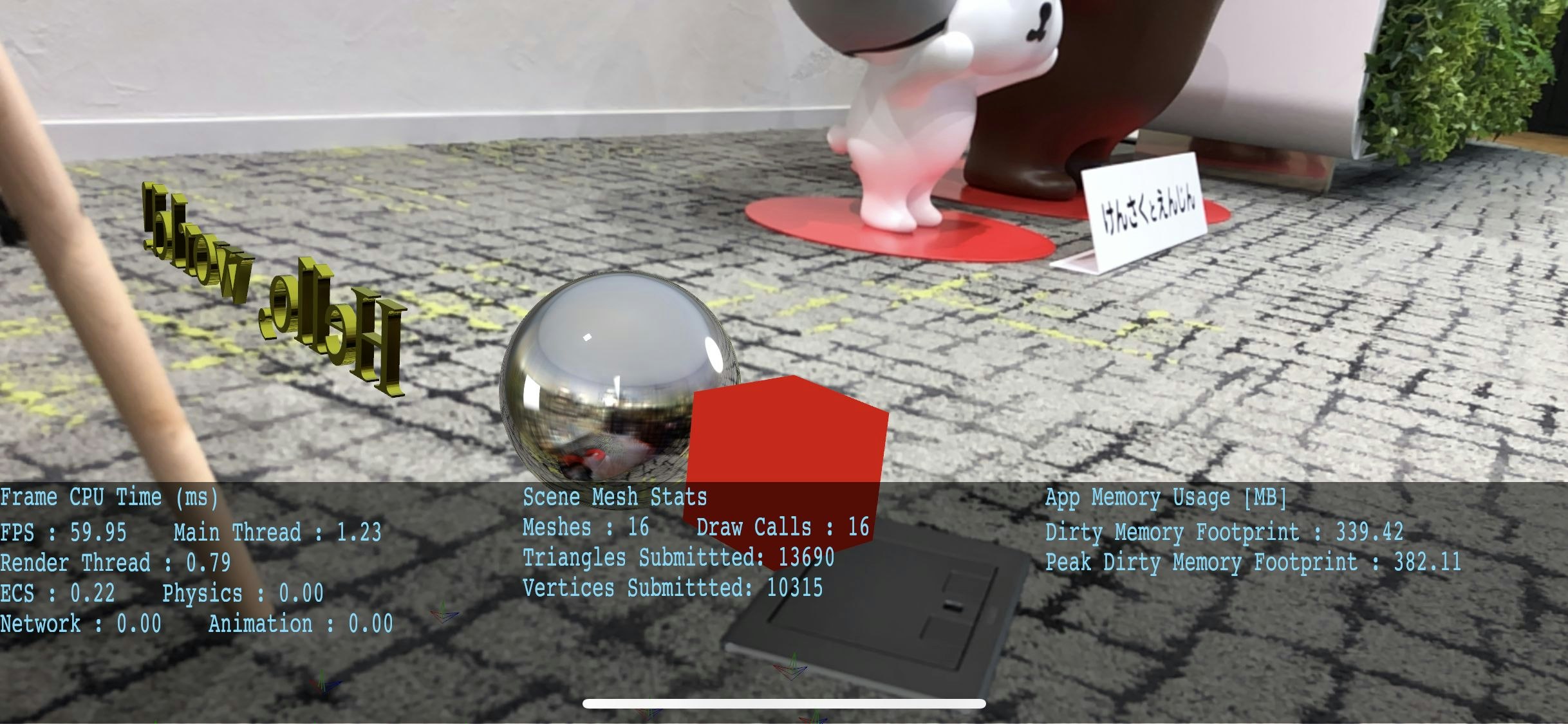概要
- iOS の RealityKit を使って拡張現実で Hello World テキストが宙に浮くアプリを作る
- ARKit 3 は裏側で動作しているが今回は直接操作はしない
- UI 部分の構築に SwiftUI を使用する
- Storyboard の状態を修正せず、ソースコードだけで実現する
環境
- Xcode 11.0
- RealityKit
- ARKit 3
- Swift 5.1
- SwiftUI
- iPhone X + iOS 13.0
プロジェクトの作成
Xcode にてテンプレートから iOS + Argumented Reality App を選択する。

以下のオプションを選択する。
- Language: Swift
- Content Technology: RealityKit
- User Interface: SwiftUI

AppDelegate.swift と ContentView.swift という Swift のソースコードが用意される。
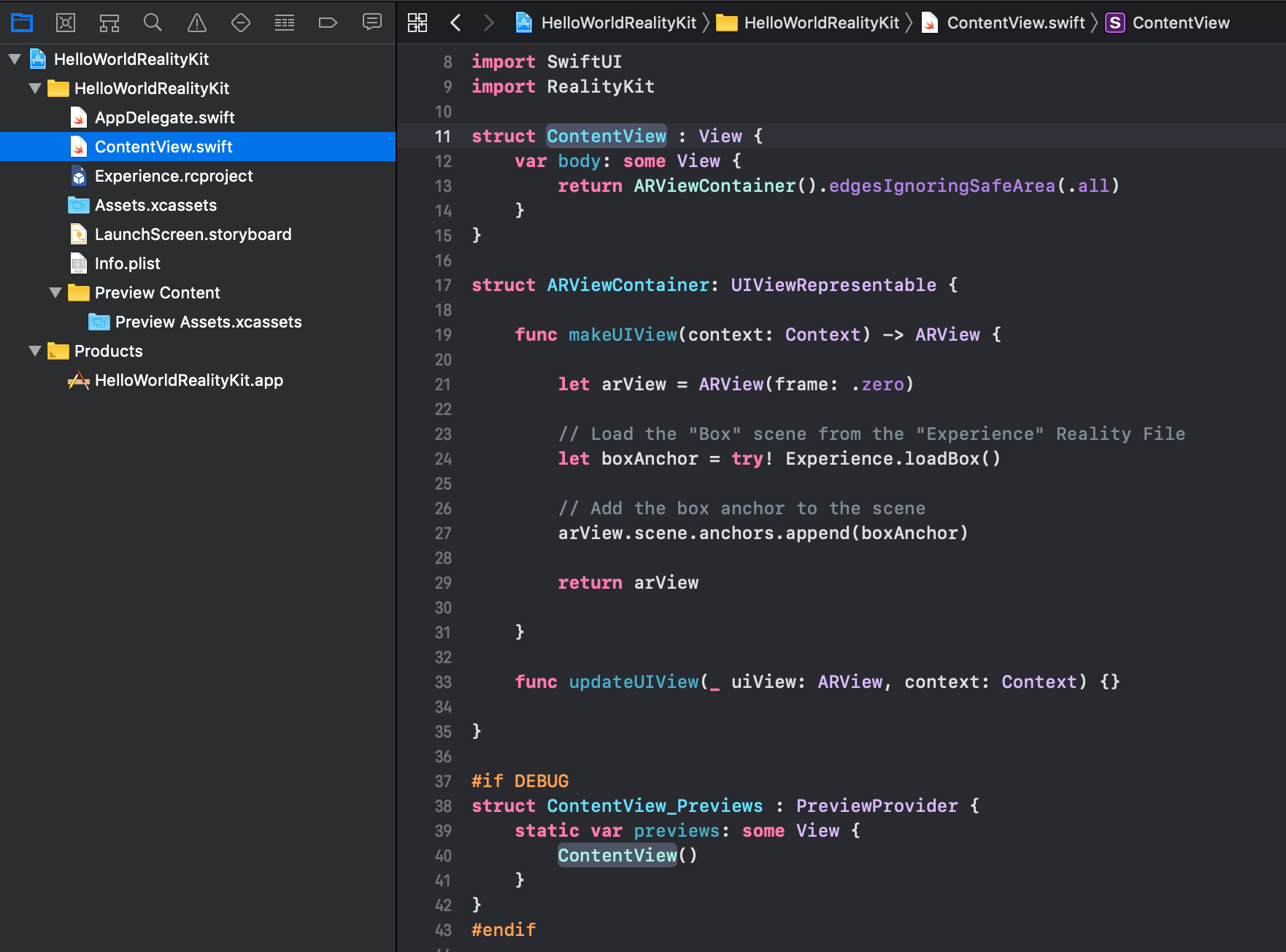
ソースコード
ContentView.swift を以下の内容に修正する。
import SwiftUI
import RealityKit
struct ContentView : View {
var body: some View {
return ARViewContainer().edgesIgnoringSafeArea(.all)
}
}
struct ARViewContainer: UIViewRepresentable {
func makeUIView(context: Context) -> ARView {
// RealityKit のメインとなるビュー
let arView = ARView(frame: .zero)
// デバッグ用設定
// 処理の統計情報と、検出した3D空間の特徴点を表示する。
arView.debugOptions = [.showStatistics, .showFeaturePoints]
// シーンにアンカーを追加する
let anchor = AnchorEntity(plane: .horizontal, minimumBounds: [0.15, 0.15])
arView.scene.anchors.append(anchor)
// テキストを作成
let textMesh = MeshResource.generateText(
"Hello, world!",
extrusionDepth: 0.1,
font: .systemFont(ofSize: 1.0), // 小さいとフォントがつぶれてしまうのでこれぐらいに設定
containerFrame: CGRect.zero,
alignment: .left,
lineBreakMode: .byTruncatingTail)
// 環境マッピングするマテリアルを設定
let textMaterial = SimpleMaterial(color: UIColor.yellow, roughness: 0.0, isMetallic: true)
let textModel = ModelEntity(mesh: textMesh, materials: [textMaterial])
textModel.scale = SIMD3<Float>(0.1, 0.1, 0.1) // 10分の1に縮小
textModel.position = SIMD3<Float>(0.0, 0.0, -0.2) // 奥0.2m
anchor.addChild(textModel)
// 立方体を作成
let boxMesh = MeshResource.generateBox(size: 0.1)
// 光源を無視する単色を設定
let boxMaterial = UnlitMaterial(color: UIColor.red)
let boxModel = ModelEntity(mesh: boxMesh, materials: [boxMaterial])
boxModel.position = SIMD3<Float>(-0.2, 0.0, 0.0) // 左0.2m
anchor.addChild(boxModel)
// 球体を作成
let sphereMesh = MeshResource.generateSphere(radius: 0.1)
// 環境マッピングするマテリアルを設定
let sphereMaterial = SimpleMaterial(color: UIColor.white, roughness: 0.0, isMetallic: true)
let sphereModel = ModelEntity(mesh: sphereMesh, materials: [sphereMaterial])
sphereModel.position = SIMD3<Float>(0.0, 0.0, 0.0)
anchor.addChild(sphereModel)
return arView
}
func updateUIView(_ uiView: ARView, context: Context) {}
}
実機での実行結果
実機 (iPhone X + iOS 13.0) にインストールして実行してみる。
実空間を背景にして Hello World テキスト、赤い立方体、金属的な球体が合成されて表示されている。
裏側からは反転した Hello World テキストになっている。
球体には環境マッピングで周囲の景色が写り込んでいる。
参考資料
- Introducing RealityKit and Reality Composer - WWDC 2019 - Videos - Apple Developer
- Building Apps with RealityKit - WWDC 2019 - Videos - Apple Developer
- RealityKit | Apple Developer Documentation
- MeshResource - RealityKit | Apple Developer Documentation
- ModelEntity - RealityKit | Apple Developer Documentation
- RealityKit の説明と SceneKit との違いについて考える (Xcode 11.0 Beta 1) - Apple Engine