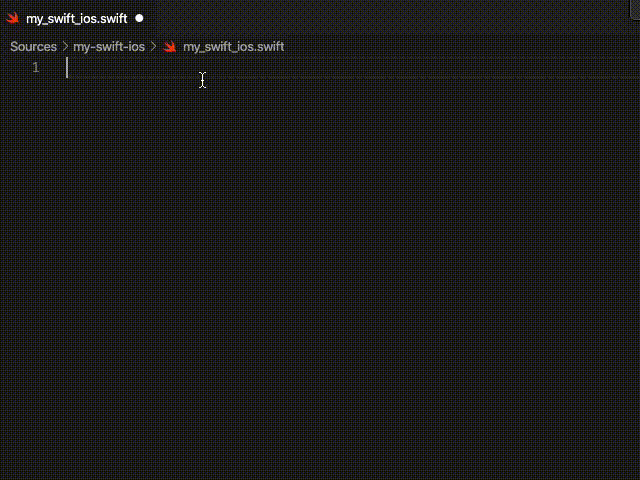XcodeがクソすぎてVSCodeが好きすぎてSwiftのコードを書くのにもVSCodeを使いたい!
と思って調べてみたところ、どうやらSwift PackageのプロジェクトならVSCodeでもそれなりにコード補完できるようになる、ということがわかりました。
こちらにあるのがApple公式のsourcekit-lsp(Swiftの構文補完のためのLanguage Server)リポジトリで、中を見るとVSCode用の拡張機能のコードもあるみたい。
なので、まずはそちらのREADMEに従ってVSCodeのsourcekit-lsp拡張機能をインストールします。上記のsourcekit-lspのリポジトリをクローンしてきて、
$ cd Editors/vscode
$ npm run createDevPackage
$ code --install-extension out/sourcekit-lsp-vscode-dev.vsix
とするだけです!
※ Xcodeのインストールが必要です。
※ sourcekit-lspコマンドが実行できるようになっている必要があります。最近のXcodeなら入ってる…?もしくは上記リポジトリからビルドする。
※ npm コマンドを使うために、Node.jsのインストールが必要です。
※ code コマンドを使うために、VSCodeでCmd+Shift+PからInstall code command in PATHを実行する必要があります。
ではさっそくプロジェクトを作ります。
swift package init
プロジェクトができたら、さっそくコードを書いてみましょう。Sources/my-swift-ios(作ったディレクトリにより異なる)の中にMyViewController.swiftというファイルを作って次のようなコードを書きます。
import UIKit
…おや、import UIKitのところに赤い線が引かれて no such module UIKit と言われていますね。
そしたらVSCodeの設定画面を開き(Cmd+,)、右上の「設定(JSON)を開く」アイコンを押してsettings.jsonを開きます。
そして、その中に以下のような指定を加えます。
{
"sourcekit-lsp.serverArguments": [
"-Xswiftc",
"-sdk",
"-Xswiftc",
"/Applications/Xcode.app/Contents/Developer/Platforms/iPhoneSimulator.platform/Developer/SDKs/iPhoneSimulator13.5.sdk",
"-Xswiftc",
"-target",
"-Xswiftc",
"x86_64-apple-ios13.5-simulator",
]
}
iPhoneSimulator13.5とかios13.5-simulatorとかいう部分はXcodeのバージョンにより正しい指定が異なるので、実際に/Applications/Xcode.app/Contents/Developer/Platforms/iPhoneSimulator.platform/Developer/SDKsの場所をFinderで開いて番号を確認してください。
設定ができたら、VSCodeを再起動(もしくはCmd+Shift+P→Reload Window)します。
改めて先程のswiftファイルを開いてみましょう。赤い線が消えていると思います(消えていない場合、上記の-Xswiftcで渡しているパスが正しいかどうか確認してください)。
コード補完できてる〜!!!!
ちなみに、先程指定したsourcekit-lsp.serverArgumentsの設定は、swift buildをするときにも同様に必要になります。
なので、.vscode/tasks.jsonの中にこんな感じで指定すると良いでしょう。
{
"version": "2.0.0",
"tasks": [
{
"label": "build",
"type": "shell",
"command": "swift",
"args": [
"build",
"-Xswiftc",
"-sdk",
"-Xswiftc",
"/Applications/Xcode.app/Contents/Developer/Platforms/iPhoneSimulator.platform/Developer/SDKs/iPhoneSimulator13.5.sdk",
"-Xswiftc",
"-target",
"-Xswiftc",
"x86_64-apple-ios13.5-simulator",
],
"group": {
"kind": "build",
"isDefault": true
}
}
]
}
これでVSCodeのビルド(Cmd+Shift+B)をするだけでビルドできるようになります。
テスト
ここまで書いて気付いたのですが、テスト(swift test)が動かない…orz
.vscode/tasks.jsonに以下のテスト実行の追記をしてみましたが…
{
"version": "2.0.0",
"tasks": [
{
"label": "build",
"type": "shell",
"command": "swift",
"args": [
"build",
"-Xswiftc",
"-sdk",
"-Xswiftc",
"/Applications/Xcode.app/Contents/Developer/Platforms/iPhoneSimulator.platform/Developer/SDKs/iPhoneSimulator13.5.sdk",
"-Xswiftc",
"-target",
"-Xswiftc",
"x86_64-apple-ios13.5-simulator",
],
"group": {
"kind": "build",
"isDefault": true
}
},
{
"label": "test",
"type": "shell",
"command": "swift",
"args": [
"test",
"-Xswiftc",
"-sdk",
"-Xswiftc",
"/Applications/Xcode.app/Contents/Developer/Platforms/iPhoneSimulator.platform/Developer/SDKs/iPhoneSimulator13.5.sdk",
"-Xswiftc",
"-target",
"-Xswiftc",
"x86_64-apple-ios13.5-simulator",
],
"group": {
"kind": "test",
"isDefault": true
}
}
]
}
error: module 'XCTest' was created for incompatible target と言われて実行できない。
2020/07/09追記:
ですが、xcodebuildコマンドを使うことでiPhone Simulator上でテストが可能であるということがわかりました!
{
"version": "2.0.0",
"tasks": [
{
"label": "build",
"type": "shell",
"command": "swift",
"args": [
"build",
"-Xswiftc",
"-sdk",
"-Xswiftc",
"/Applications/Xcode.app/Contents/Developer/Platforms/iPhoneSimulator.platform/Developer/SDKs/iPhoneSimulator13.5.sdk",
"-Xswiftc",
"-target",
"-Xswiftc",
"x86_64-apple-ios13.5-simulator",
],
"group": {
"kind": "build",
"isDefault": true
}
},
{
"label": "test",
"type": "shell",
"command": "xcodebuild",
"args": [
"-scheme",
"my-swift-ios",
"test",
"-destination",
"name=iPhone 8"
],
"group": {
"kind": "test",
"isDefault": true
}
}
]
}
これでiOSのコードがVSCodeでもそれなりに開発できる…かも!?!?