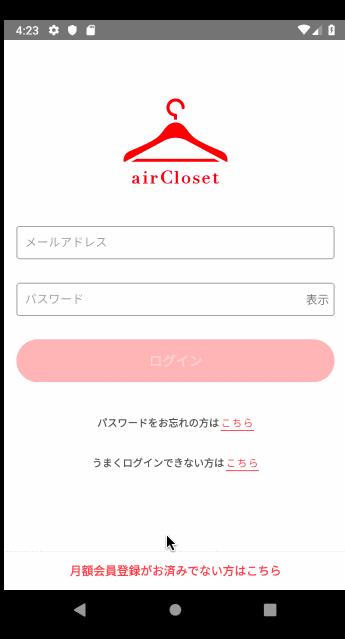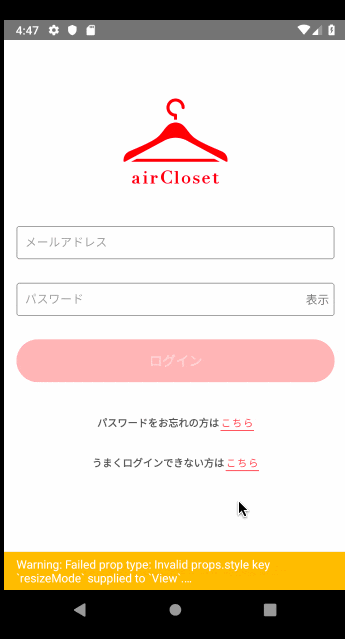現象
- androidのとき
- TextInputを使用する
- 画面の要素がキーボードの上にひっついてくる
対応
anrdoird/app/src/mainの以下の部分を修正する
- android:windowSoftInputMode="adjustResize">
+ android:windowSoftInputMode="adjustPan">
結果
その他
KeyboardAvoidingViewではうまくいかないときもあるみたいです。
上記の変更を行わなくても、各pageのJS側の設定でも対応できます。
react-navigationのタブで発生したとき
この例はreact-navigationのbottomTabで発生したものです。
基本的にanrdoir/app/src/mainを修正したほうが正しい対応のように見えます。
1. TabComponentを作る
Keyboard.addListenerを使って、キーボードの判定を行い、都度制御しています。
import React, { Component } from 'react';
import { Platform, Keyboard } from 'react-native';
import { BottomTabBar } from 'react-navigation-tabs';
// AndroidがキーボードによってtabBarを押し上げるのを防ぐ
// https://github.com/react-navigation/react-navigation-tabs/issues/16#issuecomment-402557546
export default class TabBarComponent extends Component<{}> {
state = {
visible: true,
};
componentDidMount() {
if (Platform.OS === 'android') {
this.keyboardEventListeners = [
Keyboard.addListener('keyboardDidShow', this.visible(false)),
Keyboard.addListener('keyboardDidHide', this.visible(true)),
];
}
}
componentWillUnmount() {
this.keyboardEventListeners &&
this.keyboardEventListeners.forEach(eventListener =>
eventListener.remove(),
);
}
visible = visible => () => this.setState({ visible });
render() {
if (!this.state.visible) {
return null;
}
return <BottomTabBar {...this.props} />;
}
}
2. 1で作ったComponentをTabOptionにtabBarComponentを設定します
{
tabBarPosition: 'bottom',
initialRouteName: PATH.XXX,
+ tabBarComponent: props => <TabBarComponent {...props} />,
tabBarOptions: {
activeTintColor: 'red',
labelStyle: {},
style: {},
},
},
ソースもと
Bottom tab bars and keyboard on Android
https://github.com/react-navigation/react-navigation-tabs/issues/16