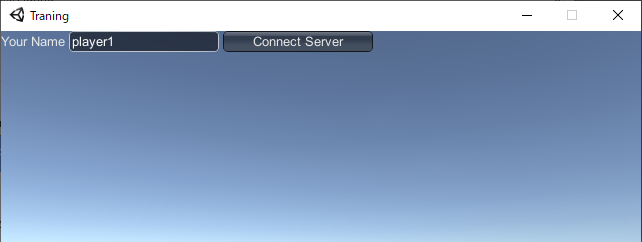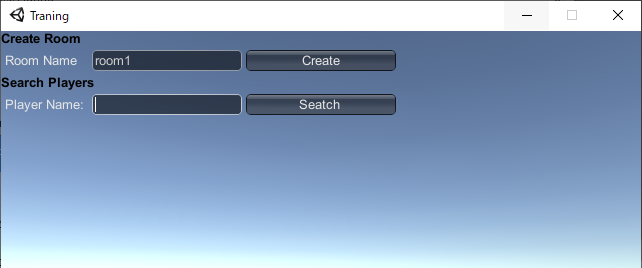MUN(Monobit Unity Networking)を使っていろいろやってみよう!
ということで、プレイヤー検索機能を実装したときのメモです。
環境は以下の通りです
win10 64bit, Unity2018.3.3f1, Monobit Unity Networking2.0 v2.6
やったこと
クライアントAさん
- プレイヤー名を入力してサーバ接続
- ルーム名を入力してルーム作成・入室
クライアントBさん
- プレイヤー名を入力してサーバ接続
- プレイヤー名を入力してプレイヤー検索
- 検索結果一覧からプレイヤーを選択してルームに入室
// プレイヤー名.
private string playerName = "";
/** プレイヤー名入力処理 */
// プレイヤー名を設定
MonobitNetwork.player.name = playerName;
// サーバに接続
MonobitNetwork.ConnectServer("v1.0");
プレイヤー名を入力してサーバに接続します。
プレイヤー検索機能はサーバに接続していることが条件なので注意が必要です。
モノビットエンジンが検索処理を行う際はMonobitNetwork.player.nameを見ます。
プレイヤー名を入れるのを忘れないように注意します。
// プレイヤー検索名.
private string searchPlayerName = "";
// プレイヤー検索処理.
void OnGUI_SearchPlayer()
{
GUILayout.Label("Search Players", new GUIStyle() { fontStyle = FontStyle.Bold });
GUILayout.BeginHorizontal();
GUILayout.Label("Player Name: ");
searchPlayerName = GUILayout.TextField(searchPlayerName, GUILayout.Width(150));
if(GUILayout.Button("Seatch", GUILayout.Width(150)))
{
// プレイヤー名で検索する
if(!string.IsNullOrEmpty(searchPlayerName))
{
// コルーチンで実行
StartCoroutine("SearchPlayer");
}
}
GUILayout.EndHorizontal();
}
プレイヤー名を入力して”Search”ボタンを押すと検索処理へと移ります。
プレイヤー検索は場合によっては時間がかかるのでStartCoroutine()メソッドを使いコルーチンを実行します。
コルーチンについてはこちら([参考リンク]
(http://developer.wonderpla.net/entry/blog/engineer/Unity_Co-routine/))
// プレイヤー検索(コルーチン).
private IEnumerator SearchPlayer()
{
isSearchPlayer = false;
// プレイヤー検索リスト作成
string[] searchNameList = searchPlayerName.Split(' ');
// 検索
MonobitNetwork.SearchPlayers(searchNameList);
// 見つかるまでループ
while(!isSearchPlayer)
{
yield return null;
}
}
検索フィールドにスペース区切りで名前を入れると、複数名の検索が可能です。
string[] searchNameList = searchPlayerName.Split(' ');でプレイヤー名配列を作成します。
その配列をMonobitNetwork.SearchPlayers();に渡して検索をします。
また、コルーチンに処理を渡したあと内部ではプレイヤーが見つかるまでループし続けます。
// プレイヤー検索結果が返ってきたときのコールバック.
public void OnUpdatedSearchPlayers()
{
isSearchPlayer = true;
}
検索を終えるとOnUpdatedSearchPlayersコールバックが呼ばれるのでフラグをtrueにし、コルーチンのループを抜けます。
// 検索結果が得られたかどうか.
private bool isSearchPlayer = false;
// プレイヤー検索結果の表示.
void OnGUI_SearchPlayerResult()
{
// 検索中なら以下無視
if(!isSearchPlayer)
{
return;
}
GUILayout.Label("Search Result", new GUIStyle() { fontStyle = FontStyle.Bold });
foreach(SearchPlayerData player in MonobitNetwork.SearchPlayerList)
{
if(!player.connect)
{
GUILayout.Label(player.playerName + " is offline.");
}
else if(!player.inRoom)
{
GUILayout.Label(player.playerName + " is not in room.");
}
else
{
GUILayout.Label(player.playerName + " is in " + player.roomName);
// 参加する
if (GUILayout.Button("Join", GUILayout.Width(150)))
{
MonobitNetwork.JoinRoom(player.roomName);
}
}
}
}
最後に結果を取得して表示します。
MonobitNetwork.SearchPlayers()を実行後、検索を終えOnUpdatedSearchPlayers()コールバックが呼ばれると、結果はSearchPlayerData型のMonobitNetwork.SearchPlayerListプロパティに格納されています。
foreachでリストからデータを取りだし、ひとつひとつチェックしていきます。(参考リンク)