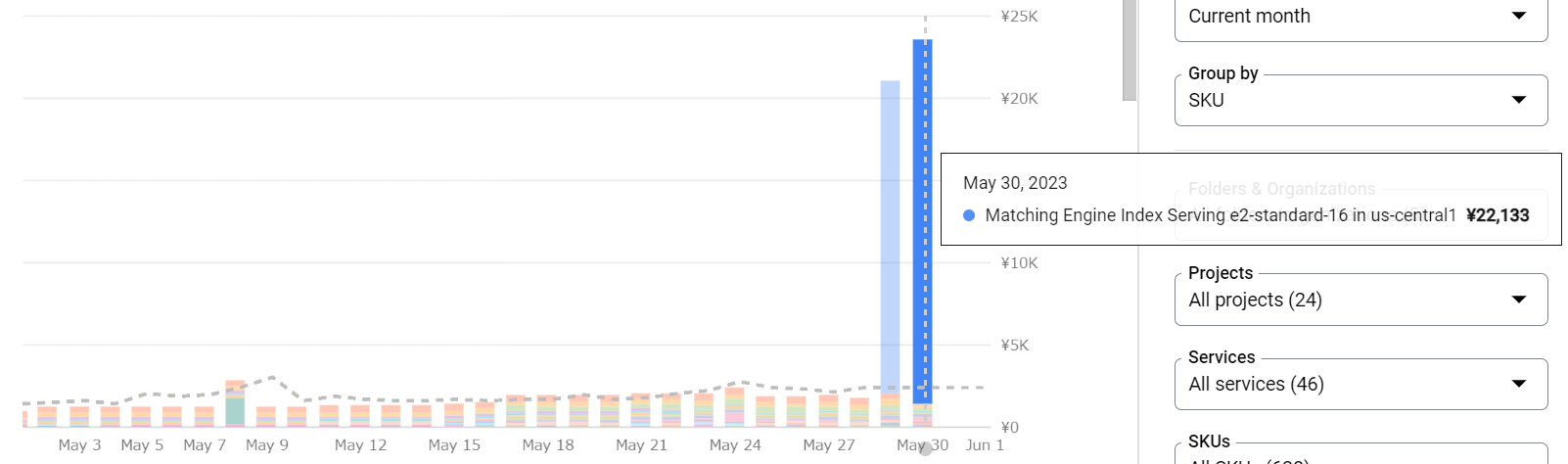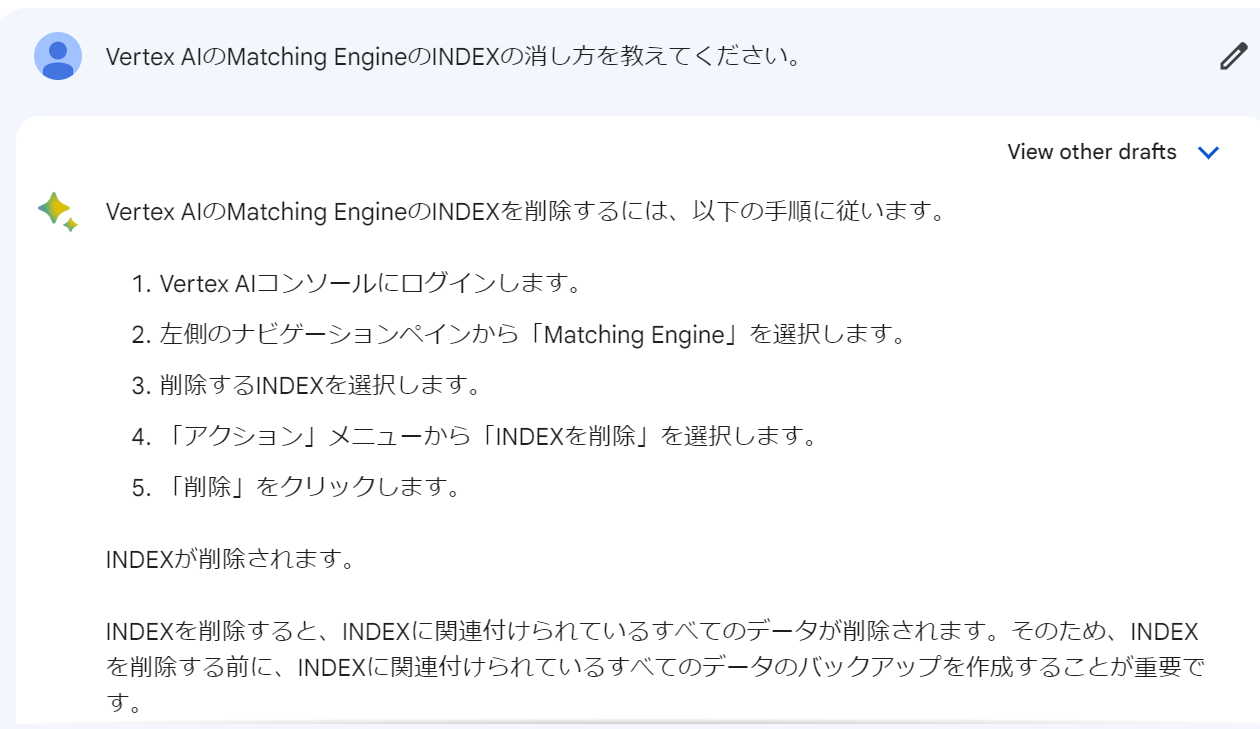1.はじめに
- Vertex AI Matching Engine(のindex)をうっかりデプロイしたままにして課金でパニックになった。
- Indexを消さないと課金されていく。
2.経緯
- 最近の大規模言語モデルの影響で、ベクトルの検索を高速にしたいなと思ったところ、Vertex AIのMatching Engineを発見。レスポンスがすごく速い(らしい)。
- さっそくチュートリアルを見ながら複数indexを作成し、indexをデプロイした。
3. 翌日
4. 対応
- Google Bardに聞いてみたところ、indexの横にあるチェックボックスをチェックして、deleteボタンを押せばOK!とのことだが、Matching Engineのページに行っても、チェックボックスも削除ボタンもない!
- ネット上をさまよい、この説明中のdeleteとundeploy関係のコマンドを実行。順番が大事で、
①まずindexに対応するINDEX ENDPOINTからINDEXをundepoy
②INDEX ENDPOINTを消す。
③INDEXを消す。
※indexの数字とdeployed-index-idの文字列は適当です。
①
#例:
gcloud ai index-endpoints undeploy-index 4030255473566416896 --deployed-index-id=vectest_brute_force_deployed --project={Project-ID} --region=us-central1
②
#例:
gcloud ai index-endpoints delete 4030255473566416896 --project={Project-ID} --region=us-central1
③
#例:
gcloud ai indexes delete 8238869325344145408 --project={Project-ID} --region=us-central1
無事に消えてくれる。
5.さいごに
- このままだと月60万課金される・・・と思ったときはくらくらしました。
- Matching EngineはOSSのscannと同じアルゴリズムとのことなので、こちらをまずはいじることに。
- チュートリアル通り作るんじゃなくてもっと安く作って動かすプランがあるみたいですね。